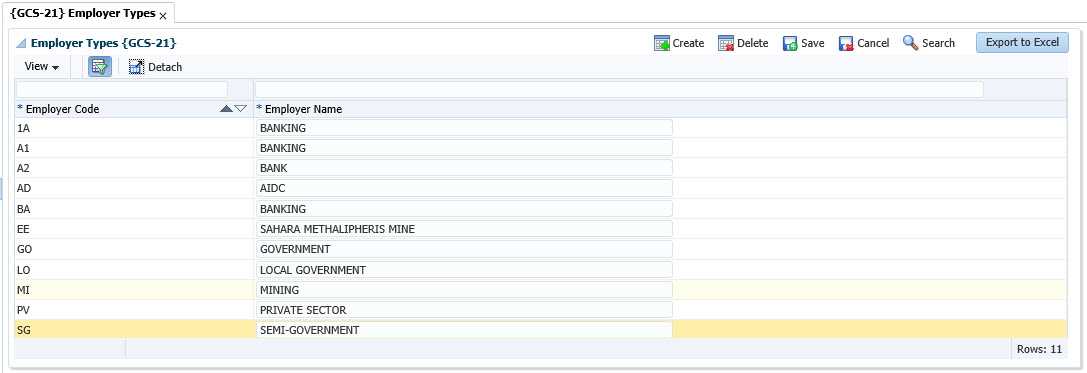 |
Normally Post Secondary Institutions can be created here to be used during registration of the qualification for a student {SREGAR-1}. The user may delete or alter records should this become necessary.
| Field | Type & Length |
Description |
|---|---|---|
| Code | N4 | Enter the unique code for the Institution |
| Name | A40 | Enter the official name of the Institution |
| Type | A1 | Allowed values are:
All Teacher, Training Colleges and Colleges of Nursing are indicated by a "C". Correctional Services can be indicated by a 'Z' |
| Alternate Name | A40 | An alternative name can be entered here. |
| Institution ID | A2 | A unique institution ID per Institution. This ID is used in the bar code when card numbers for users are generated and may be viewed in {CIDO-1}. |
| Service Level Agreement | A10 | Enter the Service Level Agreement Code for the Institution, codes can be defined at {GCS-36}. |
| Start Date for SLA | DD-MON-YYYY | Date that the Institution agreed to the SLA. |
| End Date for SLA | DD-MON-YYYY | End date of the term that the SLA is valid for. |
| Password | N5 | Password that the Institution will use to access the School iEnabler. |
| Password Expiry Date | DD-MON-YYYY | Date that the password of the Institution will expire. |
| Partner University | A1 | This field indicates whether an institution is a partner university. |
| Active | A1 | Yes/No indicates whether the institution code is still in use. |
| Country Code | A2 | This country code created in {GCS-38}, indicates which country the institution is in. |
| Generate New Expiry Date | .2 | The button "Generate New Expiry Date" will update this field
to the Number of Days the password will be Valid, for the Service Level
Agreement after the System Date, as set up in Maintain SLA Definition {GCS-36} . |
| Generate Other User | a | The button "Generate Other User" will open a screen whereby an "Other User" {GOPS-3} to be associated with this Institution, may be created. |
|
| Field | Type & Length |
Description |
|---|---|---|
| Refer to the Operational Manual for Addresses. |
| Field | Type & Length |
Description |
|---|---|---|
| Refer to the Operational Manual for Addresses. |
| Processing Rules |
|
|---|---|
| No special processing rules. |
| Date | System Version | By Whom | Job | Description |
|---|---|---|---|---|
| 19-Oct-2006 | v01.0.0.0 | Charlene van der Schyff | t134146 | New manual format. |
| 08-Sep-2008 | v01.0.0.0 | Charlene van der Schyff | t152060 | Edit language obtained from proof read language Juliet Gillies. |
| 27-Jan-2010 | v02.0.0.0 | Bea Swart | t160792 | Add new fields and move Addresses |
| 24-Nov-2011 | v02.0.0.1 | Sister Legwabe | t178935 | Add new fields and change image |
| 28-Feb-2014 | V03.0.0.0 | Alucia Sabela | t197722 | Add new fields. |