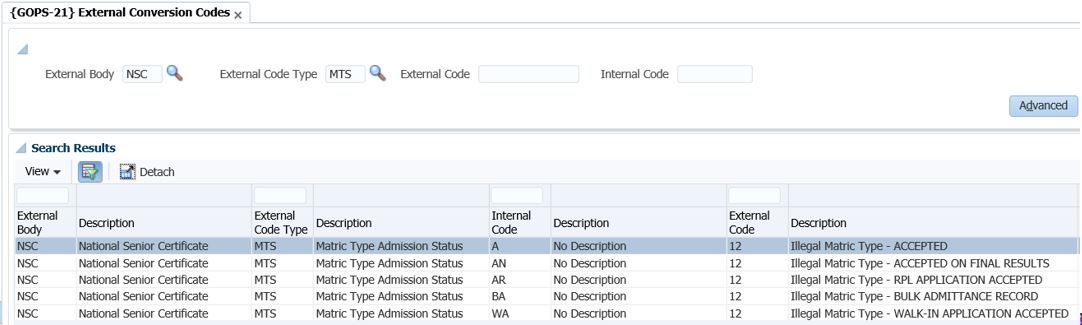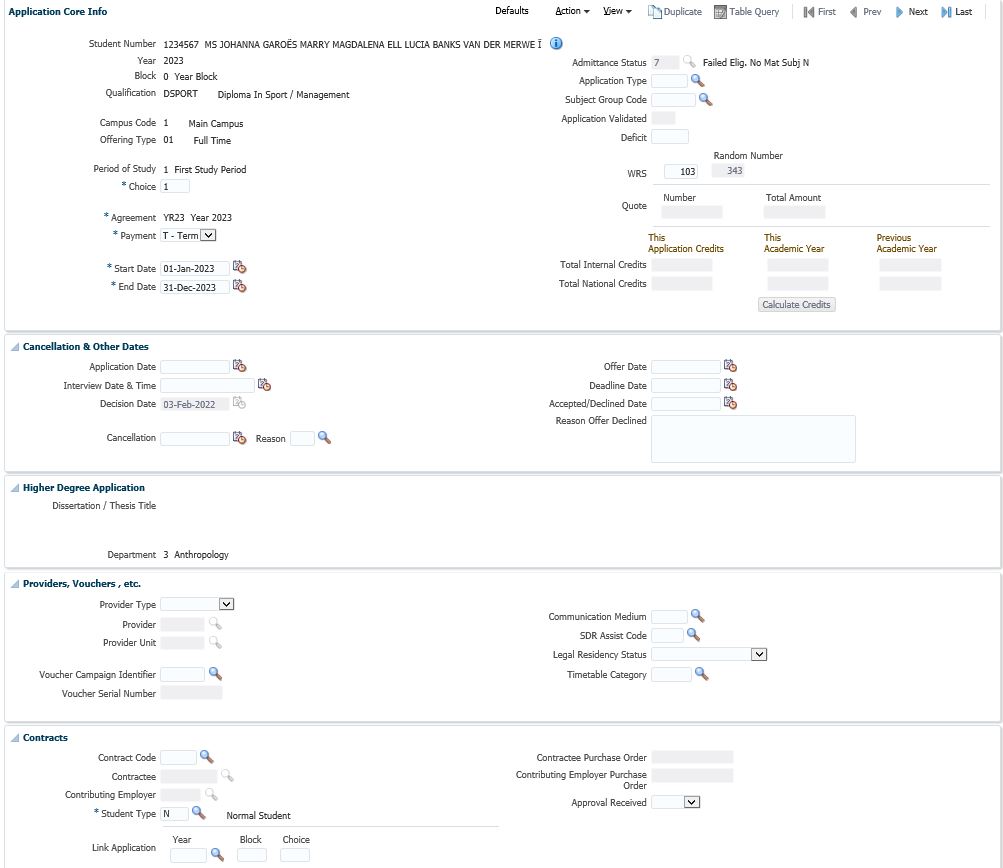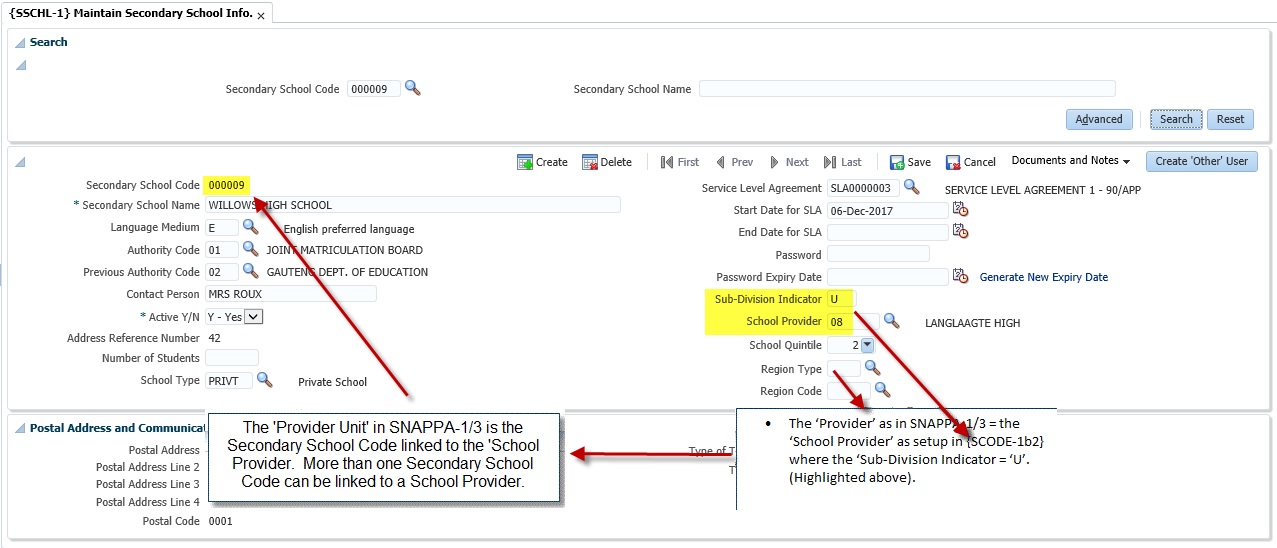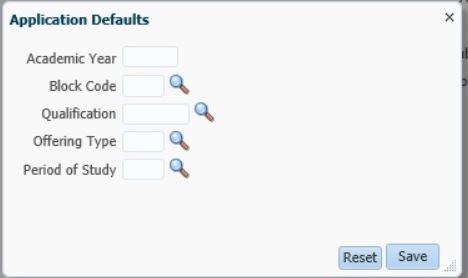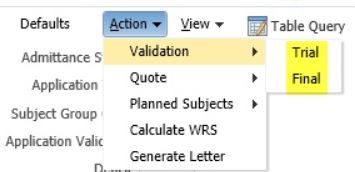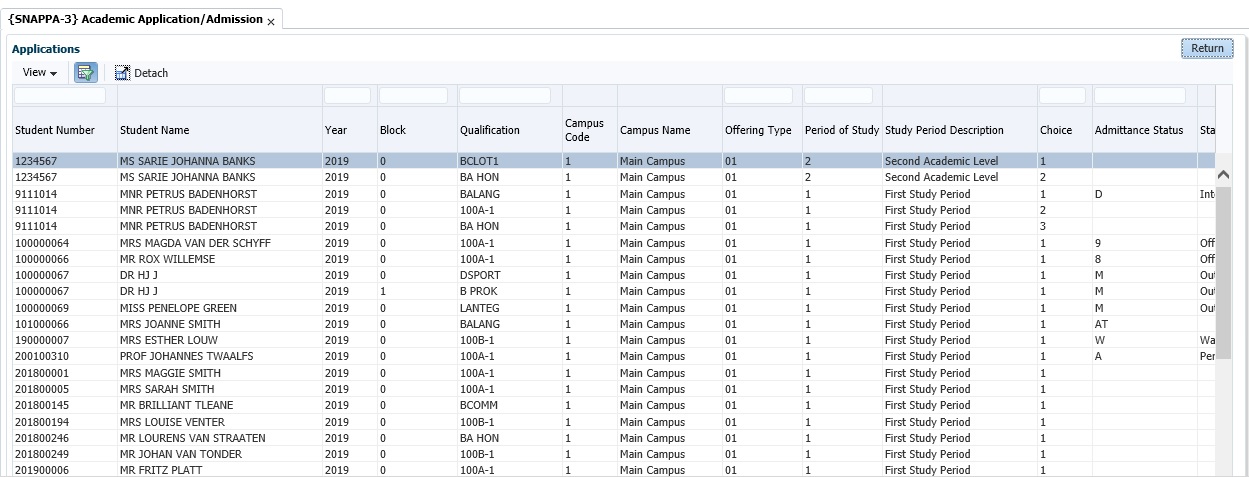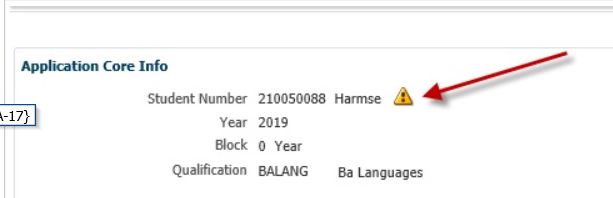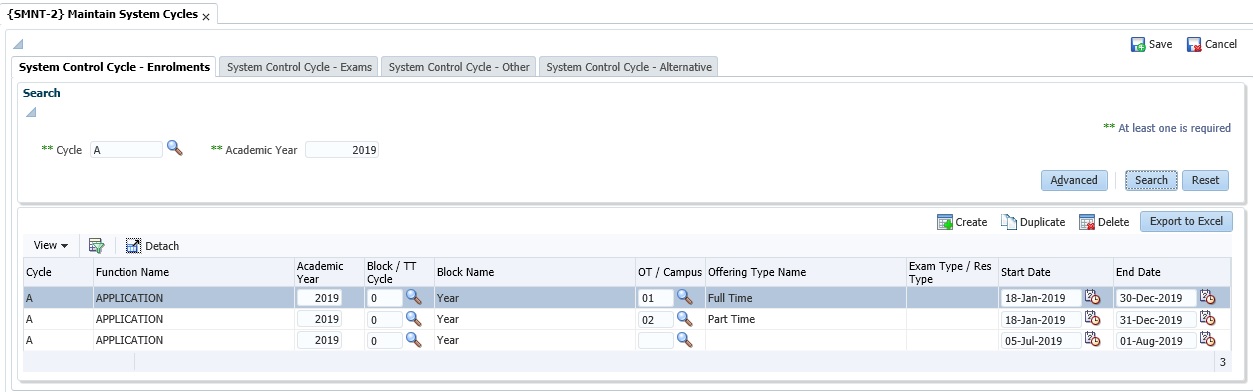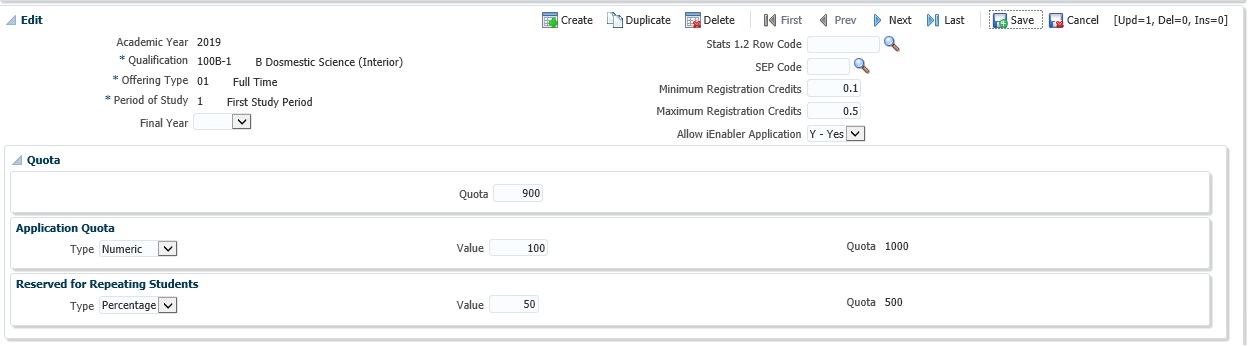| Field |
Type
&
Length |
Description |
| Student
Number |
N9 |
Student Number of the student. A record must
exists for
the student on {SREGB-1}
and not been
cancelled. |
| Year |
N4 |
The academic year for
which the
applicant applies. |
| Block |
A2 |
The Academic block for
which the
applicant is applying
is
entered here. Applications for future academic blocks may be
entered. If validation 'AI'
is set to Yes, the block code can be updated.
When the user updates the block code to a new value:
- the changes are written to the logfile and no
financial
transactions are generated.
- the qualification block code on the planned subjects
is updated.
- the block code on the bursary and loans applications
is also updated.
|
| Qualification |
A6 |
The code of the
Qualification for which
the student
applies. The name will be displayed. The system will validate
that the qualification is active on the Academic Structure for the year
of application.
If text type code ITSQCI is linked to the qualification in option
{SACADT-1}, the
description of the text type will display as a warning. |
| Campus
Code |
N2 |
The Campus code for which
the student
applies. If this
field
is left blank and the Offering Type is entered, then the Campus will be
displayed automatically. |
| Offering
Type |
A2 |
The Offering Type of the
qualification
for which the
student applies.
If the qualification / offering type is set to 'P' in the Active field
in {SACADO-2},
the program will check
whether or
not the
applicant was previously
enrolled for this qualification. If not, the application will not be
allowed. The active type 'P' indicates that the qualification is being
phased out and that only students previously enrolled for this
qualification will be allowed to apply.
If validation 'AI' is
set to Y in {SNAPPA-1}, only offering types
linked to the 'A' system cycles that are open for the year, block code
and offering type will be displayed in the LOV. |
| Period
of Study |
A2 |
The Period of Study of the
Application.
Note: The system will allow applications to be entered for
any
combination of the Qualification, Offering Type and Period of Study
fields that are defined under option {SACADO-5}. |
| Choice |
N2 |
Up to 99 choices may be
entered in the
order of
preference of
the applicant. The choice can be updated after the initial creation of
the record. The corresponding planned subject records will be updated
with the new choice number. |
| Agreement |
|
Payment Agreement for this application. The
<LIST> function will display valid values, as defined at
{FSAM-24}.
Note: When creating new records, ensure that the student
knows
that he / she has to re-confirm his / her existing payment agreement
with
the Finance Department of the Institution. |
| Payment |
A1
|
C-Cash or T-Term
|
| Start
/ End Date |
DD-MON-YYYY |
This date will default
from the
academic block
definition
for the block entered above. Academic block definitions are
maintained on {GOPS-1}.
The start date can
be changed if indicated that the start and end registration
dates
are updateable on the qualification definition on {SACADO-1}.
If any of the following four rules is violated - the user
will
received a error message
a) The new Start Date is not before block's Start Date
b) The new End Date is not after block's end date
c) Application has not been admitted yet on {SNAPPA-3}; and
d)
A quote has not been generated yet.
2. If 'Registration Date Updateable' set to 'N' then both Start and
End date will default from block's Start / End date and will be
disabled on the workflow at all times |
| Admittance Status |
A2 |
This field can only be updated from option {SNAPPA-3}.
During the initial entry of the records, this field can be left blank
to
indicate that the application has not yet been processed.
“Admission Statuses” are defined under
option
{SCODE-26}. When
decisions have been made, the appropriate status codes
can be entered. Unless validation "MQ"
is set to "Y", the
system
will not allow more than one (Y)es status to be entered in respect of
all the choices of an applicant for a particular block.
- There will also be changes in fees when the status is
changed between “admittance” status Yes
and No.
- When the status is changed to
“admittance” Yes,
Certificate records will be inserted for certificates linked to the
application qualification on {SSTUD3-4}
with “Type of
Requirement”=‘P’ and “Link
indicator”=‘A’.
Admission will not be allowed when:
- a contract code is linked to this application and the
application fails the contract attribute validation for the attributes
defined in {FSAC-10};
- a contract code with a maximum amount is linked to
this application and no quote is generated for this application;
- there is an academic validation rule against the
student in
{SNAPP-9} that is not
successful (i.e. the Success field = N) and where
the rule is marked in {SNAPPA-8}
to not allow the admission of
applicants when the rule is not successful.
- The failed validations have two possible outcomes:
- 'D' - Data Problem. The function expects
parameter
values but these do
not exist. Users must define the parameter values before the validation
is done.
- 'N' - Not successful. The applicant did not
comply with
the
requirements of the rule.
When computer selection is done in {SNAPPA-5},
the system will insert a
(Y)es code (Computer Selected”) in this field for the
selected
applicants.
Minimum / Maximum selection of modules:
- Validation 'MN' - If the
validation is switched on the program will validate that the applicant
is applying for the
correct number of modules (as planned subjects) for a main subject. The
minimum and maximum modules are defined in {SACADO-17}
on the 'Curriculum' panel box.
During an audit it was established that current Grade 12
learners were erroneously Fully Accepted, resulting in them registering
without meeting the entry requirements based on the final Grade 12 NSC
results.
- {SMNT-12} SOD IM/AP Illegal Matric Type with
Admission status combinations was introduced to check for invalid
combinations of Matric Type and Admission Status.
- Invalid combinations of Admission status (Internal
code) and Matric type (External Code) can be entered on {GOPS-21} for External body NSC
and External Code type MTS.
- If the SOD value is set to Y, an error message
"Cannot accept current Grade
12 learners. Please correct Matric Type on {SREGB-1}" will be
displayed if an invalid combination of {SREGB-1}
Matric Type and {SNAPPA-3} Admission Status is encountered.
|
| Application
Type |
A2 |
This is used to limit the
number of
applications
for a student. If the number of applications for the application type,
as defined on {SCAO1-25},
is < count of
the applications for this student for the same year / block combination
on this option, the user will not be able to add applications. |
| Subject
Group Code |
A6 |
Enter a Subject Group
Code for the
population
of Planned Subjects. If the institution uses {SNAPPAA-7}
to indicate whether the student is accepted or not, the
Subject Group Code
for which an Admission status that leads to Admit = 'Y', will be
populated. |
| Application
Validated |
A1 |
This field is updated with an N by the academic
application validation process as long as none of the active
validations
have been passed. As soon as all the validations have been
passed,
this field will be set to Y. |
| Deficit |
N4 |
Deficit
is the number of credits a student can add to the maximum allowed
registered credits in a year. This is to make sure the student has
enough credits at the end of his/her studies. On manual creation of an
application record - calculate the deficit amount for this
qualification and study period |
| WRS
Score |
N3 |
If Matric Subjects have
been entered
for a student and
the
calculation of the scores has been triggered in {SNAPP3-1},
the WRS in respect of each qualification choice will be
displayed.
WRS scores are calculated on the basis of matric symbols and the
weights
and scores specified under options {SCODE-6}.
The values
cannot
be updated, but can be re-calculated if, for example, a new set of
symbols has
become available. |
| Random
number |
A3 |
Cannot
be updated. Used by clients
with
country code
‘IRL’. The program calculating the WRS scores in
{SCAO2-4}
will update this number. It is a random number that will be
concatenated at the back of the WRS score so as to configure it as a
6-digit number.
The result of this is that if two people have the
same WRS scores,
then the person with the biggest random number will be
selected.
This is an objective way of making a choice between two students
who have equal WRS scores. |
Quote:
Number |
|
If
a quote has been generated for the applicant for this application,
planned subjects and linked to this application choice then the quote
will include the following (only if the different events are set to
Active):
- Registration fees (event 03)
- Qualification fees (event 05)
- Subject fees (event 07) of only
- The cost of all study material, including additional
study material
- The postal charges for study material
A quote will not be generated under the following circumstances:
- The institution indicated that contracts are
mandatory (see discussion of contracts below) and a contract code is
not entered for this application.
- When a contract is linked to the application and the
applicant fails the contract attribute validation.
- If the applicant fails an academic application
validation that stops the generation of a quote.
If the applicant does not have any planned subjects linked to the
application, the user will be warned that the quote might not be
complete: a quote will nevertheless be generated. Only
subjects that
are admitted will be used in the generation of a quote.
If a quote is successfully generated, a quote number will be displayed
in the quote number field. |
Quote:
Total Amount |
|
The total amount of the quote will be displayed in this
field. |
| Credits |
|
|
This Applications
Credits |
This Academic Year |
Previous Academic
Year |
| Total Internal
Credits |
|
|
|
| Total Nation Credits |
|
|
|
Total
credits for the applicant in respect of both the internal and
external credits.
These credits are defined, per subject in {SACADO-10}
in the Subject
Information block. It reflects the credits for this application, for
any registration period equal to the year of this application and for
any
registration credits where the year is less than the year of this
application.
|