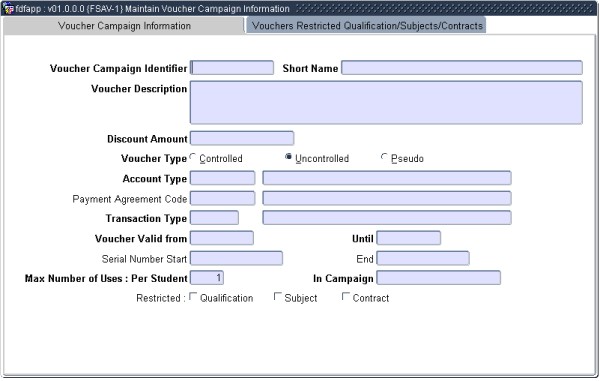 |
This option allows the user to maintain voucher campaign information.
| Field | Type & Length |
Description |
|---|---|---|
| Voucher Campaign Identifier | A6 | Enter an unique code to identify the voucher. |
| Short Name | A30 | Enter the short name for the voucher campaign identifier. |
| Voucher Description | A2500 | Enter a voucher description for the voucher campaign. |
| Discount Amount | N17.2 | This is the amount of discount that will be generated
on the student
account once the user executes {FSAV-2}
and process a journal. |
| Voucher Type | A1 | Choose the voucher type. Valid values are controlled,
uncontrolled or pseudo. |
| Account Type | A4 | Enter the SD account type {FCSC-21} that must be used to generate the transaction. Drill down to account type definition code structure on right click of mouse. |
| Description | A30 | The description of the account type entered in the previous field will be displayed. |
| Payment Agreement Code | A4 | Enter the payment agreement code {FSAM-24} that must be used when the transaction is generated. Drill down to payment agreement code structure on right click of mouse. |
| Description | A30 | The description of the payment agreement entered in the previous field will be displayed here. |
| Transaction Type | N4 | Only credit SD transaction types {FCSO-7} where the account type
is null or equal to the account type entered on this screen can be used. |
| Description | A30 | The description of the transaction type that was
selected in the previous field will be displayed here. |
| Voucher Valid from | DD-MON-YYYY | Enter the date from which this voucher is valid. |
| Voucher Valid Until | DD-MON-YYYY) | Enter the date until this voucher will be valid. Must
be equal to or
greater than from date. This field will default to a value of from date
plus 30 days. |
| Serial Number Start | N10 | Enter the start serial number for the vouchers of this
campaign if applicable. |
| Serial Number End | N10 | Enter the end serial number of the vouchers of this campaign. Must be greater than start serial number. |
| Max Number of Uses: per Student | N3 | Enter the maximum number of uses per student. |
| Max Number Of Uses: In Campaign | N11 | Enter the maximum number of uses per campaign. Will default to a value of end serial number minus start serial number plus 1. Must be greater than maximum number of uses per student. |
| Restricted | A1 | Voucher can be restricted to any one or combination of qualifications / subjects / contracts. |
|
If the vouchers (block1) is restricted then in this bock the user specify which Qualification/s, Subject/s and/or Contract/s.
| Field | Type & Length |
Description |
|---|---|---|
| Voucher Campaign Identifier | A6 | The voucher campaign code as from block 1. |
| Short Name | A30 | Short name as from block 1. |
| Restricted | A1 | Qualification / subject / contract restricted |
| Code | A7 | The code can either be a qualification code {SACAD-13}, subject
code {SACAD-14} or contract code {FSAC-10} depending on what restriction is checked. |
| Description | A40 | Description of qualification / subject / contract |
|
| Processing Rules |
|
|---|---|
| No special processing rules |
| Date | System Version | By Whom | Job | Description |
|---|---|---|---|---|
| 15-Apr-2007 | v01.0.0.0 | Amanda Nell | t134769 | New manual format. |
| 29-Jun-2009 | v01.0.0.1 | Ernie van den Berg | t157364 | Review the manual. |