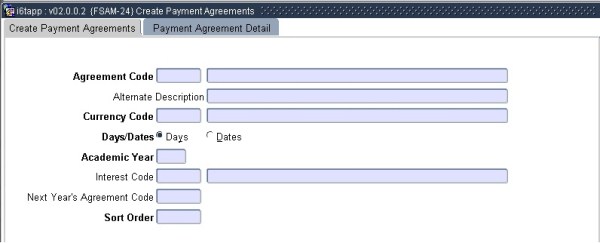 |
Payment Agreement is a define way to age the records of the Student Account.
Different payment agreements can be defined for lot of different reasons and different students. The client can even have different payment agreement for different records of only one student, pending the agreement with the student. An agreement can either be defined in term of a percentage or a fixed amount of the debits that must be paid by a specific number of days/date.
| Field | Type & Length |
Description |
|---|---|---|
| Agreement Code | A4 | A unique code must be allocated to each payment agreement. Can be linked to more than one currency code. |
| Alternate Description | A30 | Enter an alternate agreement description. This field is populated by setting {FCSM-1} S3/SD to (A). |
| Description | A30 | The description of the agreement code. |
| Currency Code | A3 | The currency code for the payment agreement as defined in option {FCSO-21}, the currency code description will be displayed. <List of Values> is available only during insert mode. An agreement code should be linked to all currency codes used on the students biographical information {SREGB-1} |
| Da(y)s / (D)ates | A1 | Indicate if the payment agreement must be calculated in days from registration/block start date or on specific dates. |
| Academic Year | N4 | This field is mandatory if (D)ates was indicated in the previous field, else must be null. |
| Interest Code | A4 | Enter the interest code {FSAC-9} according to which interest must be calculated {FSAO1-2} for the students linked to this payment agreement. The interest code description will be displayed. <List of Values> is available. |
| Next Year’s Agreement Code | A4 | Payment agreements can be copied from one year to another {FSAM-28}. The copy program will use this agreement code to create an agreement code for the next year. |
| Sort Order | N3 | Enter the Sort order for the Payment Agreement.(Will automatically select new sort order for the year) |
|
| Field | Type & Length |
Description |
|---|---|---|
| Agreement Code | A4 | The code will default from the previous block. |
| Currency Code | A3 | The currency code will default from the previous block. |
| Payment Number | N2 | Different payment numbers can be defined for every
agreement code. This is also the sequence in which the different
agreement rules will be perform. from the second record: If Dates
Agreement Date must be greater than the previous agreement date.
If % of Debits Payable:% of Debits Payable must be greater than the previous % of Debits Payable.
|
| Da(y)s / (D)ates | A1 | The da(y)s / (d)ates indicator will default from the previous block. |
| Agreement Date | (DD-MON-YYYY) | Specify the date of every payment number of every agreement. All ageing of debtor’s accounts will be performed relative to these dates. |
| Days | N3 | Indicate the number of days from registration date or block start date (System operational definition SB of subsystem SD) on which each payment must be made. |
| Percentage of Debits Payable | N3 | The percentage of the debits that are payable on the different dates. The last payment for every agreement should be 100 to ensure that all debits are covered by the agreement. Percentages and fixed amounts cannot be mixed for the same payment agreement. |
| Amount Payable | N8,2 | The fixed amount that is payable on the different dates. Debits that are not covered by the total agreement will be classified as unallocated on age analysis. |
|
| User Selection | Prompt Text * an item between square brackets [ ] is the default answer |
Type & Length |
Comments |
|---|---|---|---|
| Year or ALL [ALL] | A4 | It is a academic year | |
| Agreement Code or ALL [ALL] | A4 | ||
| Currency Code or ALL [ALL] | A4 |
| Sort Order | Per | Comments |
|---|---|---|
| Academic year and payment agreement code. |
| System Select | |
|---|---|
| No special system selection |
|
| Processing Rules |
|
|---|---|
| No special processing rules |
| Date | System Version | By Whom | Job | Description |
|---|---|---|---|---|
| 29-Jan-2007 | v01.0.0.0 | Charlene van der Schyff | t133821 | New manual format. |
| 11-May-2009 | v01.0.0.1 | Ernie van den Berg | t157364 | Review the manual. |
| 02-Oct-2012 | v02.0.0.2 | Charlene van der Schyff | t183356 | Update manual with new screen print of FSAM-24 block 1 "alternate description" |
| 08-Dec-2014 | v03.0.0.0 | Charlene van der Schyff | t193161 | Update with Sort Order on Block 1 |
| 31-Aug-2016 | v04.0.0.0 | Raymond Schoonraad | f216243 | Key Clear Record, Key Clear Block and Key Clear From has been deactivated in this block. Use Remove Record instead. |