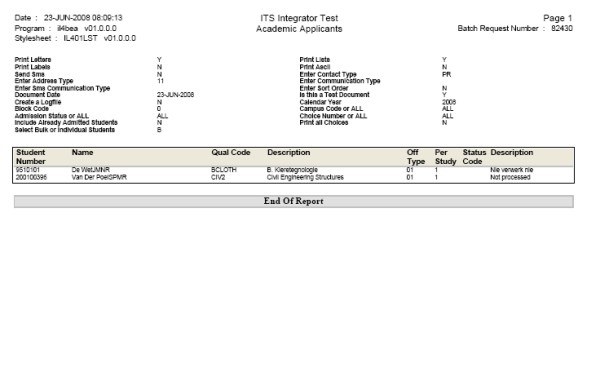 |
This option is used to produce documents for applicants in respect of a specific choice or all choices. Only one letter will be produced per applicant.
All the documents (letter, list, label, logfile) must be defined in {GMNT-14} and the group linked to the menu and option.
| User Selection | Prompt Text * an item between square brackets [ ] is the default answer |
Type & Length |
Comments |
|---|---|---|---|
| Print Letters [N]. | A1 | Refer to Operational Manual for Correspondence. | |
| Print Lists [N]. | A1 | Refer to Operational Manual for Correspondence. | |
| Print Labels [N]. | A1 | Refer to Operational Manual for Correspondence. | |
| Print ASCII [N]. | A1 | Refer to Operational Manual for Correspondence. | |
| Send SMS [N]. | A1 | Refer to Operational Manual for Correspondence. | |
| Contact Type [PR]. | A2 | Refer to Operational Manual for Correspondence. | |
| Address Type. | A2 | Refer to Operational Manual for Correspondence. | |
| Communication Type. | A2 | Refer to Operational Manual for Correspondence. | |
| SMS Communication Type. | A2 | Refer to Operational Manual for Correspondence. | |
| Sort Order [N]. | A2 | Refer to Operational Manual for Correspondence. | |
| Document Date. | DD-MON-YYYY | Refer to Operational Manual for Correspondence. | |
| Is this a Test Document? [N]. | A1 | Refer to Operational Manual for Correspondence. | |
| Create a Logfile. | A1 | Refer to Operational Manual for Correspondence. | |
| Calendar Year. | YYYY | The year for which the application was made. | |
| Block Code. | A2 | The academic block in respect of which the application was made. The allowed values can be viewed with the <LIST> command. | |
| Campus Code or ALL. | N2 | The campus code in respect of which the application was made. The allowed values can be viewed with the <LIST> command. | |
| Admission Status or ALL. | A1 | The status to be selected. If left blank, applications without a status will be selected. The allowed values can be viewed with the <LIST> command. | |
| Choice Number or ALL. | N1 | The choice number of the qualification the Applicant has applied for. | |
| Include Already Admitted Students. | A1 | An applicant can have more than one application record. If the applicant has already been admitted to one of these, and not admitted to another, a requirement might be desirable to suppress the printing of letters to the applicant, for the qualification to which s/he was NOT selected. A (N)o will not select an applicant for any application choice, if there is already a (Y)es status in respect of another application choice. | |
| Print all Choices. | A1 | Print all the qualification choices for this application block, for: tags Admission Status, Qualification Code, Qualification Code and Description and Qualification, Qualification Description, Offering Type, Offering Type Description; or print only the one record that the student was selected for. | |
| Select [B]ulk or (I)ndividual Students. | A1 | Enter Individual student numbers on the next block. |
| Sort Order | Per | Comments |
|---|---|---|
| Postal Code and / or Bundle, Subject Code and Block Code then the order selected in the program, i.e. (Alphabetical, Numerical) or (Numerical). | Note: The list always works best if not sorted per Postal Code. |
| System Select | |
|---|---|
General
rules:
|
|
| Processing Rules |
|
|---|---|
| No special processing rules. |
| Tag Description | Tag | |
|---|---|---|
| Year. | <CalYear> | |
| Block Code. | <BlockCode> | |
| Admission Status Description. | <AdmissionStatusD_R> | |
| Qualification Code. | <QualCode_R> | |
| Qualification Code and Description. | <QualCodeDesc_R> | |
| Qualification Code and Qualification Description; and Offering Type Code and Offering Type Description. | <QualCDOffTypCD_R> | |
| Qualification Code and Qualification Description; and Offering Type Code and Description; and Admission Status and Admission Status Description. | <QualCDOffTypDStPerDAdmisD_R> | |
| Qualification Code and Qualification Description; and Study Period Code and Study Period Description. | <QualCDStPerCD_R> |
|
| Qualification Code and Qualification Description; and Offering Type Code and Offering Type Description; and Study Period Code and Study Period Description. | <QualCDOffTypDStPerD_R> | |
| Qualification Code and Qualification Description; and Offering Type Description; and Study Period Description; and Admission Status Description. | <QualCDOffTypDStPerDAdmisD_R> | |
| Approved Qualification and Description. | <AppQualCodeDesc_R> | |
| Subject Code and Subject Code Description; and Involved Subject Code and Description. | <SubjAndInvSubjCD_R> | |
| Subject Code and Subject Code Description; and Involved Subject Code and Description; and Block Start Date. | <SubjAndInvSubjCDBlkSDate_R> | |
| Qualification Code and Qualification Description; and Linked Qualification Code and Description. | <QualCDAndLinkedQualCD_R> | |
| Qualification Code and Qualification Description; and Subject Code and Subject Code Description; and Involved Subject Code and Description; and Linked Qualification Code and Description; and Subject Code and Subject Code Description; and Involved Subject Code and Description. | <QualLnkQualCDSubInvSubCD_R> | |
| Validation Errors. | <ValidationErrors> | |
| Quote Header. | <QuoteHeader> | |
| Quote Detail. | <QuoteDetail_R> | |
| Quote Summary. | <QuoteSummary> | |
| Remittance Advice. | <RemittanceAdvice> | |
| Personal Detail Summary. | <PersonalDetailSummary> |
| Date | System Version | By Whom | Job | Description |
|---|---|---|---|---|
| 22-Jun-2008 | v01.0.0.0 | Amanda Nell | t132239 | New manual format. |
| 04-Nov-2008 | v01.0.0.0 | Magda van der Westhuizen | t152111 | Update manual: Language Editing: Juliet Gillies. |
| 11-Nov-2008 | v01.0.0.1 | Phlip Pretorius | T152485 | Proofread |
| 21-Jun-2011 | v01.0.0.2 | Hermien Hartman | f175271 | Correct the reference for document definitions to {GMNT-14} i.s.o. {GMNT-5}. |