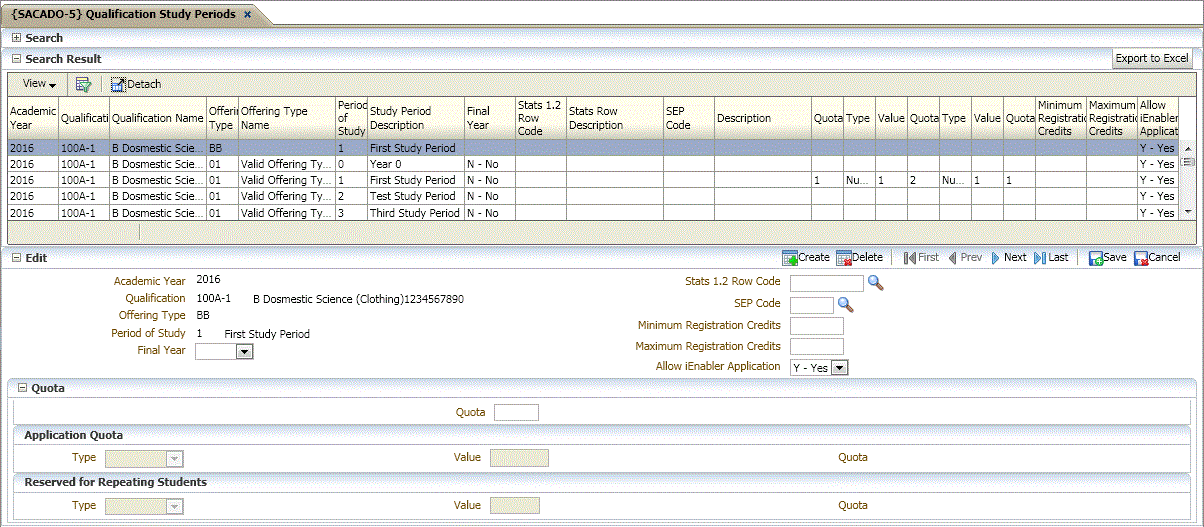 |
| Field | Type & Length |
Description | ||||||||||||||||||||||||||||||||||
|---|---|---|---|---|---|---|---|---|---|---|---|---|---|---|---|---|---|---|---|---|---|---|---|---|---|---|---|---|---|---|---|---|---|---|---|---|
| Search
Panel. Enter search criteria for the display of information. |
||||||||||||||||||||||||||||||||||||
| Search
Results. Display data that conforms to search criteria provided. When a row is in focus, the corresponding information is displayed in the Edit Panel. Information can be extracted to a spreadsheet. |
||||||||||||||||||||||||||||||||||||
| Edit
Panel. New information is entered here, and existing information can be modified |
||||||||||||||||||||||||||||||||||||
| Academic Year | YYYY | The year for which this qualification study period is valid. | ||||||||||||||||||||||||||||||||||
| Qualification | A6 | The Qualification code, as defined in {SACADO-1}. | ||||||||||||||||||||||||||||||||||
| OfferingType | A2 | An Offering Type that has been linked to this Qualification under {SACADO-2}. | ||||||||||||||||||||||||||||||||||
| Period Of Study | A1 | A period of study, as defined in option {SCODE-30}. During registration, under option {SREGAR-1}, the system will validate that the student registers for a combination that exists under this option. | ||||||||||||||||||||||||||||||||||
| Final Year | A1 | The allowed values are
Yes / No / Null. This indicator
can
be used to
indicate if this study period falls in the Final year for this
Qualification. For a three-year qualification, three records should be created under this option: one for each year of study, with the third year marked as the final year. In the case of semester qualifications, where a student may do more than one consecutive semester in the same year, it might be useful to use A, B, C, etc. as the periods of study, rather than numbers. Then all study periods contributing to the final year of study should be marked as Final Year = ‘Y’. |
||||||||||||||||||||||||||||||||||
| Stats 1.2 Row Code | N10 | Enter Row Code as in Stats Table 1.2. | ||||||||||||||||||||||||||||||||||
| SEP Code | A Student Education Plan Code as defined in "Maintain
Goal Codes and Student Education Plans {SCODE-37}
may be entered here. Only Active SEP Codes are allowed. This field is used by the program "Student SEP Maintenance" {SSTUDP-1} |
|||||||||||||||||||||||||||||||||||
| Minimum Registration Credits | N3.3 | Minimum credits to register for the offering type and Study Period. | ||||||||||||||||||||||||||||||||||
| Maximum Registration Credits | N3.3 | Maximum credits to register for the offering type and Study Period. | ||||||||||||||||||||||||||||||||||
| Allow iEnabler Application | Yes / No | Allow this program to be Utilised in the iEnabler Application Programs? Default value equals 'Y'. | ||||||||||||||||||||||||||||||||||
Quota
Panel:
|
||||||||||||||||||||||||||||||||||||
| Quota | N4 | The quota defines the number
of students
allowed to register for this combination. If no formal
limit applies, this field should be left blank. The checking of quotas can be switched off by setting the value of the following Validation Controls to 'No' on {SMNT-1}: |
||||||||||||||||||||||||||||||||||
| Application
Quota
Panel: The user can set a quota that will be used when applicants are admitted. The value is derived from the Quota fields as described below. |
||||||||||||||||||||||||||||||||||||
| Type |
A1 |
Select
(P)]ercentage or (N)umeric. If no value exists in the 'Quota'
field, this field cannot be updated. |
||||||||||||||||||||||||||||||||||
| Value |
N5.2 =
Percentage N5 = Numeric |
The
value to be used in the calculation of the Admission Quota.
|
||||||||||||||||||||||||||||||||||
| Quota |
Display
Field |
This
value of the 'Quota' will be calculated as follows:
|
||||||||||||||||||||||||||||||||||
| Reserved
for Repeating Students: A number of places can be reserved for repeaters and this value is only applicable at admission of applicants – it is thus not used at registration. In this context, a repeater is someone that is applying for a qualification code and period of study that is equal to an enrolment record with the same combination prior to this application. The number of places reserved for repeaters are a sub-set of the Application Quota. Warning; Reserving places has consequences. |
||||||||||||||||||||||||||||||||||||
| Type |
A1 |
Insert
(P)ercentage or (N)umeric. If no value exists in the 'Quota'
field, this field cannot be updated. |
||||||||||||||||||||||||||||||||||
| Value |
N5.2 =
Percentage N5 = Numeric |
The
value to be used in the calculation of the 'Reserved for Repeating
Students Application Quota'.
|
||||||||||||||||||||||||||||||||||
| Quota |
Display
Field |
This
value of the 'Quota' will be calculated as follow:
|
||||||||||||||||||||||||||||||||||
|
| Processing Rules |
|
|---|---|
| No special processing rules. |
| Date | System Version | By Whom | Job | Description |
|---|---|---|---|---|
| 01-Oct-2014 | v04.0.0.0 | Magda van der Westhuizen | t196722 | Convert to INT4.0. |
| 20-Jun-2016 | v04.0.0.0 | Magda van der Westhuizen | t214530 | Change order of fields in the manual. |
| 17-Feb-2020 | v04.1.0.0 | Esther Louw |
t241612 |
Review Quotas defined at Study period level |