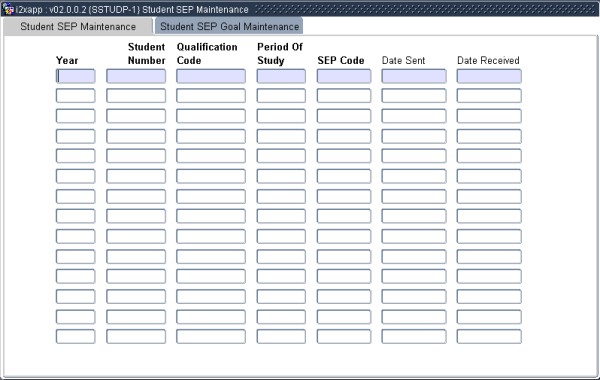 |
This program can be used to maintain Student Education Plans (SEP) for individual Students.
Student Education Plan codes should be set up at {SCODE-37} Tab: Student Education Plan.
Student Education Plan codes should be linked to a Qualification, Year, Offering Type and Study Period on {SACADO-5} Tab: Study Period.
| Field | Type & Length |
Description |
|---|---|---|
| Year | YYYY | Only Academic Years for which students are registered may be used |
| Student Number | N9 | The student must be registered for the Academic Year equal to the Year in the previous field. Right click will display the Student Preferred Name/ Full Names and Surname |
| Qualification Code | A6 | The student must be registered for the Qualification in the Academic Year indicated.. |
| Period of Study | A1 | Student must be registered for the Study Period for the Qualification |
| SEP Code | A4 | As defined in {SCODE-37} Tab: Student Education Plan. The SEP Code should also be linked to the Qualification, Year, Offering Type and Study Period on {SACADO-5} - Study Period. |
| Date Sent | DD-MON-YYYY | Date the SEP is sent to the student |
| Date Received | DD-MON-YYYY | Date that the SEP were recieved back from the student. |
|
Goals for a Student can only be entered if a SEP for the Student exists in the first block of this program
| Field | Type & Length |
Description |
|---|---|---|
| Year | YYYY | Only Academic Years for which students are registered may be used. |
| Student Number | N9 | The student must be registered for the Academic Year equal to the Year in the previous field. Right click will display the Student Preferred Name/ Full Names and Surname |
| Qualification Code | A6 | The student must be registered for the Qualification in the Academic Year indicated.. |
| Period of Study | A1 | Student must be registered for the Study Period for the Qualification |
| SEP Code | A4 | As defined in {SCODE-37} Tab: Student Education Plan. The SEP Code should also be linked to the Qualification, Year, Offering Type and Study Period on {SACADO-5} Tab: Study Period. |
| Goal Sequence | N4 | Sequence number of Goals for the student. Please Note:
|
| Goal Code | A4 | As defined in {SCODE-37} Tab Goal and SEP Codes. |
| Rubric Outcome | A2 | An Outcome in the form of a result code must be entered here.
|
| Goal Description | A2500 | A textual description of the Goal that the Student have to achieve |
| How will Student achieve | A2500 | A textual description on how the Goal will be achieved by the Student must be entered here |
| Comments | A2500 | This is an optional field for textual comments |
| Target Date | DD-MON-YYYY | The date by which the SEP Goal should be achieved by the Student must be entered here |
| Review Date | DD-MON-YYYY | The date by which the progress towards the achievement of the SEP Goal by the Student will be reviewed must be entered here |
| Date Achieved | DD-MON-YYYY | The date that the SEP Goal was achieved by the Student may be entered here |
|
| Processing Rules |
|
|---|---|
| None |
| Date | System Version | By Whom | Job | Description |
|---|---|---|---|---|
| 15-Mar-2011 | v02.0.0.0 | Bea Swart | t161077 | New manual. |
| 29-Jun-2011 | v02.0.0.1 | Phlip Pretorius | F175326 | New information about goal sequences. |
| 26-Mar-2013 | v02.0.0.2 | Bea Swart | T187336 | Display of name on righty click of student number |
| 27-Mar-2015 | v04.0.0.0 | Magda van der Westhuizen | t205922 | Convert to INT4.0. |