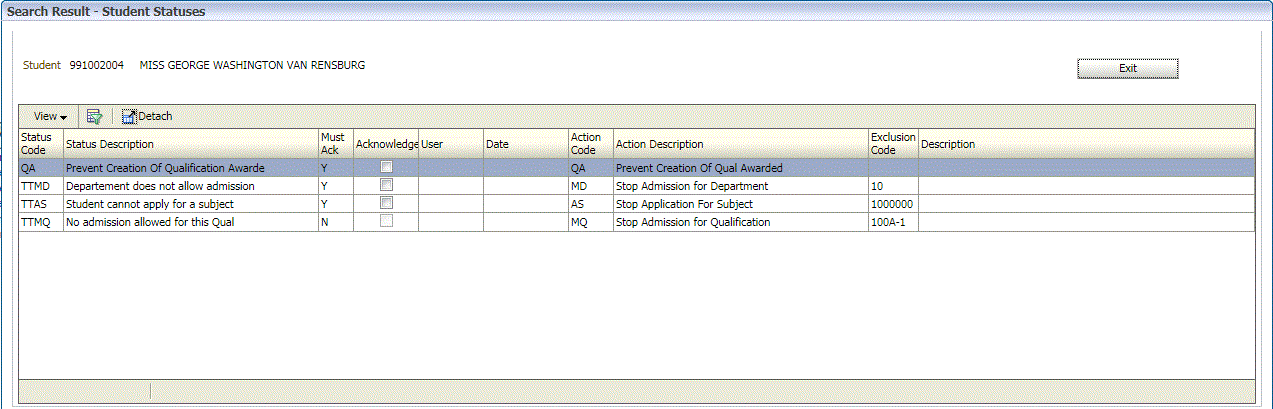 |
This program may be used to view and override Student Statuses {SREGL-2} and it is may be called from the following programs :
The override of the status will be for the duration of all the user sessions by making use of a background table although the override information will be kept on the Log of all Student Overrides. If a user has more than one session open, the override done in one session will be active in the other session. Overriding of status will be by entering an appropriate reason code or choose from a list of values and replace the code description or additional text.
Rules regarding the display of student statuses:
Statuses are linked to the student on either {FSAO-12}, {FBLO-14}, {SREGL-2} and {STWEBM-9}.
Indication if a student has statuses linked:
When validation AV / SM {SMNT-1} is set to 'Y':
| Field | Type & Length |
Description |
|---|---|---|
| Student | N9 | Student number - updated in the background |
| Status Code | A4 | Status linked to a student |
| Description | A40 | Description of the status code |
| Must Acknowledge | A1 | This field indicates whether the status code must be acknowledged or not |
| Acknowledge | A1 | Enter 'Y' to confirm that the status code was seen |
| Reason Code | A2 | Enter the Reason Code {SCODE-33} for the override of the status. |
| Description | A256 | Override description |
| User | A8 | Overriding user |
| Date | DD-MON-YYYY | Date when override was done |
| Action | A2 | This field displays action code linked to student |
| Exclusion Code | A7 | This field displays exclusion code linked to the student |
| Exit | Button | Press button to return to previous screen |
|
| Processing Rules |
|
|---|---|
| No special processing rules. |
| Date | System Version | By Whom | Job | Description |
|---|---|---|---|---|
| 05-Jan-2011 | v01.0.0.0 | Precious Diale | t170710 | New manual format. |
| 29-Aug-2011 | v02.0.0.0 | Magda van der Westhuizen | t173811 | Transfer to INT2.0 |
| 07-Jun-2016 | v04.0.0.0 | Magda van der Westhuizen | t209850 | Convert to INT4.0. |