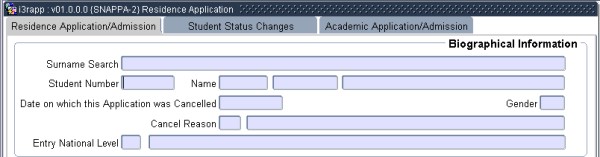 |
Options 2 and 4 of menu {SNAPPA}
both lead to similar screens on which the residence application choice
of an applicant can be processed. Option {SNAPPA-2}, however,
allows only for the application choice to be entered, whilst option
{SNAPPA-4} allows for
both the entering of the choice and for the
allocation of a selection status to an applicant.
Check number of years of the student in residence and compare it with the "Minimum Formal Time" on {SACAD-13} Tab "Approved Qualifications" and add the field "Extra Years Allowed in Residence" value on Tab "Offering Types".
The following discussion covers both these options. Residence Admission records can be entered in respect of any student or applicant for whom a biographical record exists. Entering of residence applications is controlled via the system cycle “P” for residence applications.
The role of the system cycle "P" is as follows {SMNT-2} or {SRESIDE-1}:
This option can also be run from {SRESIDE-10}
The applicant or student
is queried here, either using the student number
or on any other biographical information that is available on the
screen.
| Field | Type & Length |
Description |
|---|---|---|
| Surname Search | A30 | Refer to {SREGB-1}. |
| Student Number | N9 | Enter the student number. |
| Title | A5 | This field will be displayed. |
| Initials | A6 | This field will be displayed if the student number has been entered or can be entered, together with the surname used to query a student number. |
| Surname | A30 | This field will be displayed if the student number has been entered or can be entered, together with the initials used to query a student number. |
| Gender | A1 | This field will be displayed. |
| Date Cancelled | DD-MON-YYYY | If a “Date Cancelled” exists, it implies that this application has been cancelled via options {SNAPPA-1 / SNAPPA-3}. Such an applicant cannot be admitted to a residence. A message will be displayed “This student’s application has been cancelled” and no record will be displayed. |
| Cancel Reason | A1 | The reason for the cancellation is entered here. These codes are user-defined, in option {SCODE-25}, and may be viewed via the <LIST> function. |
| Entry National Level | This field will be displayed. | |
| A <NEXT BLOCK> will query Block 2 and leave the cursor in Block 2. Only records in respect of the current and future application cycles, as per option {SNAPP-1} or {SMNT-2} TAB - System Control Cycle blocks will be displayed. |
|
| Field | Type & Length |
Description |
|---|---|---|
| Student Number | N9 | Enter the student number. |
| Calendar Year | YYYY | The calendar year for which the applicant applies. |
| Residence Block | A2 | The combinations of blocks and calendar years currently valid
are defined under option {SNAPP-1}.
The <LIST> function displays
all valid blocks for the institution. Please note that all
the blocks
displayed are not necessarily applicable to residence registration. |
| Residence | N4 | The Residence Code of the preferred residence of the applicant. The name will be displayed. The <LIST> function will display building codes that has a aggregate program code of 9 on {SPCS-4}. |
| Floor and Room Number | N2, N7 | The floor and room number that were allocated to the
applicant can be entered in these fields. The fields are not
mandatory
and can be left blank. The <LIST> function will display the valid floors for the building code entered and the valid rooms for the building / floor combination where the category is between 1910 and 1970 and the Inactive Date is less than System Date in {SPOPS-1}. However, if the Inactive Date is greater than End Date for the Residence Block, the room may be used. There is no validation at registration that a student must be registered for the floor and room number that has been allocated here. |
| Choice Number | N1 | An applicant may enter a number of application choices
in respect of
the same Year and Residence Period. They should be numbered
in
the sequence of preference. |
| Single/Double Room | N1 | This field can be used to indicate whether the student
would prefer a
single or double room. There is, however, no validation at
registration that a student has been registered in a
“1” single or “2”
double room. |
| Status | A2 | The admission status of the applicant in respect of this residence choice. Admission status codes are defined under option {SCODE-26}. The system will validate that the same applicant is not admitted to more than one residence at the same time or to an inactive admission code. The <LIST> function will display all admission status codes, which can be used. |
| Cancel Date | DD-MON-YYYY | Cancellation Date of this Application. |
| Cancel Reason | A1 | Cancellation Reason for this Application: the <LIST> function will display valid values, as defined at {SCODE-25}. |
| Student Residence Type | A1 | Field is only updateable when it doesn't have a value F - First Year Student (First time Academic and Residence Registration/Application) S - Senior Student (Do have previous Academic and Residence Registration/Application) O - Other Student (Do have previous Academic Registration/Application but first time Residence Registration/Application) |
| Agreement | A4 | Payment Agreement for this application: the
<LIST> function will display valid values as defined at {FSAM-24}. Note: When creating new records, ensure that the student knows that he / she has to re-confirm his / her existing payment agreement with the Finance Department of the Institution. |
| Comments | A250 | Enter comments to assist when managing an application form. |
|
| Field | Type & Length |
Description |
|---|---|---|
| Calculate WRS Scores for the Student Button | Button | If the button is pressed, the system will re-calculate the WRS scores of the applicant. To view the re-calculated scores, Query student on the first block press <NEXT BLOCK> to the Tab: Academic Admission to retrieve the information from the database. |
|
A query on this Block will display all changes made
in Block 2 in inverse chronological sequence (last changes first).
The initial insert of the first records would create
“INS” records; each subsequent change would create
a pair of “OLD” and “NEW”
records with the same date and time.
The following fields are displayed:
| Field | Type & Length |
Description | ||||||||||||||||||||
|---|---|---|---|---|---|---|---|---|---|---|---|---|---|---|---|---|---|---|---|---|---|---|
| Change Date | DD-MON-YYYY, HH:MM | The date and time of the change. |
||||||||||||||||||||
| Status | “INS”, “OLD” or “NEW” will be displayed to indicate the situation before and after the change. | |||||||||||||||||||||
| User | A8 | The username of the person who made the change. | ||||||||||||||||||||
Data Changes A
total of eight codes and values will be displayed. The codes
are:
When comparing the corresponding values of the “NEW” and “OLD” records of the same date and time, it is possible to determine exactly what was changed at that time. |
|
| Field | Type & Length |
Description |
|---|---|---|
| The detail relating to the academic admission of applicants can be seen in this Block in terms of applicants who will be queried automatically with Block 2. With this option, no updating in this Block is allowed, as this is done under option {SNAPPA-1/SNAPPA-3}. | ||
|
| Processing Rules |
|
|---|---|
|
| Date | System Version | By Whom | Job | Description |
|---|---|---|---|---|
| 10-Mar-2007 | v01.0.0.0 | Amanda Nell | t130144 | New manual format. |
| 31-Jul-2007 | v01.0.0.0 | Melanie Zeelie | t130144 | Corrections. |
| 13- May-2008 | v01.0.0.0 | Magda van der Westhuizen | t149068 | Insert links and spaces. |
| 03-Oct-2008 | v01.0.0.0 | Magda van der Westhuizen | t152511 | Update manual: Language Editing: Juliet Gillies. |
| 14-Dec-2008 | v01.0.0.1 | Phlip Pretorius | F163539 | Add more info re the Cycle 'P' |
| 01-Feb-2012 | v02.0.0.0 | Bea Swart | T180158 | Change LOV on Building, Room and Floor |
| 05-Jun-2013 | v02.0.0.1 | Melanie Zeelie | T191287 | Add detail regarding the inactive indicator on admission statusses |
| 11-Jun-2018 | v03.0.0.0 | Bea Swart | T227737 | Add detail regarding Student Residence Type |
| 15-Feb-2019 | v04.1.0.0 | Bea Swart | T232156 | Copy manual from INT3 |
| 04-Jul-2019 | v04.1.0.1 | Precious Diale | T236752 | Add the comments field and change the residence application/admission image. |
| 13-May-2020 |
v04.1.0.2 |
Beulah Vries |
T240622 |
Add comments on new SOD SR/RR for residence application. |