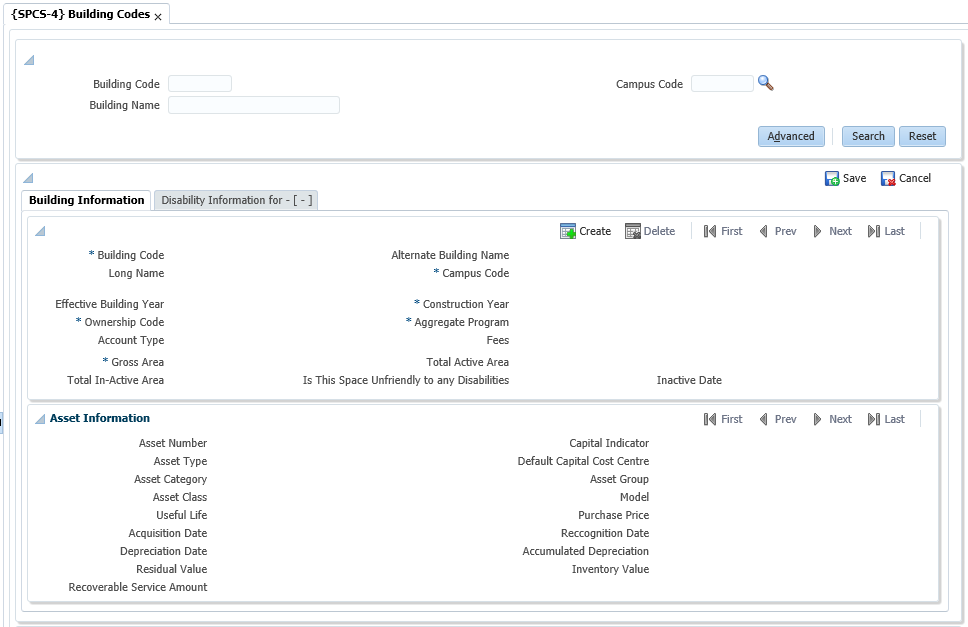| Field |
Type
&
Length |
Description |
| Building Code |
N4 |
A unique code for each building. |
| Name |
A30 |
The name of the building. |
| Alternative Name |
A40 |
Alternative building name can be entered. |
| Long Name |
A120 |
Additional building description - only displayed in limited
options/reports |
| Campus Code |
N2 |
The code of the campus on which the building
is situated {SPCS-1}. |
| Effective Building
Year |
N4 |
For a new building it would be the year of completion
or the year of renewal. Valid values from 17000 - 1900. |
| Ownership |
N2 |
The various ownership codes are defined in {ACS-3}. |
| Construction Year |
N4 |
The year in which the building was
completed. This field is used to determine whether or not a building
should be listed under the "additions" heading in STATS Table 5.2.
|
| Aggregate Program |
|
STATS Table 5.2 requires that all
buildings should be allocated to so-called "Aggregate Program". The
allowed values are 8, 9, 10, 11 and 12, as per Section 2.2.E above. The
description of the
aggregate program is displayed. |
| Account Type |
A4 |
The account type can be entered if the Aggregate
Program value is ‘9’. If any other value is
entered in the latter, it will not be possible to enter the account
type {FCSC-21}. |
| Fees |
A4 + A8 |
The GL-allocation against which the building income is
to be credited if the building is a residence. GLAs are
defined in the Code Structure Subsystem; option {FCSO-6}. |
| Gross Area |
N6 |
The Gross Area of the building in whole
square metres,
calculated as per the STATS table (The Assignable Area of the building
is also required for STATS Table 5.2, but this is calculated from the
Space Inventory). See also Section 1.3 for notes regarding
non-assignable space. |
| Total Active Area |
N6 |
The assignable area is the total of square metres for
this building as entered in Space Inventory {SPOPS-1}.This
field
is a display field and cannot be entered or updated by the user in
this option. Per building, the total for all rooms as entered
in the “area” field, will display. To see
the assignable area, the user must enter past the field, which will
trigger the system to do the calculation. This will include only active
areas. |
| Total In-active Area |
N6 |
This is the sum of all In-active area. |
| Is Building
Unfriendly to Any Disabilities |
A1 |
The user can enter a (Y)es
or (N)o to indicate
whether
the building is unfriendly to any disabilities. Disability
codes are set up in {GCS2-1}.
If the user enters a (Y)es,
the system will automatically go to the next
block. Any change to this field must be accompanied with a change in
the 'Disability Codes Linked to Buildings' block. If the value is set
to (N)o, then the next
block may not have any values in order for the field to take effect. |
Inactive Date
|
DD-MON-YYYY
|
Enter a date to indicate that
the building is no longer in use anymore and should therefore not
be seen as a valid building for usage. The date must be greater than
today and no active space may be linked to it in the Space
Inventory {SPOPS-1}. |
Maintain Addresses
|
Button |
Refer to the Operational
Manual for Addresses. |
| |
| Asset Info -
Display only fields - Refer to {AOPS-1} |
| Asset |
Displays the unique number
that identifies the asset. |
| Type |
Displays the Asset Type
of the
asset. |
| Capital |
Displays the general ledger
allocation
(cost
centre and account) against which the asset was
purchased. |
| Purchase Price |
Displays the amount from the
order if an order number was
entered. If no order number was entered, this field displays
the
amount that was manually
entered. |
| Category |
Displays the Asset
Category and Category
Description. |
| Depreciation Date |
Displays the date
on which the last depreciation run was done for the
asset. |
| Accumulated Dep |
Displays the depreciation that
has been done on the asset,
according to the depreciation
code. |
| Group |
Displays the
group of an asset as IMMOVABLE or
MOVABLE. |
| Acquisition Date |
Displays the date on which the
asset was
taken into use
at the institution. |
| Residual Value |
Displays the expected value at
the replacement date for the
asset. |
| Class |
Displays the class of
the asset - Land, Land Improvements, Buildings, Equipment,
Plant or
Other. |
| Recognition |
Displays the date on which the
depreciation
for the asset will start. |
| Inventory Value |
Displays the value of the
land (in local currency), as reflected in the financial statements of
the institution. This is normally the purchase price: if
it was
bought for a nominal amount only, the market value at the time of
acquisition that was entered
manually will be displayed. |
| Model |
Displays the depreciation model
to be used on the asset type. The
system supports the COST BASED model and the REVALUATION BASED
model. |
| Useful Life |
Displays the Period over which
an asset is
expected to be
available for use by an
institution. |
Recoverable Service
Amt
|
Displays the
higher of a non-cash-generating asset's fair value less cost of sale
and its value in use. |