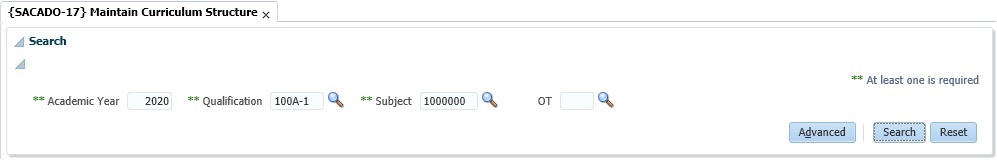 |
Panel box:
For a more in detail explanation of the new functionalities refer to the Operational Manual {main-om}.
Search Facility:
|
|
|
| Field | Type & Length |
Description |
|---|---|---|
| Academic Year | YYYY | The academic year for which this record is valid. |
| Qualification | A6 |
An existing Qualification Code, as defined under option {SACADO-1} - Qualification Information. |
| Subject | A7 | An existing Subject Code, as defined under option {SACADO-10} where "Available in Curriculum" is not 'N'. |
| Subject Type | A2 | A code, as per option {SCODE-27}, may be entered here to indicate, for example, whether this subject is a module subject, a major, etc. This information is optional and is used for internal purposes only. The same code can also be linked to the subject record under option {SACADO-10} - Subject Information. |
| Offering Type | A2 | This is the valid Offering Type for the subject in this qualification. If a subject may be taken for more than one Offering Type in this qualification, a record must be created for each Offering Type. |
| Active (Yes / No / Exams Only or (P)reviously Enrolled) | A1 | A subject can be made Active, Non-active, active for Examination purposes only or active for Previously Enrolled students. Subject registration may take place if the Active indicator = (Y)es or (P)reviously Enrolled (registration will be restricted to students who have previously been registered for this qualification / subject combination) or (E)xams Only (the student will be registered for examination purposes only). No subject registration may take place if the Active indicator = (N)o. |
| Study Period | A1 | These codes are defined under option {SCODE-30}. The code indicates the Period of Study during which a subject is normally taken. For instance, English II will be grouped in Study Period 2. This field is used to assist in the entering of subjects during registration. |
| Compulsory | A1 | If a subject is compulsory, for a qualification, this should be indicated here. This information is useful for deciding whether students conform to the requirements for a qualification and is used in the “Qualification Candidates Menu”, {SSTURC-1, SSTURC-2, SSTURC-3, SSTURC-4, SSTURC-5}. If the validation “GC”, in option {SMNT-1}, is set to Yes, this field is used to generate only the compulsory subjects at registration. |
| Credit | N6.3 | The basic assumption, in determining credit values is that
the sum of the credit values of all the subjects of a full-time student, is
usually 1 per year of study. The credit value of a subject should give a rough
indication of the amount of effort necessary to pass the subject, relative to
the other subjects in the same study year of the particular qualification
program. For South African Institutions, the determination of Credit Values is
set out in document SAPSE 006, Section 6. This value is regarded as the “nominal”
value for calculating Stats Table 2.14. Once Stats Table 2.14 has been calculated, the credit value may be adjusted by the system and this adjusted value is used in the calculations for Tables 2.9 to 2.11. The adjusted values for Universities are found in option {STP2A-5}. In the case of South African Technikons, the subject credits are found in document NATED 151. |
| Minimum Research Time | N6.3 | This time is used to indicate the minimum time allowed for research subjects - course level 45 (NQF Level 8
Research). The value in this field is used by "Extract Student Data for HEMIS" {HEMIS-1}. |
| Major Subject | A1 | (Yes / No). Different institutions attach various
meanings to the term “major”. In
the ITS system, this indicator is used only for STATS purposes, and more
specifically, to pro-rate a student for the purposes of STATS Table
2.13. It is important to note that a major subject, as defined,
here may
normally only be taken in the final study period for a qualification,
and will have pre-requisites going back to the first year. In
the case
of, for instance, subjects such as English I, English II and English
III, only English III will be indicated as a Major. If an institution wishes to identify major subjects according to its own definitions, then the “Subject Type” field on the Subject Record can be used for that purpose. NOTE: If a subject is classified as a major subject here, there must be a corresponding entry with regard to the second order CESM in the Major Areas field of every qualification where this subject is offered. |
| Date Ins | DD-MON-YYYY | The date when the subject was first offered by the institution. This date is not used by the system to control registrations |
| Date Out | DD-MON-YYYY | The date when a subject was phased out. The system does not use this date to control registrations (see Active above). |
| Row Code | N10 | The row code, as in Stats Table 1.2. |
| Max. Mod. | N3 | Rules:
|
| Min. Mod. | N3 | Rules:
|
| Quota: | Rules:
|
|
| -Application Quota- | ||
| Quota | N4 | The number of students allowed in this group. If no formal limit applies, this field should be left blank. The checking of quotas can, however, be switched off, by setting the value of “CQ” 'Normal' student applications and 'DT' 'Distance' student applications to 'No' under option {SMNT-1}, TAB - Validation Control. |
| Type |
A1 |
Insert (P)ercentage or (N)umeric. If no value exists in the 'Quota' field, this field cannot be updated. Insert (P)ercentage or (N)umeric. If no value exists in the 'Quota' field, this field cannot be updated. |
| Value |
N5.2 = Percentage N5 = Numeric |
Insert 'P' or 'N'.
|
| Application Quota |
This value of the 'Quota' will be calculated as follow:
|
|
| -Reserved for Repeating Students- |
||
| Type |
Insert (P)ercentage or (N)umeric. If no value exists in the 'Quota' field, this field cannot be updated.Insert (P)ercentage or (N)umeric. If no value exists in the 'Quota' field, this field cannot be updated. | |
| Value |
Insert 'P' or 'N'
|
|
| Application Quota |
This value of the 'Quota' will be calculated as follow:
|
|
Procedures:
The application procedure: planned subjects in {SNAPPA-1 / 3}.
The registration procedure in {SDREGA-1}.
The calculation of the Main Subject marks and / or results in {SSTUD4-23}.
| Processing Rules |
|
|---|---|
| No special processing rules. |
| Date | System Version | By Whom | Job | Description |
|---|---|---|---|---|
| 01-Aug-2014 | v04.0.0.0 | Magda van der Westhuizen | T196719 | Convert to Int4.0. |
| 01-Feb-2016 | v04.0.0.0 | Magda van der Westhuizen | t196108 | Replace 'block' with 'panel box'. |
| 19-Jun-2016 | v04.0.0.0 | Magda van der Westhuizen | t214530 | Update manual and images. |
| 23-Nov-2016 | v04.0.0.1 | Magda van der Westhuizen | t218329 | Update the manual with the latest changes to INT4.0. |
| 03-Jan-2017 | v04.0.0.2 | Magda van der Westhuizen | t218302 | Change the manual. Inactive Blocks has been moved to {SACAD-25} / Modules has been moved to {SACAD-10}. |
| 10-Jun-2019 | v04.1.0.0 | Precious Diale | t236656 | Add new field 'Minimum Research Time' and change images. |
| 26-Aug-2020 | v04.1.0.2 | Magda van der Westhuizen | T245550 | Insert new images. |