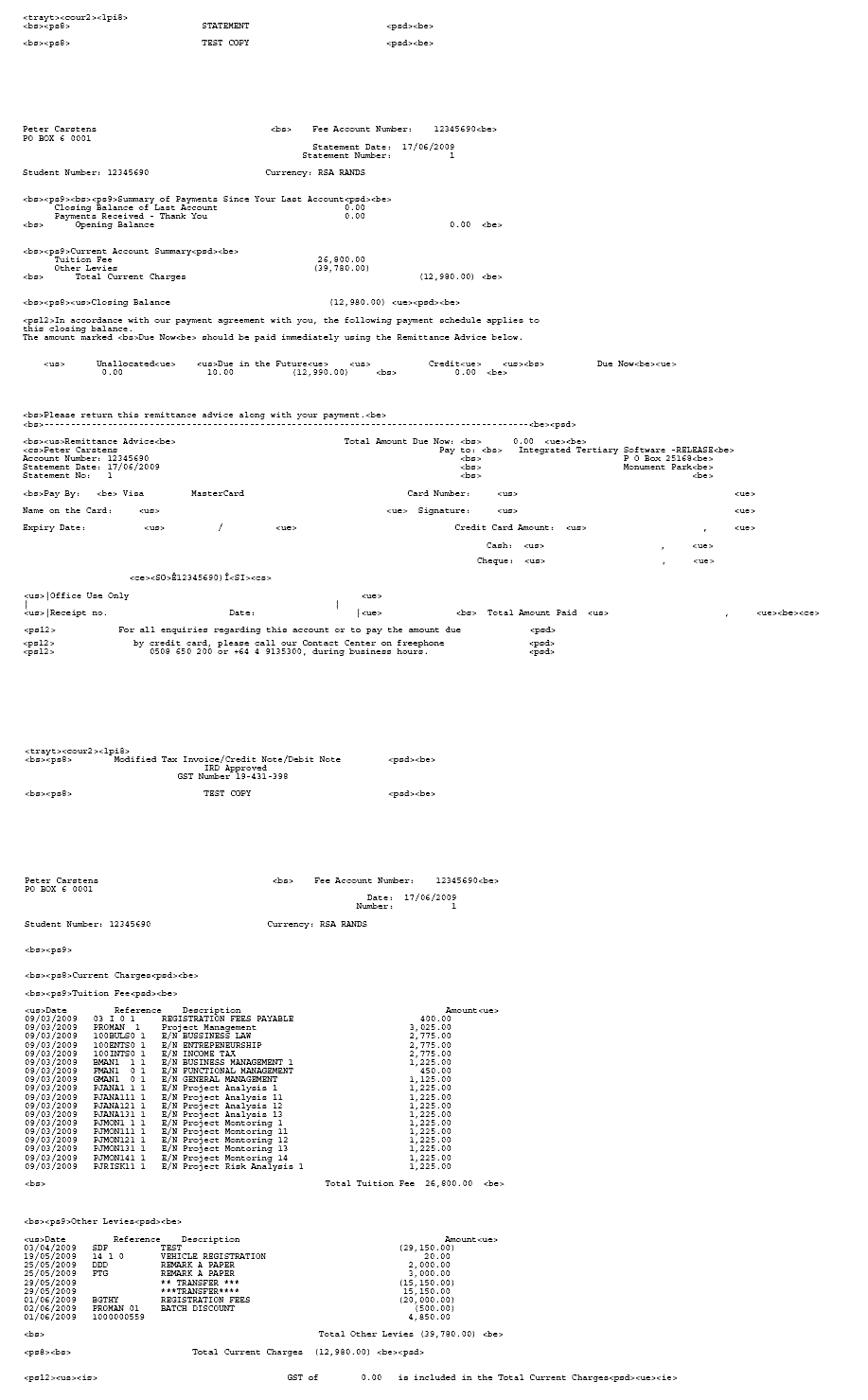 |
This option is:
one of four student statement reports. the others are:
{FSAOR2-1} Student Statement
{FSAOR2-6} Consolidated Student Statement.
{FSAOR2-9} Consolidated SD Statement (a NCA format).
| User Selection Skip to Prompt No
|
Prompt Text * an item between square brackets [ ] is the default answer |
Type & Length |
Comments |
|---|---|---|---|
| 10 | Type of Process - Trial, Update or Duplicate (T/U/D) [U] | A1 | Trail and Update will print student transactions that is not yet link to a statement number. Update will linked statement number to the transactions used on the statement. Duplicate print previous statements. The heading of Trail and Duplicate is "TEST COPY" and "COPY ONLY". |
| 20 | Print Multiple or Single Statements (M/S) [M] | A1 |
If Single Then Next prompt.
Else
Skip to prompt no. 40.
|
| Student Number | N9 | After entering student number system Skip to prompt 60. | |
| 40 | Start and End Student Number | N9X2 | |
| 60 | Currency: Foreign or Local (F/L) [F] | A1 | |
| Fee or Deposit Account (F/D) [F] | A1 | ||
| Output Must be Ordered by Student Number or Surname (N/S) [N]
|
A1 | ||
| Address Statement to Postal or Account Address of the Student (P/A) [A] | A1 | ||
| This is a background decision prompt In the case of prompt 10 is equal to: Trail or Update Skip to prompt no. 140.
|
|||
| This is a background decision prompt In the case of prompt 20 is equal to: Single Skip to prompt no. 110.
|
|||
| Last Statement Due up to which Date [System Date] | DD-MON-YYYY | After entering last statement due date system Skip to prompt 230. | |
| 110 | Statement Number | N12 |
<List of Values> is available and the description will display. After entering statement number system Skip to prompt 230. |
| 140 | Include or Exclude Student where the Unprinted Balance is Zero (I/E) [I] | A1 | |
| The system will not Process Statements Where the Unprinted Value is less than or Equal to the Threshold Value Specify the Threshold Value [-999999999999999] |
N17 | ||
| Include Transaction up to Date [System Date] | DD-MON-YYYY | ||
| Registered Student Yes, No or All (Y/N/A) [A] | A1 | If Yes or No Then Next prompt.
Else
Skip to prompt no. 220.
|
|
| Academic Year for Registration (YYYY) [SD Financial Year] | N4 | ||
| 220 | Print Statement for Students With a Status where Action is Suspend Printing (Y/N) [N] |
A1 | |
| 230 | Address Statement to Employer for Students With a Status where the Action is Send to Employer (Y/N) [Y] |
A1 | The Employer link the the students biographical record will be used. If Yes Then Next prompt.
Else
Skip to prompt no. 265.
|
| This is a background decision prompt In the case of prompt 10 is equal to: Duplicate The program will start the processing.
|
|||
| Print Statement for a Specific Employer Code Range (Y/N) [N] | A1 | If Yes Then Next prompt.
Else
Skip to prompt no. 270.
|
|
| Start and End Employer Code [0] and [ZZZZZ] | A5X2 | <List of Values> is available and the description will display. | |
| 265 | This is a background decision prompt In the case of prompt 10 is equal to: Duplicate The program will start the processing.
|
||
| 270 | Print Statements for a Specific Financial Status Range (Y/N) [N] | A1 | If Yes Then Next prompt.
Else
The program will start the processing.
|
| Start and End Financial Status [0] and [ZZZZ] | A4X2 | <List of Values> is available and the description will display. |
| Sort Order | Per | Comments |
|---|---|---|
| As per user selection |
| System Select | |
|---|---|
| Apart of the student SD data the system also select the following. A) The Institution Description and address as define on option {GCS-1}. B) The last lines of the remittance advice is a note that can be setup by the client. In the example below the text is:
For all inquiries regarding this account or to pay the amount due
by credit card, please call our Contact Center on free phone
0508 650 200 or +64 4 9135300, during business hours. This text is setup as followed
A) In option {FSCO-1} block 1 create a letter code and in the second block the text lines (Clients Note) for the format E.
B) Link this note code to the system operational definition code SZ of subsystem SD. |
| Escape Code | Description | Example Escape Sequence |
|---|---|---|
| be | End Bold |
\027(s1Q |
| bs | Start Bold | \027(s3B |
| ce | End Compressing Printing | \027(s10H |
| cour2 | Courier Font | \027(10U\027(s0p11h0s0b4099T |
| cs | Start Compressing Printing | \027(s16H |
| FnPri | Printer Default Primary | \027(3@ |
| FnSec | Soft Font Secondary | \027)73X |
| FntID | Font ID |
\027*c73D |
| ie | End Italic | \027(s0S |
| is | Start Italic | \027(s1S |
| lpi8 | Start 8 lines per inch | \027&l8D |
| ps12 | Fixed Font 12 CH/inch Default | \027(s13H |
| ps8 | Fixed Font 8 CH/inch Default | \027(s8H |
| ps9 | Fixed Font 9 CH/inch Default | \027(s9H |
| psd | Fixed Font 10 CH/inch Default | \027(s11H |
| Reset | Reset Printer | \027E |
| SI | Switch to Primary Font | \015 |
| SO | Switch to Secondary Font | \014 |
| trayi | Issue Pack: Tray of Issue Voucher (Normal A4 paper) | \027 |
| trayt | Issue Pack: Tax Invoice Statement (Letter Head A4 paper) | \027 |
| ue | End Underline | \027&d@ |
| us | Start Underline | \027&d1D |
| UM100 | \027&u100D |
|
|
|
|
| Processing Rules |
|
|---|---|
| No special processing rules |
| Date | System Version | By Whom | Job | Description |
|---|---|---|---|---|
| 18-Jun-2009 |
v01.0.0.1 | Ernie van den Berg | T157364 | New manual. |