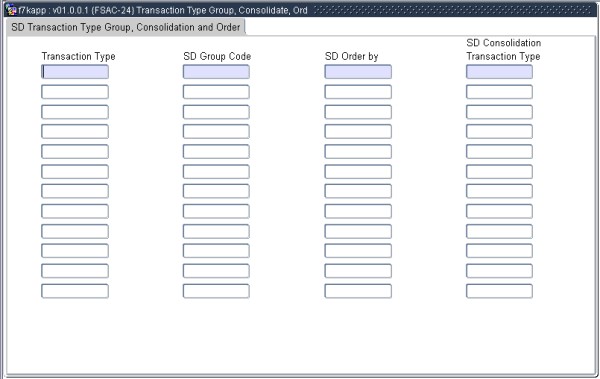 |
This is the second, of two options, to consolidate the detailed student account transaction, namely the SD Transaction Group Code {FSAC-23} and the second, is this option, Transaction Type Group, Consolidation, Order.
Options SD Statement/Tax Invoice {FSAOR2-8} and Consolidated SD Statement - NCA Format {FSAOR2-9} using this two level consolidation structure.
Option Query Student Account {FSAO-7} TAB's Account Query per Date and Account Query per Statement Number also used this second level of consolidation.In this option the user link the
transaction type to a group code and specified their order in the group
code, also call the main transaction type. Each group code can have a
number of these main transaction types.
Or
Link to the main transaction types, transaction types that must consolidated into the main Transaction Type of a group code.
Consolidation in the statement and query program is done per transaction date, reference number, group code, main transaction type.
Transaction Types not link to a group
code, order by or consolidation transaction type will be part of the
group code with the highest "order by" and will not consolidate.
Example:
For Tuition Fees the a client have the following transaction types:
| Transaction Type | Description | Link Transaction Type |
| 2300 | Registration Fees | 2400 |
| 2310 | Subject Fees | 2410 |
| 2320 | SAQA or NZQA fees | 2420 |
| 2330 | 3rd Party Fees | 2430 |
| 2340 | Levies | 2440 |
| Group Code | Description |
| 2 | Tuition Fees |
| Transaction Type | Group Code | Order By | Consolidation Transaction Type |
| 2300 | 2 | 1 | |
| 2400 | 2300 | ||
| 2310 | 2 | 2 | |
| 2320 | 2310 | ||
| 2330 | 2310 | ||
| 2340 | 2310 | ||
| 2410 | 2310 | ||
| 2420 | 2310 | ||
| 2430 | 2310 | ||
| 2440 | 2310 |
| Field | Type & Length |
Description |
|---|---|---|
| Transaction Type | N4 | A query and display only field. Transaction Types of this field is maintained in option {FCSO-7}. The field has a <List of Values> in query mode. The Pop up Menu has the following: Description of the Transaction Type.
List of Values Drill down to option {FCSO-7} Maintain Transaction Type |
| SD Group Code | A2 | If the transaction type is a main transaction type of a group code, enter the group code as defined in option {FSAC-23}.
A group code may have more than one main transaction type.
If the transaction type must consolidate leave this field null. The field has a <List of Values>. The Pop up Menu has the following: Description of the Group Code
List of Values Drill down to option {FSAC-23} SD Transaction Group Code |
| SD Order by | N4 | This field must be entered if SD Group Code is not null, else this field must be null. Valid values is 1 to 9999. It is the sequence, to be printed in the statement, of main transaction types in the group code. |
| SD Consolidation Transaction Type | N4 | If the transaction type is a main transaction type then this field must be null. If the transaction type must be consolidated in to a main transaction type then this field must be the main transaction type code. The field has a <List of Values> The Pop up Menu has the following: Description of the Transaction Type.
List of Values Drill down to option {FCSO-7} Maintain Transaction Type |
|
| Processing Rules |
|
|---|---|
| No special processing rules |
| Date | System Version | By Whom | Job | Description |
|---|---|---|---|---|
| 16-Nov-2007 | v01.0.0.0 | Amanda Nell | t146571 | New manual format. |
| 20-Apr-2009 | v01.0.0.1 | Ernie van den Berg | t157364 | Review the manual. |