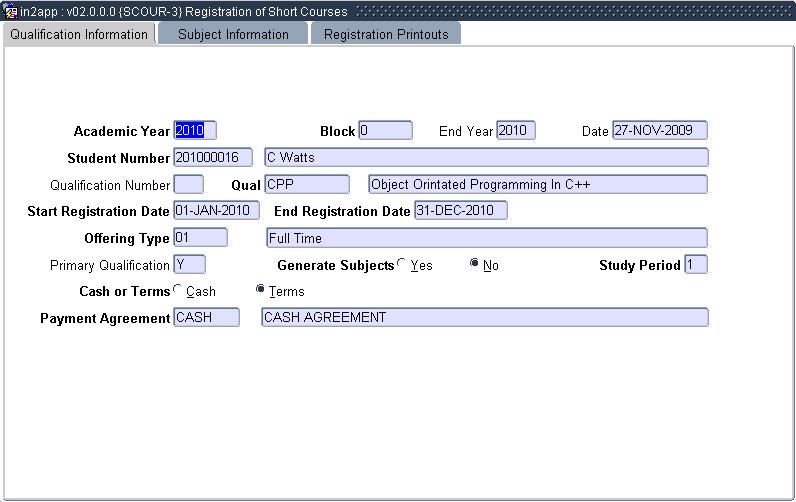 |
The
Registration of the qualification and subjects for which a student
must be enrolled, can be done via this option. The option to create a
short biographical record for a student can be used by pressing
<PREVIOUS BLOCK>, but users are advised to rather make
use of
option {SCOUR-2}.
The system will validate that only non-formal courses are registered through this option. The facility for user restriction can be applied at department or faculty and campus level according to the selection in {SMNT-1} and user restriction "SREG".
The system will also validate that Invalid / Inactive Qualification, Subject and Block Code combinations as defined in {SCOUR-1} are not registered.
This block must be <COMMIT>ted before the subjects are entered in the next block.
Note: The <DELETE RECORD> command can be used once the qualification has been <COMMIT>ted, but only on the same day as registration. This command can be used only on the same day on which the subject was first registered, provided that validation “SS” in option {FSAM-3} is set to “check = yes”. On any later date the “Cancel Enrollment” option {SREGC-4} must be used or alternatively the “Change Qualification” option {SREGC-1}.
When the user <COMMIT>s this block, the system validates against Matric Subject Requisites and Qualification Pre-requisites and Substitutes. The user is given a choice whether to continue with the registration or not.
| Field | Type & Length |
Description | ||||||||
|---|---|---|---|---|---|---|---|---|---|---|
| Calendar Year | N4 | The Start Calendar Year for which this student is being registered is entered here. | ||||||||
| Block | A2 | The Academic Block for which this student is being registered is entered here. The system will check that registrations for the combination of the Year and Block are currently allowed in terms of the registration system cycles as defined under option {SREG-1}. The <LIST> function on the block field will display all academic blocks. | ||||||||
| End Year | N4 | The End Calendar Year for which the student is being registered cannot be updated. The program will default the year of the end date of the block as specified in {GOPS-1}. | ||||||||
| Date | DD-MON-YYYY | This is the system Date of the registration. It cannot be updated. | ||||||||
| Student Number | N7 | The Student Number of the student to be registered is entered here. This number could have been allocated at the registration stage during the creation of a registration record under option {SREG-2}, or with the facility of quick biographical. | ||||||||
| Qualification Number | N2 | The system allocates a sequential number to each qualification registered for a particular student in a particular registration year. | ||||||||
| Qualification | A6 | The code of the Qualification {SCOUR-1}, TAB - Qualification Information, for which the student enrolls, is entered here. A student may be enrolled for any number of qualifications. The implications of registering a student for more than one qualification in a year are discussed above. The <LIST> function will display the active, valid qualifications for this academic block. | ||||||||
| Start Registration Date | DD-MON-YYYY | This date will default from the start date of the academic
block definition for the block entered above. Academic block
census dates definitions are maintained on {GOPS-1}. The start date can be changed if indicated that the start and end registration dates are updateable on the qualification definition in either {SACADO-1} or {SCOUR-1b2}. It can only be changed to a date within the start and end dates of the academic block and must be earlier than the end date. |
||||||||
| End Registration Date |
DD-MON-YYYY | This date will default from the end date of the academic
block definition for the block entered above. Academic block
census date definitions are maintained on {GOPS-1}. The end date can be changed if it is indicated that the start and end registration dates are updateable on the qualification definition in either {SACADO-1} or {SCOUR-1b2}. It can only be changed to a date within the start and end dates of the academic block and must be later than the start date. |
||||||||
| Offering Type | A2 | The Offering Type, {SCOUR-1}, TAB - Qualification Offering Types, for which the student enrols, is entered here. The combination of qualification, block and offering type must be a valid one. The <LIST> function will display the possible offering types. | ||||||||
| Primary Qualification | A1 | This field cannot be updated by the user
and is relevant only in the case of concurrent registrations or more
than one registration during an academic year. On commit of the qualificaiotn record: A. The first qualification registration for the year:
NB. The same logic is applied when a qualification is cancelled. (STATS headcount reports will use the Primary Qualification). |
||||||||
| Generate Subjects | A1 | A (Y)es, (P)lanned Subjects or a (N)o
is entered here (default to (N)o).
If a (P)lanned Subject is entered, all the subjects
that are entered under {SNAPPA-1}/{SNAPPA-3}
that does have a status of
“admitted” will be generated here.
If a (Y)es is
entered, the system will select from the validations table {SMNT-1}, TAB -
Validations, the
option(s) that indicate which subjects must be generated for this
Qualification. These
options are:
The subject information will be displayed below after this block has been <COMMIT>ted. This feature can speed up the creation of subject records. |
||||||||
| Study Period | A1 | This field is used to indicate the Period of Study of
the student. The
system will validate that this is a valid period of study as defined
under option {SCODE-30}
and that this combination of Qualification / Offering type and Period of
Study has been defined under {SCOUR-1}, TAB - Qualification Study
Period and Quota. Note: A check against the quota for this combination, as it was entered under option {SCOUR-1}, will be made when this record is <COMMIT>ted, provided that the validation “QU” has been set to (Y)es under option {SMNT-1}. The validation runs per Qualification, Offering Type and Study Period. |
||||||||
| Cash or Terms | A1 | This registration can be a Cash Payment or it can be on
Terms. Different fees can be linked for Cash Payments than for Term
Payments. |
||||||||
| Payment Agreement | A4 | Payment Agreement for this qualification. The
<LIST> function will display valid values as defined at {FSAM-25}. |
|
If the “Generate Subjects” option was selected above, the system will display all the subjects, that were generated, subject to the current System Cycles. The procedure now is to delete the unwanted subjects (if any) by using the <CLEAR RECORD> command for each such case and ensuring that the information in Block, Class Group and Exam Type below is correct for each of the remaining subjects. Other subjects in the curriculum may be added. The block may then be <COMMIT>ted.
If no subjects were generated automatically, a record must be created for each subject by supplying the appropriate subject code and verifying that the balance of the information is correct. When all subjects have been entered, this Block may be <COMMIT>ted.
Important: Once a subject record has been <COMMIT>ted, none of its fields acan be updated in this block. If changes need to be made, the subject must be deleted (if on the same day as registration) or the changes may be made via option {SREGC-7}.
Note: The <DELETE RECORD> command is only used once the subject records have been <COMMIT>ted. This command can be used only on the same day on which the subject was first registered, provided that validation “SS” in option {FSAM-3} is set to “check? = yes”. At any later date the “Cancel a Subject” option {SREGC-4} must be used.
The following quota checks can be done by the system provided that the validations have been set to (Y)es in option {SMNT-1}, TAB - Validations:
When the user leaves this Block, the system validates against Lecturing and Exam Timetables and Pre- and Co-Requisites according to the settings above, displaying a report on the screen if it detects any violations. After the last validation report has been viewed, the next block is reached by closing the report.
The
user may choose to ignore these
errors, in which case the student remains registered for all the
subjects as they appear in this Block.
| Field | Type & Length |
Description |
|---|---|---|
| Subject | A7 | A Subject Code, as created under option {SCOUR-1}, TAB -
Subject Information, is entered here.
The name of the subject
will be displayed. The
<LIST> function will display all active subjects for the
qualification entered in Block 1. |
| Offering Type | A2 | The Offering Type defaults to that of the
qualification, but may be changed to any valid Offering Type for this
subject. The
<LIST> function will display all active Offering Types
for the subject as defined on the curriculum {SCOUR-1},
TAB - Curriculum. |
| Block Code | A2 | The Academic Block for which this subject is registered. The combination of subject
and academic block must be valid under option {SCOUR-1},
TAB - Subject Detail. This block need not
correspond to the block for which the qualification is registered. The <LIST>
function displays all valid blocks for the subject/offering type
combination. Qualification, Subject and Academic Block combinations are rejected if the combination is specified in {SCOUR-1}, TAB - Inactive Qualification and Block |
| Start Registration Date | DD-MON-YYYY | This
date will default from the start date of the academic
block definition for the block that the subject is registered for.
Academic block census date definitions are maintained in {GOPS-1}. The start date can be changed if indicated that the start and end registration dates are updateable on the subject definition in either {SACAD-14} or {SCOUR-1} Tab - 'Short Courses Subject Information'. It can only be changed to a date within the start and end dates of the qualification and must be earlier than the end registration date. |
| End Registration Date |
DD-MON-YYYY | This date will default from the end date of the academic
block definition for the block that the subject is registered for.
Academic block census date definitions are maintained on {GOPS-1}. The end date can be changed if indicated that the start and end registration dates are updateable on the subject definition in either {SACAD-14} or {SCOUR-1} Tab - 'Short Courses Subject Information'. It can only be changed to a date within the start and end dates of the qualification and must be later than the start registration date. |
| Examination Type | A1 | This field will default to (N)o indicating a
normal
enrolment. It is
possible to update the field to any other ExaminationType that was
defined for this block under option {SCODE2-2}, TAB - Exam Types and
Blocks. Use the
<LIST> function to see the
allowable values. If the block code that is used has been defined as an exam-only block, the system will validate that the exam type must be defined as an exam-only attendance. If the exam type {SCOUR-1}, TAB - Curriculum, is defined as a normal attendance, the system will check that the subject is active on the curriculum. If the exam type is defined as an exam-only attendance, the system will check that the subject is either active or active for exam purposes only on the curriculum. If the active indicator on the curriculum is set to ‘E’, the subject must be registered with an exam type that is ‘Exam Only'. This is for subjects that are phasing out. |
| Year | N4 | The Year in which the student will write examinations.
The system will default the Exam Year and Month, as defined at {SCODE2-2},
TAB - Exam Types and Blocks, with the same Block and Exam Type (that
you want register the subject
for) and the year greater or equal to the start year in Block 1, with
the smallest sequence. The field can be changed. |
| Month | N2 | The number of the Month in which the examination in
this subject will be written will be displayed in this field. The month can be updated
but has to be defined at {SCODE2-2}, TAB - Exam Types
and Blocks, for this combination of
academic block, exam type and exam year. |
| Class Group | A2 | The field defaults to 'A'.
It is therefore necessary that an 'A' class group
must exist on the Academic Structure option {SCOUR-1},
TAB - Subject Class Groups and
Lecturer. If several class groups exist for
this
subject / offering type combination (see Manual
“Student Academic Structure Subsystem”) the student
may be enrolled in any one of these.
The <LIST> function displays all valid
primary class groups for the subject / offering type combination. A facility has been created to assign students to class groups according to criteria. The facility is controlled through two validations on {SMNT-1}. If the validation is on, students will be assigned to class groups according to the criteria. If validation is off, then the program will assign all students to class group A, unless the user changes it to another valid class group. This allocation will only be done for group type ‘C-Class group’ groups and not for group type ‘P’ or ‘T’ groups. On {SMNT-1} , TAB - Validations, two validations have been created: “MM” – Assigning Class Groups “M1” - Check for Clashes on Lecturing Timetable when assigning to Class Groups is done. If the user wants to use the functionality of “M1“ then the validation “MM“ must be activated as well. On {SCOUR-1} , TAB - Subject Class Group and Lectures, the user will indicate the priority / minimum / maximum (criteria) for each class group. On registration if validation “MM“ is (Y), the registration program will automatically assign students to the highest priority (lowest priority value) class group. All class groups are filled up to their minimum levels. Thereafter the program will fill the class group up to their maximum levels. No registration will be allowed if all the class groups are filled to their maximum levels. On registration, if validation “MM“ & “ M1“ are (Y), the same applies as discussed for MM with the only difference being that the program checks whether the class groups that are assigned to the student do not clash on the lecturing timetable. If this is the situation, then the program will search for another class group without creating a clash. If a clash free class group cannot be found, the program will not allow the registration to take place. A pre-requisite for this validation is that a Lecturing Timetable must exist for the registration year. The program will not validate for an active class group on the academic structure if the subject registration is an exam only registration. |
| Payment Agreement | A4 | Payment Agreement for this subject. The
<LIST> function will display valid values as defined in {FSAM-24}. |
| Cancelled | A1 | Normally a (N)o
will be displayed here. A
(Y)es will be displayed if the subject
in question was cancelled subsequent to the initial registration on
this screen. This
information is useful when subject changes are made subsequent to the
initial registration. |
|
| Field | Type & Length |
Description |
|---|---|---|
| Generate Registration Printouts | A1 | Select Yes or No, followed by <RETURN>. If the reply is (Y)es, a printout will immediately be
produced for this student.
The control of the type of printout is handled under option {SMNT-1}, TAB - Report Choice. In option {GPRT-3} individual users can be linked to the function “IREG” and a specific printer which is used for the generation of registration printouts. It is possible to link a printer to this function without specifying a specific user. This will result in all registration printouts being generated to that printer for all users, provided that no default printer was linked to a user in option {USERS-5}. The printer in option {GPRT-3} will only be used if the record is active. It is therefore possible to link users to a specific printer in option {GPRT-3} to be used during the registration period. If the registration period is over and users may still handle late registrations from their own offices, the default printer for a user in option {USERS-5} can be used by making the record in option {GPRT-3} inactive. If the institution only has one system printer to which the printouts must be routed, no users should be linked to printers individually, but the function “IREG” in option {GPRT-3} must be linked to a printer and all registration printouts will then be routed to that particular printer. When the user leaves this block the system clears all blocks and is ready for the next student. |
|
| Processing Rules |
|
|---|---|
| Block 4 of
this option is used to create a very brief biographical record to
enable new students to be registered quickly on registration day. When the “Qualification Information” screen appears, the <PREVIOUS BLOCK> key is selected to reach Block 4. This is the Quick Biographical Create Screen that was discussed above in option {SREGB-4}. After the information in the Quick Biographical Create has been entered and <COMMIT>ted, the student number is carried over to the next Block and the registration process can proceed as discussed. Note: The above information is merely sufficient to ensure that the student will appear on class lists and can be issued with a statement of account. It is vital for the proper functioning of the system that the other biographical information of these students is entered into the system as soon as possible after registration via option {SREGB-1}. |
|
| Delete Qualification Same Day | It is
possible to Delete a Qualification Registration for a student on the same day that this registration was done.
No financial transactions
will be reflected on the student’s account for either the
qualification or the subjects. This
action is controlled by the financial section, by Validation ‘SS’, link to sub-system SD at {FSAM-3},
“Delete Qualification / Subject Same Day”, to (Y)es.
Both the qualification and all the subjects linked
to that particular qualification are deleted from the study record of
the student. The
system will only allow the user to delete the record if none of the
financial transactions for events “03” and
“05” {FSAM-1} have been posted yet. If the primary qualification of a student is deleted the system will make the latest, un-cancelled qualification, the primary record. The payment agreements will be deleted if the primary record is deleted and the payment agreement for the record, which is now set to primary, will be linked to the student in option {FSAO-4}. When a qualification is deleted, both the qualifications as well as all the subject records are written away to a log file with program 32. Printing report {SMNTL-1} for qualification deletions can show these values. |
| Special Rules Pertaining Qualifications | This option
validates against System Cycle (R) in {SREG-1} for the Calendar Year,
Block and Offering Type combination for which registrations are allowed. A student may be registered more than once for the same qualification/block code combination in overlapping years. The field “Completed Qualification” will be changed. A warning is given when a student has been registered for any other qualification in that year. A record can only be queried if the student number is supplied. If no calendar year is entered, the system will use the calendar year for the latest registration cycle. If no record for a student is found in that calendar year, no records will be displayed. The system will display the description of the qualification according to the preferred language indicator of a student. If the preferred language is (A), the system will display the alternate description. The system allocates a sequential qualification number per student, per year. The user cannot update this qualification number. The user may not update any information in Block 1 once the record has been <COMMIT>ted. If changes are required, the user must either delete the record on the same day as registration or update certain information via option {SREGC-5} “Annual Registration Information”, or update the qualification offering type via option {SREGC-9} “Change Qualification Detail in Bulk". The user restriction “SREG” in option {SMNT-5} is applied to the registration program and will restrict users on either faculty or department level, depending on the value of validation “RV”, “Restrict per faculty = Y, per department = N”, in option {SMNT-1}. The system validates exclusions for the following action codes before registration is allowed: At {SCODE-9} and {SREGL-2}:
The system will generate financial transactions for events “03”, “Registration Fee” and “05”; “Qualification Fee” as set up at {FSAM-1}. The payment agreement linked to the block code of the primary qualification of a student is linked to a student in option {FSAO-4}. If validation “BA” in option {FSAM-3} is set to (Y)es, the system will check for the minimum amount specified on event “03” {FSAC-21} on the student’s account, before registration is allowed. The test on the qualification pre-requisites is applied as follows:
The program will give a warning if the student is registered for a qualification without any subjects linked to that specific qualification. |
| Special Rules Pertaining Subjects | Subjects
may be registered only for the Calendar Year, Block and Offering Type
combinations as controlled by the Registration Cycle (R) in option {SREG-1}. The Qualification Number and Qualification Code, of the qualification against which subjects are registered, are automatically linked to the subject. A sequential Subject Number is allocated by the system to each registration attempt for the subject in a calendar year. The user cannot change this number. The system will display the description of the subject according to the preferred language indicator of a student. If the preferred language is (A), the system will display the alternate description. The Offering Type and Block Code of the qualification are used as defaults when a subject is registered, but these may be changed to any allowed values by the user. The Offering Type and Block Code of the qualification does not have to correspond with the offering type and block code of the subjects. The Qualification Records must exist in Block 1 before subjects may be queried in Block 2. The system will display all registered subjects for the same qualification number in Block 1, excluding exemptions. The subjects are displayed per Subject Code. The user cannot register any exempt subjects through this option. Option {SREGAR-3} must be used to register exempt subjects or to change the enrolment of a normal subject to exempt. No information can be changed on a subject once the record has been <COMMIT>ted. The user must delete the record on same day or change the detail via options {SREGC-6}, {SREGC-7}, {SREGC-8} and {SREGC-9}. Setting the validation “CA” can control the number of registration attempts in a subject, “Check Subject Reg. Attempts” to (Y)es in option {SMNT-1}. The system will use the information in options {SCODE-27} and {SSTUD3-1} to determine the number of attempts that are allowed. All attempts not cancelled will be counted. The program will stop the registration if the student wants to register after the maximum number of attempts has been reached. The system validates exclusions for the following action code before registration of a subject is allowed: When a subject is registered for examination-only attendance, the practical and tutorial groups will have no value. If the registration is for attendance purposes only, the examination group, examination year and month will have no value. The following financial events are triggered when subjects are registered: event “07” (“Subject Fee”) and “17” (“Laboratory Deposit Fee"). The Qualification, Subject and Academic Block Code combination specified in Invalid / Inactive Qualification, Subject and Academic Block Code combination {SCOUR-1}, TAB - Inactive Blocks, is rejected. |
| Date | System Version | By Whom | Job | Description |
|---|---|---|---|---|
| 18-Jan-2007 | v01.0.0.0 | Bea Swart | T134072 | New manual format. |
| 30-Jan-2008 | v01.0.0.0 | Melanie Zeelie | T134072 | Proofread. |
| 17-Jun-2008 | v01.0.0.1 | Amanda Nell | T150992 | Apply Language Editing. |
| 27-Nov-2009 | v02.0.0.0 | Christel van Staden | T160540 | Add start and end registration dates |
| 13-Jul-2010 | v02.0.0.1 | Magda van der Westhuizen | t163905 | Add System Operational Definition '32'. |
| 04-Jun-2013 |
v03.0.0.1 |
Magda van der Westhuizen |
F191321 |
Add {SCOUR-1b2} Registration Dates available Y / N. |
| 12-Aug-2013 |
v03.0.0.2 |
Phlip Pretorius |
T192957 |
Add logic for allocation of primary indicator |
| 27-Oct-2015 | v04.0.0.1 | Magda van der Westhuizen | t205922 | Convert manual to INT4.0 |