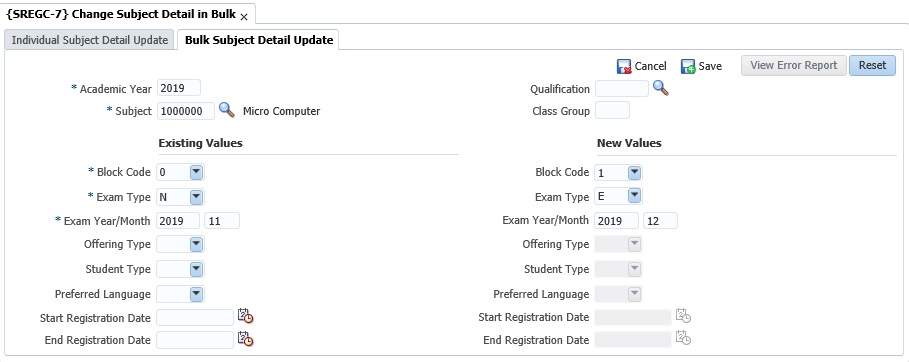 |
This option allows for changes to be made in bulk or on an individual basis to subject enrolment records after the student subject registrations on {SREGAR-1}.
To use the 'Bulk update of Subjects' the mandatory fields 'Academic Year', 'Subject', 'Block Code', 'Exam Type', 'Exam Year and 'Month' needs to be entered, only then the 'Save' button will be available.
Once a value has been entered under the 'Existing Values' field this will become available under the 'New Values' fields. Data will not be populated into fields. The user must insert the data in the relevant fields.
|
| Field | Type & Length |
Description |
|---|---|---|
| Academic Year | YYYY | Enter the Academic Year. A validation will be done against {SACADO-10}. |
| Subject | A7 | The user can enter the 'Subject Code' or select it from the LOV's. A validation will be done against {SACADO-10}. |
| Qualification | A6 | The user can enter the 'Qualification Code' or select it from the LOV's. A validation will be done against {SACADO-1}. |
| Class Group | A2 | Validate against {SACADO-13} if the 'Class Group' entered is valid for the 'Year', 'Subject' and 'Offering Type' combination. |
| Existing Values: | ||
| Block Code | A2 | A validation will be done against {SCODE2-1} for selection. |
| Exam Type | A2 | Combo Box available with the following values from {SCODE2-2}:
When the 'Exam Type' is not equal to 'A' the 'Exam Year and Month' fields will be mandatory. |
| Exam Year | YYYY | When the user enter an 'Exam Year' the program will validate against exam year definition on {SCODE2-4}.
|
| Exam Month | N2 | When the user enter an 'Exam Month' the program will;
|
| Offering Type | A2 | A LOV's is available. The data selection for the LOV is from:
2. Allow the update of the 'Offering Type' when the 'Offering Type' is set as a single 'Offering Type', the 'Enrolment Type' is not equal to 'E' {SCODE2-2) and the 'Update Type' equals 'B'. |
| Student Type | A2 | Validate against student type on {SCODE3-5}, {GCS-5b1} and {SACADO-15}. When the System Operational Definition 'ST / RE' on {SMNT-12} is set to 'Y', the student type field will be validated against {SACADO-15}. If no record exists for the Year, Subject, Offering Type and Student Type, the combination of Offering Type and Student Type must exist on {GCS-5} Tab Offering Type / Student Type. If a record exists for the year and subject, only offering type / student type combinations that exist can be used.
|
| Preferred Language | A1 | Combo box is available with the following values: E - English A - Alternative |
| Start Registration Date | DD-MON-YYYY | Validate against the year, block and start date on {GOPS-1} and if the combination as above exists:
|
| End Registration Date | DD-MON-YYYY | Validate against the year, block and end date on {GOPS-1} and if the combination as above exists:
|
| Note: See Processing Rules |
||
|
|
On this tab depending of the selection, the records of the students that have been registered in the selected manner are displayed. The user then moves to the records of the students that should be updated, enters the correct value and 'Save'. The system will update all old values with the new values.
Selection: Registration year, subject code, block code, exam type, exam year, exam month, offering type, student type, qualification, class group, start date and end date.
| Search: Panel box: | ||
| Registration Year | Validate against subject {SACADO-10} and cycle 'R' on {SMNT-2}. | |
| Subject Code | Validate against subject definition on {SACADO-10} | |
| Block Code | A
validation will be done from {SCODE2-1}. The user can enter the
block manually and press 'Enter' to move to the next line to change
another student's block code.
| |
| Exam Type | 1. If the 'Exam Type' equals 'A' the exam year and month fields will not be available. 2. If the 'Exam Type' is not equal to 'A' the exam year and month fields will be available. | |
| Exam Year | The program will validate against the 'Exam Year' definition on {SCODE2-4} | |
| Exam Month | The program will validate against the 'Exam Month' definition on {SCODE2-4} | |
| Student Number | Insert a 'Student Number' for the selection of a single student number. | |
| Offering Type | 1. The program will validate against {GCS-5} to see if the 'Offering Type' is valid; and 2. Against {SACADO-17} to see if the 'cycle, qualification, subject and offering type' combination is active. 3. When the qualification's 'Offering Type' active indicator is set to 'P' on {SACADO-17}, the program will validate if the student was previously enrolled for the qualification and / or subject. 4. When the System Operational Definition 'PE / PR' {SMNT-12} is set to 'Y', a previously cancelled qualification will be used as a valid enrolment and the student will be allowed to apply / enroll for the qualification. 5. When the System Operational Definition is set to 'N' or NULL, the student record cannot be updated. 6. The store code is updateable if:
| |
| Student Type |
| |
| Qualification | Validate against qualification definition on {SACADO-1} and {SACADO-17}. | |
| Class Group | The 'Class Group' as defined on {SACADO-13} for the year, subject and offering type. | |
| Students enrolments: | ||
| Student | 'Student Numbers', student names and surname as retrieved from the data on the 'Search' panel box. | |
| Qualification | The 'qualification' of the student. When a qualification was part of the selection on the 'Search Panel box' only students for that qualification will be displayed. If a qualification was not part of the 'Search' then all the students for all the qualifications will be displayed. | |
| Block Code | Valid values include Block Codes as defined on the code structure {SCODE2-1}.
| |
| Offering Type | 1. The program will validate against the qualification definition on {GCS-5}; and 2. Against {SACADO-17} to see if the year, qualification, subject and offering type' combination is active. 3. When the qualification offering type active indicator is set to 'P' on {SACADO-17}, validate if the student was previously enrolled for the qualification and / or subject. 4. If the System Operational Definition 'PE / PR' on {SMNT-12} is set to 'Y', a previously cancelled qualification will be used as a valid enrolment and the student will be allowed to apply / enroll for the qualification. 5. If the System Operational Definition is set to 'N' or NULL, the student record cannot be updated. 6. The store code is updateable when:
| |
| Store | Valid values include 'Store Codes' and descriptions as defined on {FPMM-22} Store is only available for update when the menu instruction parameter 1 is set to 'DO_GUIDES' on {USERS-1b3}. | |
| Tuition Language | Values available will be: E - English A - Alternative | |
| Exam Type | Validate the 'Exam Type (attendance) against {SCODE2-2}. 1. If the 'Exam Type' on the 'search panel box' does not leads to an enrolment type of 'B', and the exam year and month do not have any values, and the new enrolment type on the 'individual selection equals 'B' and no 'exam year and month' exists the following error message will be displayed when the Registration Officer has changed the 'Exam Type' that leads to an 'B' and commit the record:
5. If the 'Examination Type' is changed to an 'Exam Only Type':
| |
| Exam Year | 1.
Give a warning message if an exam paper records exist but no exam marks
have been captured for any student. Change of detail will be allowed. 2. Give a fatal message if exam paper records exist and exam marks have been captured for at least one student. Change of detail will not be allowed 3. When the user change the 'attendance type' from 'Exam Only / Both' to 'Attendance Only' the 'exam year' is not mandatory and will be cleared. | |
| Exam Month | 1. Give a warning message if exam paper records exist but no exam marks
have been captured for any student. Change of detail will be allowed. 2. Give a fatal message if exam paper records exist and exam marks have been captured for at least 1 student. Change of detail will not be allowed 3. When the user change the 'attendance type' from 'Exam Only / Both' to 'Attendance Only' the 'exam month' is not mandatory and will be cleared. | |
| Student Type | Update
not allowed (disabled) when the respective qualification enrolment is
against the contract, limited to a specific 'Student Type' on {FSAC-10}. When the System Operational Definition 'ST / RE' on {SMNT-12} is set to 'Y', the student type field will be validated against {SACADO-15}. If no record exists for the Year, subject, offering type and student type, the combination of offering type and 'Student Type' must exist on {GCS-5} Tab Offering Type / Student Type. If a record exists for the year and subject, only offering type / student type combinations that exist can be used. Example:
| |
| Class Group | The program will validate the 'Class group' against the subject's definition 'Class Group' as defined on {SACADO-13} for the 'cycle / subject and offering type' combination where the;
| |
| Start Date | Validate against year, block and start date on {GOPS-1}.
| |
| End Date | Validate against year, block and end date on {GOPS-1}.
| |
| Processing Rules |
||
|---|---|---|
| Panel Box 2 |
Error report for batch update of students data: When one student cause a data error during the batch update, the student numbers will be written away to a temporary table, with an error message on the Error Report. All other valid student numbers will be updated with the data sets provided in block one and block two. Examples of some of the error messages:
If the selection is for the update of individual records, the user must indicate in respect of which field updates must be done.
|
|
| Date | System Version | By Whom | Job | Description |
|---|---|---|---|---|
| 18 Jul 2007 | v01.0.0.0 | Amanda Nell | t130137 | New manual format. |
| 17 Aug 2007 | v01.0.0.0 | Melanie Zeelie | t130137 | Add info done on exam type change t131465. |
| 27 May 2008 | v01.0.0.1 | Melanie Zeelie | t150022 | Add info regarding change on exam type. t132528. |
| 10 Jul 2008 | v01.0.0.1 | Melanie Zeelie | t143561 | Move processing rules. |
| 10 Jul 2008 | v01.0.0.2 | Bea Swart | t143561 | Add more processing rules |
| 25-Aug-2009 | v01.0.0.3 | Charlene van der Schyff | t161299 | Edit language obtained from proof read language Juliet Gillies. |
| 25-Nov-2009 | v02.0.0.0 | Christel van Staden | t160547 | Add start and end registration dates |
| 30-Jun-2010 | v02.0.0.1 | Christel van Staden | t160874 | Add student type |
| 20-Apr-2011 | v03.0.0.0 | Magda van der Westhuizen | t189533 |
Add batch error report - updating of students data. (178548) |
| 06-Mar-2013 | v03.0.0.0 | Magda van der Westhuizen | t178549 | Insert rules regarding credits. |
| 07-May-2014 |
v03.0.0.1 | Phlip Pretorius |
f199057 |
Corrected some errors in "Error report for batch update of students data:" and added image of error report. |
| 22-Aug-2016 |
v03.0.0.2 |
Alucia Sabela |
f215816 |
Add info to processing rules about what happens when exam year / month is changed. |
| 15-Sep-2016 | v04.0.0.0 | Magda van der Westhuizen | t216467 | Change the dimension of the images to display properly. |
| 10-Jun-2019 | v04.1.0.0 | Magda van der Westhuizen | t226074 | Update the manual according to the changes from INT3.0 to INT4.1 conversion. |
| 29-Jun-2019 |
v04.1.0.1 |
Frans Pelser |
t237245 |
Correct reference to SACAD-25 |
| 16-Oct-2019 | v04.1.0.1 | Magda van der Westhuizen | t237245 | Add new images of the 'forms' program available on the click of the 'Edit Form' button and add 'Student Number' on the Individual selection. |
| 09-Mar-2020 | v04.1.0.2 | Magda van der Westhuizen | t242217 | Insert new image |
| 03-Sep-2020 | v04.1.0.3 | Magda van der Westhuizen | t245640 | Insert new images and rules regarding the new 'Saved Search' field on the search panel box. |