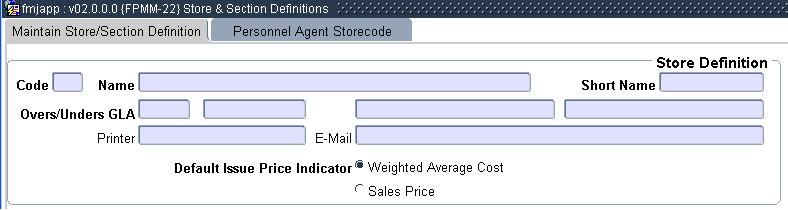 |
The ITS PM Subsystem can handle any number of stores. Stores are typically established on each campus, and more than one store can be established on a campus to cater for different types of materials.
The definition of a store requires the following information:
| Field | Type & Length |
Description |
|---|---|---|
| Code | A2 | A code by which this store will be identified on the system. |
| Name | A40 | The full name of the store. |
| Short Name | A10 | The shortened version of the store name will be used on screens and reports where space is limited. The first 10 characters of the store name will default to this field, and may be amended. |
| Over/Under GLA | A4+A8 | The GLA against which the possible profit or loss made by a
store will be debited/credited. When a Cash Sale is made, the system
automatically increases the unit price of the item with a specified
percentage. This action results in a recalculated unit price and a
"profit" on the sale. The option for Cash Sales, {FPMO4-1}, will
therefore generate one additional transaction which will allocate the
profit/loss to an "Over/Under" GLA. General Ledger Allocations are
defined in option {FCSO-6}.
Dt - Petty Cash GLA { With the calculated Cr - Overs/Unders GLA { mark-up amount } |
| Printer | A20 | Specify the Printer Name (as define in option {GPRT-1b1}) of
the default printer for this store. The system will direct all
automatically generated printouts like Issue Vouchers and Credit
Requests to this printer depending on the Printer Functions as define
in option {GPRT-3}. To query a section definition, the store definition must be queried first and then the user can query the section definition. |
| A60 | The default store e-mail address use by the finance iEnabler to notify store user of approved user request for store items. Setup for this is done on (GROU-1) FREQ to route mails to the store form which the items must be issued. | |
| Default Issue Price Indicator | A1 | Indicates the price that will default on a credit sales issue for items in the store. The valis valus are
|
|
The definition of a section within a store requires the following information:
| Field | Type & Length |
Description |
|---|---|---|
| Code | A2 | A code by which this section will be identified. (It will be useful to select the code in such a way that it cannot be confused with the Store Codes). |
| Name | A40 | The full name of the section. |
| Short Name | A10 | The shortened version of the section name will be used on screens and reports where space is limited. The first 10 characters of the section name will default to this field, and may be amended. |
| Stock Movement GLA | A4+A8 | The General Ledger Allocation of the Stock Movement Account. This account records all movements of stock received, sent back to the supplier, invoiced and credit notes and the net result of this account reflects the items received into stock but not yet paid for. |
| Stock GLA | A4+A8 | The General Ledger Allocation of the Stock Account, and which records only ACTUAL stock movements. |
| Petty Cash GLA | A4+A8 | The General Ledger Allocation of the Petty Cash Account for this store, and which records all "CASH" sales and purchases. |
| Sales GLA | A4+A8 | The General Ledger Allocation used to record the stock sales transaction when stock items are sold for cash or on credit. |
| Cost of Sales GLA | A4+A8 | The General Ledger Allocation used to record the cost of sales transaction when stock items are sold for cash or on credit. |
| Contact | A30 | The name of the person who is responsible for this section. Note: Sections are linked to particular stores. The particular store's detail must be displayed in Block 1 when the Sections of that store are created. Report {FPMMR2-21}, "Store/Section Definition", will list the above information. |
|
This block will only be visible if the
SOD (LV/PM) - Item Location Structure Validation Active is set to 'Y'. If set to (Y)es the store location linked to an item {FPMM23-b2} must in exist in this option.
The definition of a section within a store requires the following information:
| Field | Type & Length |
Description | ||||||||||||||||||||||||||||||||||||||
|---|---|---|---|---|---|---|---|---|---|---|---|---|---|---|---|---|---|---|---|---|---|---|---|---|---|---|---|---|---|---|---|---|---|---|---|---|---|---|---|---|
| Store | A2 | An item must be linked to a particular Store, and the position in that store must also be defined. An Item code can only be linked to a store code once. Use the <LOV> to select the Store as defined on block 1. | ||||||||||||||||||||||||||||||||||||||
| Short Name | A10 | This field display the Short Name of the Store as defined on Block 1. | ||||||||||||||||||||||||||||||||||||||
| Section | A2 | The section within the above Store must be
entered here. Use the <LOV> to select the Section Code as defined
on block 2. The layout of a store and the sections within the store may change from time to time or may be created incorrectly. Should it be required to change the section of an item within a store, the section may be changed provided that that the in stock and on order quantities is zero (0). |
||||||||||||||||||||||||||||||||||||||
| Short Name | A10 | This field display the Short Name of the Section as defined on Block 2. | ||||||||||||||||||||||||||||||||||||||
| Row, Rack, Shelf, and Bin | A1, A1, A1, A1 |
|
||||||||||||||||||||||||||||||||||||||
| Active | A1 | Is this Store Item Active or Non-active? If this indicator is set to Non-active, the system will not allow processing of this item. | ||||||||||||||||||||||||||||||||||||||
| Count Used | N9 | Indicates the number of items linked to the store location i.e number of items linked to the row. |
|
| Field | Type & Length |
Description |
|---|---|---|
| Personnel Number | N9 | The personnel number of the agent. |
| Title | A5 | Displays the agents title as defined in the personnel system. |
| Initials | A6 | Displays agents intitials as defined in the personnel system. |
| Surname | A30 | Displays agents surname as defined in the personnel system. |
| Store Code | A2 | The store code of the store the agent is linked to. A agent can only be linked to a single store. |
|
|
Processing
Rules
|
|---|
|
Block 1 On changing the profit and loss GLA on the first block the program validates that all cost centres on the store definition belongs to the same VAT registration. The user is not allowed to commit an Over’s / Under GLA where the VAT registration differs from the VAT Registration on the GLA’s on the store section definition. The program further warns the user to check historic transaction profits or losses as the over GLA is changing. Block 2
On changing a GLA in block 2 the program validates that all cost centres on the store definition belongs to the same VAT registration. The user is not allowed to commit an GLA where the VAT registration differs from the VAT Registration on the other GLA’s on the store section definition.
|
| Date | System Version | By Whom | Job | Description |
|---|---|---|---|---|
| 29-Jan-2007 | v01.0.0.0 | Charlene van der Schyff | t134635 | New manual format. |
| 02-May-2007 | v01.0.0.0 | Charlene van der Schyff | t134635 | Change menu option FPMO-22 to FPMO4-1 a.p Amanda Nell |
| 12-Sep-2008 | v01.0.0.1 | Marchand Hildebrand | t152121 | System Owner Proofread changes |
| 14-Jul-2009 | v02.0.0.0 | Marchand Hildebrand | t158613 | Add the sales price to be used with credit sale issues from stock |
| 22-JUN-2011 | v02.0.0.1 | Marchand Hildebrand | t174257 | Add the default store e-mail adress |
| 09-Apr-2013 | v02.0.0.2 | Brilliant Tleane | t189973 | Add New Block "Maintain Item Location" |