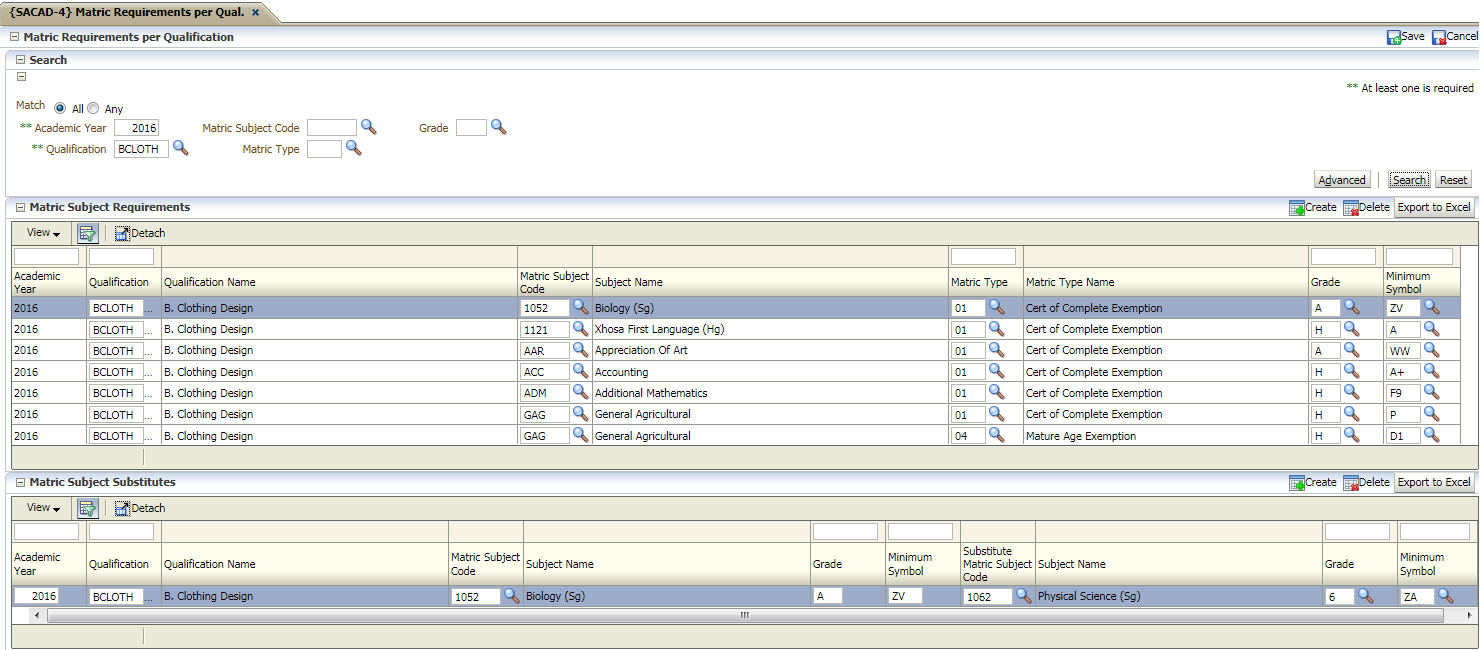 |
This option is used to record the
matric
subject requirements with which a student must comply before he / she is
allowed to enrol for a specific qualification. In the first panel box, the
pre-requisite subjects on the level required are specified, whilst the
user may set up substitute requirements in the second panel box.
| Field | Type & Length |
Description |
|---|---|---|
| Academic Year | N4 | The academic year of the Academic Structure. |
| Qualification Code | A6 | The qualification code in respect of which the matric requirements are specified. The <LIST OF VALUES> function will display all valid qualifications. |
| Matric Subject Code | A5 | The matric subject code that is the pre-requisite for, the student to take the qualification. The <LIST OF VALUES> function will display all valid matric subject codes. |
| Matric Type | A2 | Specify the matric type for which the Pre-requisite is valid. This field, as well as {SCODE-6} Maintain Rating Scores, should be set up in order for the validation ‘MS’ on {SMNT-1} to work. |
| Subject Grade | A1 | The minimum grade for the subject that will be
considered for a
student. The <LIST OF VALUES>
function will display all valid
grades from {SCODE-6}. |
| Minimum Symbol | A2 | The minimum symbol that a student must have obtained for this subject before he / she would be considered. The <LIST OF VALUES> function will display all valid symbols from {SCODE-6} |
| Field | Type & Length |
Description |
|---|---|---|
| Academic Year | N4 | The academic year of the Academic Structure. |
| Qualification Code | A6 | The qualification code for which this substitute is
valid. The
<LIST OF VALUES> function will display all qualifications
specified in the first panel box. |
| Matric Subject Code | A5 | The matric subject codes that are the pre-requisites for this qualification and in respect of which a substitute must be entered. The <LIST OF VALUES> function will display all the subjects that have been entered as pre-requisites for the qualification in the first panel box. |
| Grade | A1 | The grade for the required matric subject code is
displayed only from the first panel box and may not be updated here. |
| Minimum Symbol | A2 | The minimum required symbol is displayed only from the first panel box and may not be changed here. |
| Substitute Matric Subject Code | A5 | The matric subject that may be evaluated as the substitute for the pre-requisite subject. The <LIST OF VALUES> function may be used to display all matric subject codes. |
| Grade | A1 | The grade on which this subject must be taken. The <LIST OF VALUES> function may be used to display all the Grades as is defined on {SCODE-6} Tab 'Grade / Level' |
| Minimum Symbol | A2 | The minimum symbol required for this subject. The <LIST OF VALUES> function may be used to display all the Symbols as is defined on {SCODE-6} Tab 'SRS Scores' |
|
| Processing Rules |
|
|---|---|
|
| Date | System Version | By Whom | Job | Description |
|---|---|---|---|---|
| 15-Dec-2006 | v01.0.0.0 | Amanda Nell | t133429 | New manual format. |
| 17-Mar-2008 | v01.0.0.0 | Melanie Zeelie | t133429 | New image. |
| 06-Nov-2008 | v01.0.0.0 | Magda van der Westhuizen | t151626 | Update manual: Language Editing: Juliet Gillies. |
| 10-Jun-2016 | v04.0.0.0 | Magda van der Westhuizen | t193908 | Manual converted to INT4.0. |