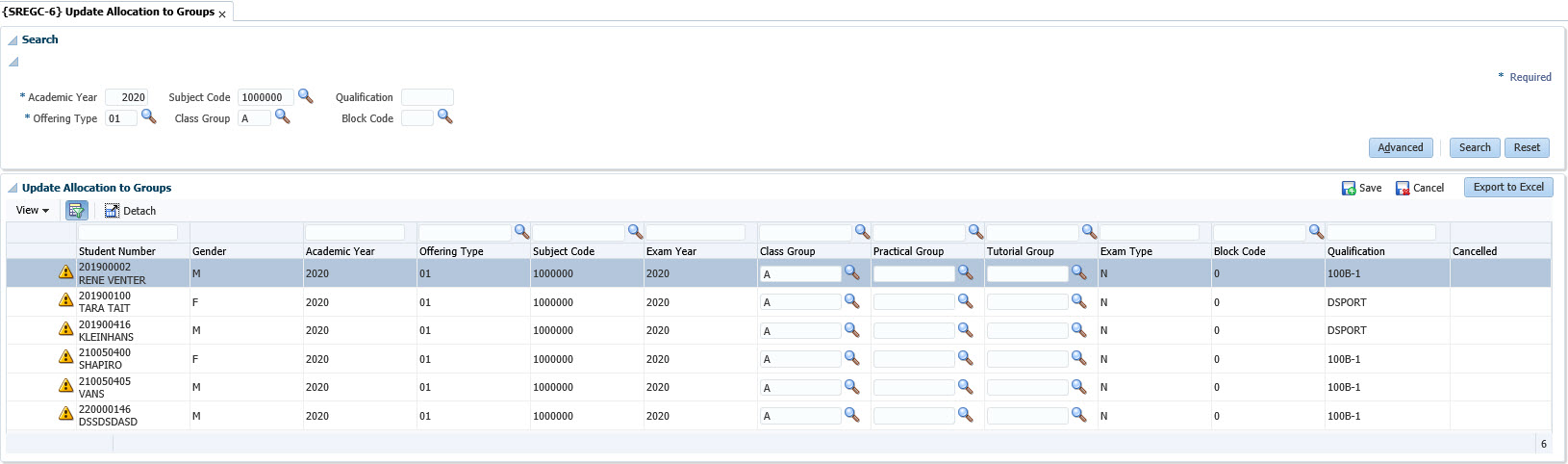 |
This option is used to link students to different class, practical or tutorial groups for a particular subject / offering type combination.
| Field | Type & Length |
Description |
|---|---|---|
| Academic Year | YYYY | Enter applicable Academic Year. |
| Offering Type | A2 | Enter the applicable Offering Type. |
| Subject Code | A7 | Enter the applicable Subject Code. |
| Class Group | A2 | Select the Class Group as defined in the Academic Structure {SACADO-13}. |
| Qualification | A6 | Enter the qualification code as defined on the academic structure {SACADO-1}. |
| Block Code | A2 | Enter the applicable Academic Block. |
|
| Field | Type & Length |
Description |
|---|---|---|
| The following fields are displayed to possibly assist with the allocation: | ||
| Student Number and Name | N9 |
This will be the details of the student registered for the combination entered in the 'Search' panel box. |
| Gender | A1 | The gender of the student on the biographical record. |
| Exam Year | YYYY | The exam year for which the record is valid. |
| Class Group | A1 | This field will contain the Class Group in which the student was registered. This may now be updated with any valid class group (as created in the Academic Structure, option {SACADO-11}, Subject Offering Type). Class lists can be produced according to these allocations. The registration program uses the validation “CG - Check Quota Class Groups” to apply the quota on the Subject / Offering Type / Class Group table {SACADO-13}, Class Group and Lectures. The quota test is done per subject, offering type and class group (currently no validation is done on practical- and tutorial groups). |
| Practical Group | A2 | Students may be linked to any Practical Group. The system will validate against the Academic Structure in {SACADO-11}, Subject Offering Type to see whether any practical periods were indeed defined for this subject and the LOV will display the Practical Groups created in {SACADO-13}, Class Group and Lectures. If not, no allocation to practical groups will be allowed here. Any number of students may be allocated to any practical group. If practical periods were indicated on the Academic Structure at time of registration, all students registered for that subject will be linked to Practical Group (A) as default. |
| Tutorial Group | A2 | Students may be linked to any Tutorial Group. The system will validate against the Academic Structure in {SACADO-11}, TAB - Subject Offering Type to see whether any tutorial periods were indeed defined for this subject and the LOV will display the Tutotial Groups created in {SACADO-13}, Class Group and Lectures. If not, no allocation to tutorial groups will be allowed here. Any number of students may be allocated to any tutorial group. If tutorial periods were indicated on the Academic Structure at time of registration, all students registered for that subject will be linked to Tutorial Group (A) as default. |
| Subject | A7 | The subjects for which the student is registered. |
| Exam Type | A1 | Exam Types linked to (E) under option {SCODE2-2}, TAB - Exam Types will automatically be excluded from the selection, as these students will not be attending classes and should therefore not be allocated to groups. |
| Qualification | A6 | This is the qualification code under which the subject was registered. |
| Cancelled | A1 | A (Y)es will be displayed if the subject has been cancelled under options {SREGC-3} / {SREGC-4}. |
| Block Code | A2 | The academic block of this subject registration. |
| The following fields may now be updated: | ||
If validation ‘AM'– Check Assessment Marks on Group’ is
switched on in {SMNT-1}, the system will check that the weighting of the
assessments with marks in {SSTUD3-7},
TAB - Assessment
Mark Criteria,
are identical between the old and
the new group code and will give a warning message, if this is not the case. If the Group
Code changes for a student and validation ‘AM’ =
‘Yes’, the following
checks are done:
|
||
| Date | System Version | By Whom | Job | Description |
|---|---|---|---|---|
| 07-Aug-2007 | v01.0.0.0 | Amanda Nell | t133438 | New manual format. |
| 30-Jan-2008 | v01.0.0.0 | Melanie Zeelie | t133438 | Proofread. |
| 29-Apr-2009 | v01.0.0.1 | Bea Swart | f152620 | Refine the procedure at the top |
| 25-Aug-2009 | v01.0.0.2 | Charlene van der Schyff | t161299 | Edit language obtained from proof read language Juliet Gillies. |
| 05-Jun-2013 | v02.0.0.0 | Amanda van Emmenis | t183442 | Update manual and add reference to logfile {SMNTL-2}. |
| 25-Mar-2015 | v04.0.0.0 | Magda van der Westhuizen | t205922 | Convert to INT4.0 |
| 18-Apr-2017 | v05.0.0.0 | Magda van der Westhuizen | t220324 | Convert to INT5.0 |
| 21-Aug-2019 | v04.1.0.0 | Magd van der Westhuizen | T238381 | Change the image to be INT4.1 version. |
| 25-Feb-2020 |
v04.1.0.1 |
Hellen Kgosi |
T239772 |
Updated the manual and image for the 'Search' panel box. |
| 27-Aug-2021 | v04.1.0.2 | Magda van der Westhuizen | T250581 | Add SOD 'CB / SR' to the manual. |