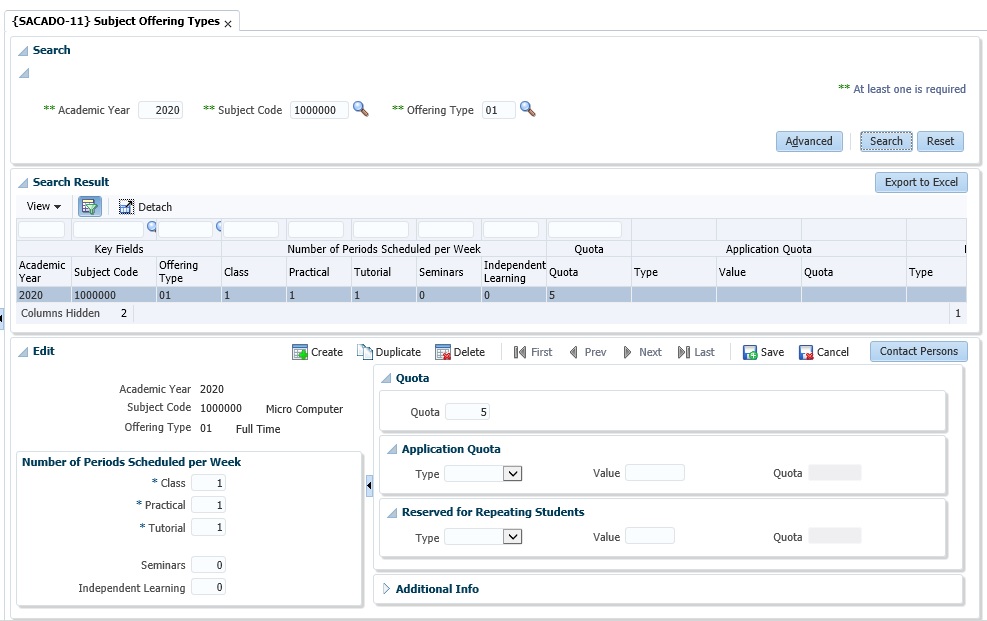 |
Short Overview of this option and its use (mandatory).
| Field | Type & Length |
Description |
|---|---|---|
| Academic Year | YYYY | The year for which this record is valid. |
| Subject Code | A7 | As defined in {SACADO-10} |
| Offering Type | A2 | As defined in the General Sub-system {GCS-5}. |
| Note: If the number of periods per week is not defined here for the different type of groups, then criteria for the year, subject, offering type and group type cannot be created in {SSTUD3-7} for mark types and assessments. | ||
| Number of Periods Scheduled per Week - Class | N2 | The number of periods, per week, that this combination of subject and offering type will meet in classrooms, is entered here as a two digit number. This information is used in the Lecturer Timetable Sub-system. |
| Number of Periods Scheduled per Week - Practical | N2 | The number of periods, per week, that this combination of subject and offering type will normally meet in laboratories, is entered here as a two digit number. This information is used in the Lecturer Timetable Sub-system. |
| Number of Periods Scheduled per Week - Tutorial | N2 | The number of periods, per week, that this combination of subject and offering type will normally meet in tutorial sessions, is entered here as a two digit number. This information is used in the Lecturer Timetable Subsystem. |
| Number of Periods Scheduled per Week - Seminars | N2 | The number of periods, per week, that this combination of subject and offering type will normally meet in seminars, is entered here as a two digit number. |
| Number of Periods Scheduled per Week - Independent Learning | N2 | The number of periods, per week, that this combination of
subject and
offering type should be scheduled for independent learning, is entered
here as a two-digit number. Note: When a student is registered, the system will default all students to the “A” practical and / or tutorial group, provided that periods have, in fact, been entered here. Updating of this is done under option {SREGC-6 / SREGC-7}. |
| Quota | N4 | The number of students who may be enrolled for this combination of Subject and Offering Type. If the setting of “SQ” for 'Normal' student application and 'DZ' for Distance student applications, under option {SMNT-1} Tab Validations, is set to No, 'Quota' will be ignored. |
| Application Quota Type | A1 | Insert (P)ercentage or (N)umeric. If no value exists in the 'Quota' field this field cannot be updated. |
| Value | The value to be used in the calculation of the 'Reserved for Repeating Students Application Quota'. If the 'Type = 'P' allow decimals between 0 and 100. If the 'Type' = 'N' allow integers between 0 and 999. | |
| Quota | This value of the 'Quota' will be calculated as follow:
| |
| Reserved for Repeating Students Type | Insert (P)ercentage or (N)umeric. If no value exists in the 'Quota' field this field cannot be updated. | |
| Value | The value to be used in the calculation of the 'Reserved for Repeating Students Application Quota'. If the 'Type = 'P' allow decimals between 0 and 100. If the 'Type' = 'N' allow integers between 0 and 999. | |
| Quota | This value of the 'Quota' will be calculated as follow:
| |
| Additional Info: Internet Access | A1 | Indicator if this subject is accessible on the internet. The following values are allowed: Web Based, Web Enhanced, Web Supported, No Access and Null Internet Access. |
| Performance Based Research Funding Eligible | A1 | Indicator if the subject is eligible for performance based research funding. |
| Allow Update Rubic | A1 | Will the update of the Rubric linked to an Assessment be Allowed? |
| Allow Default Learning Outcome Update | A1 | Enter a (Y)es or (No). |
|
|
| Examples | |
|---|---|
| Delete if not applicable |
| Processing Rules |
|
|---|---|
| No special processing rules. |
| Date | System Version | By Whom | Job | Description |
|---|---|---|---|---|
| 04-Aug-2014 | v04.0.0.0 | Magda van der Westhuizen | T196719 | Convert to INT4.0 manual. |
| 19-Jan-2016 | v04.0.0.0 | Magda van der Westhuizen | t196719 | Insert a new image into the manual. |
| 20-Jun-2016 | v04.0.0.0 | Magda van der Westhuizen | t214530 | Change menu links. |
| 27-Aug-2020 | v04.1.0.0 | Magda van der Westhuizen | t245550 | Insert new images. |