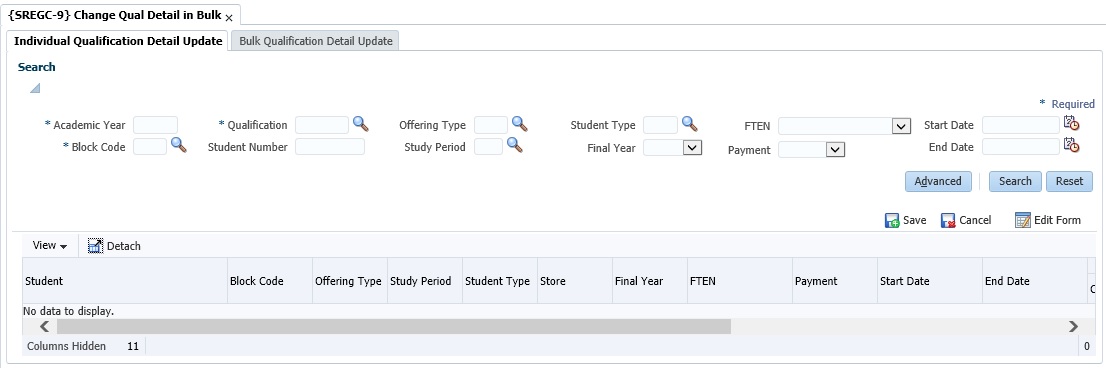 |
This option allows for changes to be made in bulk, or on an individual basis to Qualification enrolment records after they have been entered under option {SREGAR-11}.
Credits: Due to the complex validation rules no check against the minimum and maximum credits for a student as in {SREGAR-11} will be done. As there will be a discrepancy between the minimum and maximum allocation, a report has been produced {SREGAR-22} that will be available to list students with credit problems.
To use this option, enter the 'Start Year' and 'Qualification', then insert the values under 'Existing Values' to be updated. Only when values has been entered under the 'Existing Values' the 'New Values' fields and the 'Save button' will be available to be updated and save
|
| Field | Type & Length |
Description |
|---|---|---|
| Academic Year | YYYY | Academic Year as defined on {SACADO-1} and students registration year on {SREGAR-11} |
| End Year | YYYY | Populate from the 'Block Code's' end date as defined on {GOPS-1}. |
| Qualification | A6 | A LOV's is available from {SACADO-1} for the academic year. |
| Existing Values: | ||
| Block Code | A2 | System cycle 'R' must be open for the start year' and the resulting 'Block' and offering type defined on {SMNT-2} A LOV's will be available from {SCODE2-1} where the 'Block Code's' end date on {GOPS-1} is not in the past. |
| Offering Type | A2 | A LOV's will be available from {GCS-5}. |
| Study Period | A1 | A LOV's will be available from {SCODE-30}. |
| Student Type | A2 | A LOV's will be available from {SCODE3-5} |
| Final Year | A1 | A Combo box will be available with the values 'Y - Yes', 'N - No' and NULL |
| FTEN | A1 | A Combo box will be available with the values
|
| Payment | A1 | A Combo box will be available with the values 'C - Cash', 'T - Terms' and NULL. |
| Start Registration Date | DD-MON-YYYY | When the user enter a new 'Start Date': a) This date cannot differ from the block start date if the 'Allow Update of Registration Dates' are set to 'N' on the qualification as defined on {SACADO-1} b) The date entered must be equal or later than the block 'Start Date' when the indicator is set to 'Y' e.g. the update of dates are allowed. |
| End Registration Date | DD-MON-YYYY | When the user enter a new 'End Date': a) This date cannot differ from the block end date if the 'Allow Update of Registration Dates' are set to 'N' on the qualification as defined on {SACADO-1} b) The date entered must be equal or later than the block 'End Date' when the indicator is set to 'Y' e.g. the update of dates are allowed. |
| New Values: | ||
| Block Code | A2 | A LOV's will be available from {SCODE2-1} where the 'Block Code's' end date on {GOPS-1} is not in the past. |
| Offering Type | A2 |
|
| Study Period | A1 | The
academic year, qualification, offering type, student type and 'Study
Period' combination must be valid for all the qualification
enrollments selected for the update. Take note of the following:
|
| Student Type | A2 |
|
| Final Year | A1 | A Combo box will be available with the values 'Y - Yes', 'N - No' and NULL |
| FTEN | A1 | A Combo box will be available with the values
|
| Payment | A1 | Combo box will be available with the values 'C - Cash', 'T - Terms' and NULL. |
| Start Registration Date | DD-MON-YYYY | When the user enter a new 'Start Date': a) This date cannot differ from the block start date if the 'Allow Update of Registration Dates' are set to 'N' on the qualification as defined on {SACADO-1} b) The date entered must be equal or later than the block 'Start Date' when the indicator is set to 'Y' e.g. the update of dates are allowed. |
| End Registration Date | DD-MON-YYYY | When the user enter a new 'End Date': a) This date cannot differ from the block end date if the 'Allow Update of Registration Dates' are set to 'N' on the qualification as defined on {SACADO-1} b) The date entered must be equal or later than the block 'End Date' when the indicator is set to 'Y' e.g. the update of dates are allowed. |
If the selection is (I)ndividual: the records of the students who have been registered in the selected manner are displayed. The user then moves to the records of the students that should be updated and save. The system will update all old values with the new value. All these changes will be written away to a logfile and can be viewed using option {SMNTL-1}
| Field | Type & Length |
Description |
|---|---|---|
| Search Panel box: | ||
| Start Year | Academic Year as defined on {SACADO-1} and students registration year on {SREGAR-11} | |
| Block Code | A validation will be done to {SCODE2-1} where the 'Block Code's' end date on {GOPS-1} is not in the past. The user can enter the block manually and press 'Enter' to move to the next line to change another student's block code.
| |
| Qualification | All records retrieved by the query have the same qualification code and
description. The 'qualification' is mandatory for a query. Valid values include 'qualification codes' as defined on the academic structure for the academic year {SACADO-1}. The program will validate the registration cycle against the cycle that has been entered in Panel box 1, and the subject registration cycle.
| |
| Offering Type | A validation will be done to {GCS-5}. The user can enter the 'Offering Type' manually and press 'Enter' to move to the next line to change
another student's 'Offering Type'. Validate against {SACADO-17} to see if the 'cycle, qualification, subject and offering type' combination is active. When the qualification offering type active indicator is set to 'P' in {SACADO-2}, a validation will be done to check if the student was previously enrolled for the qualification. If the SOD 'PR / RE' {SMNT-12} is set to 'Y', a previously cancelled qualification will be used as a valid enrolment and the student will be allowed to apply / enroll for the qualification If the SOD is set to 'N' or NULL, the student's record cannot be updated. The store code is updateable if: | |
| Study Period | Valid values include all 'Study Periods' defined on the academic structure {SACADO-5} for an academic year, qualification and offering type. A LOV's will be available from {SCODE-30}. | |
| Student Type | A LOV's will be available from {SCODE3-5} Update is not allowed (disabled) when the respective qualification enrolment is different from the contract specific 'Student Type' as defined on {FSAC-10}. Student Types must be defined on {SCODE3-5}. When the System Operational Definition (SOD) 'ST / RE' on {SMNT-12} is set to 'Y', then the list is limited to the 'Student Types' that are valid for the offering type of the subject enrolment, as defined on the second tab of {GCS-5}. | |
| Contract Code | Contract Code as defined on {FSAC-10} and linked to the students registration record on {SREGAR-11}. On change of the 'Contract Code':
| |
| Final Year | A Combo box will be available with the values 'Y - Yes', 'N - No' and NULL | |
| FTEN | A Combo box will be available with the values
| |
| Payment | Combo box will be available with the values 'C - Cash', 'T - Terms' and NULL | |
| Start Date | Must
be equal to default Block Start Date {GOPS-1} when 'Registration Dates
Updateable' is set to 'N' on Qualification definition {SACADO-1} The field will not be updateable when the 'Allow Update of Registration Dates' {SACADO-1} set to 'N'. (The assumptions is that all enrolments records for the Academic Year / Qualification / Block start on the same date) | |
| End Date | The field will not be updateable when the 'Allow Update of Registration Dates' {SACADO-1} set to 'N'. (The assumptions is that all enrolments records for the Academic Year / Qualification / Block end on the same date ) | |
| Qualification Panel Box: | ||
| Student | Student Number from retreived qualification enrolment record. Student Number, Student Names and Surname displayed inside single column. | |
| Block Code | Valid values include Block Codes defined on code structure {SCODE2-1}.
| |
| Offering Type | Populate the 'Offering Type' from the 'control block'. Validate against {GCS-5} to see if the 'Offering Type' is valid. Validate against {SACADO-17} to see if the 'cycle, qualification, subject and offering type' combination is active. When the qualification offering type active indicator is set to 'P' in {SACADO-2}, validate if the student was previously enrolled for the qualification. If the SOD 'PR / RE' {SMNT-12} is set to 'Y', a previously cancelled qualification will be used as a valid enrolment and the student will be allowed to apply / enroll for the qualification. The store code is updateable if: Populate the 'Offering Type Description' from {GCS-5}. | |
| Study Period | A LOV's will be available from {SCODE-30}. | |
| Student Type | Update
will not be allowed (disabled) when the respective qualification
enrolment is against the contract's specific 'Student Type'. Valid values includes Student Types as defined on {SCODE3-5}. When SOD ST / RE {SMNT-12} is set to 'Y', the list will then be limited to 'Student Types' that are valid for the offering type of the subject enrolment, as defined on the second tab of {GCS-5}. | |
| Store | Valid values include 'Store Codes' as defined on {FPMM-22}. The 'Store' is only available for update when menu instruction parameter 1 is set to 'DO_GUIDES'. The 'Store Name' will display from {FPMM-22} | |
| Final Year | A Combo box will be available with the values 'Y - Yes', 'N - No' and NULL | |
| FTEN | A Combo box will be available with the values
| |
| Payment | Combo box will be available with the values 'C - Cash', 'T - Terms' and NULL | |
| Start Date | The field will not be updateable when the 'Allow Update of Registration Dates' {SACADO-1} set to 'N'. (The assumptions is that all enrolments records for the Academic Year / Qualification / Block start on the same date) | |
| End Date | The field will not be updateable when the 'Allow Update of Registration Dates' {SACADO-1} set to 'N'. (The assumptions is that all enrolments records for the Academic Year / Qualification / Block end on the same date ) | |
| Contract Code | Contract Code as defined on {FSAC-10} and linked to the students registration record on {SREGAR-11}. | |
| Contractee | A validation will be done to validate if a 'Contractee' is supplied when mandatory for the Contract. A validation will be done to validate if the supplied 'Contractee' is valid for the Contract A validation will be done to validate if the 'Contractee' is flagged as a 'bad debtor' and if Contract offers service to a 'bad debtor' | |
| Contractee Purchase Order | A validation will be done to validate if the 'Purchase Order' is supplied when flagged as mandatory for a Contractee. | |
| Contributing Employer | A validation will be done to validate if the 'Contributing Employer' is supplied when mandatory for a Contract A validation will be done to validate if the 'Employer' has a valid Debtor Number assigned. A validation will be done to validate if the supplied 'Contributing Employer' is valid for a Contract. A validation will be done to validate if the 'Contributing Employer' is flagged as a 'bad debtor' and if the Contract offers a service to a 'bad debtor'. | |
| Employer Purchase Order | Validate that the 'Purchase Order' is supplied when it is flagged as mandatory for a Contractee. |
|
|
| Processing Rules |
|
|---|---|
Error report for batch update of students data: If a student's data will cause a data error during a batch update, the student number is written to a temporary table from where an Error Report will be generated with specific error messages. All other valid student numbers will be updated with the data sets provided in block one and block two. Examples of some of the error messages:
For Individual updates:
|
| Date | System Version | By Whom | Job | Description |
|---|---|---|---|---|
| 21-May-2007 | v01.0.0.0 | Amanda Nell | t130139 | New manual format. |
| 14-Jan-2008 | v01.0.0.0 | Melanie Zeelie | t130139 | Proofread |
| 25-Aug-2009 | v01.0.0.1 | Charlene van der Schyff | t161299 | Edit language obtained from proof read language Juliet Gillies. |
| 25-Nov-2009 | v02.0.0.0 | Christel van Staden | t160547 | Add start and end registration dates |
| 30-Jul-2010 | v02.0.0.1 | Christel van Staden | t160874 | Add student type |
| 20-Apr-2012 | v03.0.0.0 | Magda van der Westhuizen | t189533 | Add batch update error messages (178548) |
| 25-Mar-2015 | v04.0.0.0 | Magda van der Westhuizen | t205922 | Convert to INT4.0. |
| 09-Apr-2018 | v04.1.0.0 | Precious Diale | t223401 | Add rules for cancelled qualifications. |
| 27-Aug-2018 |
v04.1.0.1 |
Ndivhanga Mushando |
t226997 |
Manual Update |
| 21-Jun-2019 | v04.1.0.2 | Magda van der Westhuizen | T226075 | Update the manual with the latest ADF convertions. |
| 26-Aug-2019 | v04.1.0.3 | Magda van der Westhuizen | T238148 | On the block and offering type the LOV's has been removed. Edit button has been added to the Individual Qualification update screen. Insert a new image. |
| 10-Mar-2020 | v04.1.0.4 | Magda van der Westhuizen | T242217 | Insert a new image. |