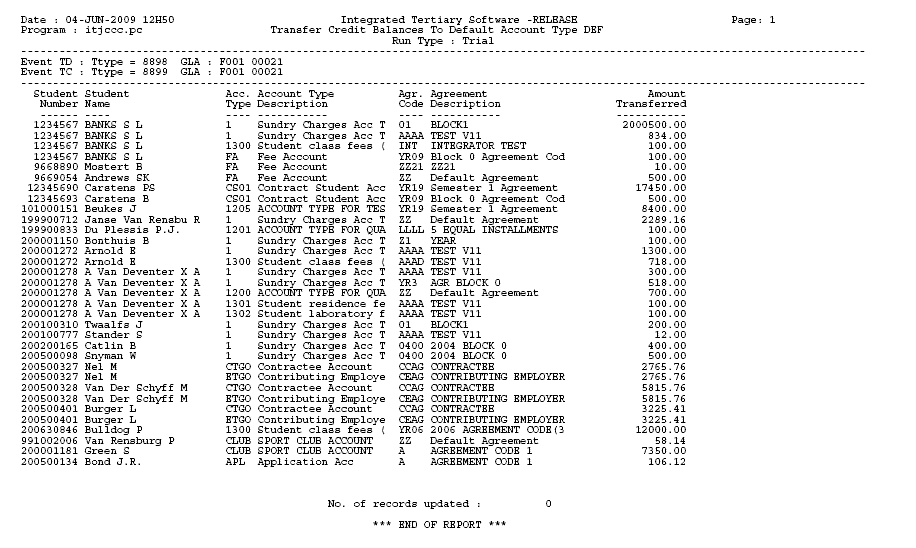 |
This option enables the user to transfer non default account type credit balances to the a default account type per student.
The main reason for this action is:
There is not a function that can distribute credit balance/s of non default account type to debit balance/s non default account type of a student.
If the credit balance is transferred to a default account type then option {FSAO1-1} will do the distribution to debit balance/s non default account type.
Only account types {FCSC-21} defined as "show" will be used.
.The following must be in place before this program can be successful:
| Code | Subsystem | Subsystem than use the default account type to process credits to the student account |
| SC | SD | CT/CB |
| SL | SD | BL |
| SM | SD | CM |
A transaction type for events TC and TD in option {FCSO-7} must exist.
Students with a status stop action (suspend printing) {FSAC-1} linked in {FSAO-12}, to the student or student account type, will not be used by this program.
Warning: The Student Account Table is locked for the use of the program exclusively for the duration of this run.
The meant that users that process student account transaction while this program is run will be put on hold until the program has complete its operation.
Advice business rule:
Run this program after hours when users are not using Integrator, using batch.
A system operational definition 'C6' for subsystem 'CT' (Receive money for student with action 'S') exists in {FCSM-1} that will determine if the user may accept money for a student with a status with action 'S' linked. If (N)o, the user will not be able to receive money for a student linked to a status with action 'S'. If (Y)es, the user will only receive a warning that the student is linked to a status code with action 'S'.
| User Selection | Prompt Text * an item between square brackets [ ] is the default answer |
Type & Length |
Comments |
|---|---|---|---|
| Select the Default Account Type to Transfer To 1. Ct/Cb Default Account Type
Please Enter your Selection [1]2. Bl Default Account Type 3. Cm Default Account type |
N1 |
Ct = Counter Systems / Cb = Cash Book Systems Bl = Bursaries and Loans Cm = Meal Systems |
|
| (T)rial or (U)pdate Run [T] | A1 |
| Sort Order | Per | Comments |
|---|---|---|
| Student Number, Account Type and Agreement Code |
| System Select | |
|---|---|
| No special system selection |
|
| Processing Rules |
|
|---|---|
| No special processing rules |
| Date | System Version | By Whom | Job | Description |
|---|---|---|---|---|
| 24-Oct-2007 | v01.0.0.0 | Charlene van der Schyff | t145484 | New manual. This has not been read by ITS system owner. |
| 04-Jun-2009 | v01.0.0.1 | Ernie van den Berg | t157364 | Review the manual. |
| 03-Sep-2013 |
v03.0.0.0 |
Christel van Staden |
t192715 |
Add SOD C6 for subsystem CT |