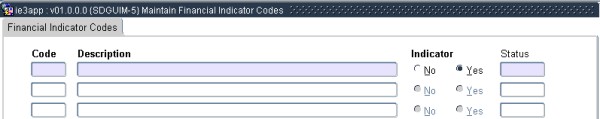 |
The facility is available to define study guide financial indicator codes. One of the functions of this indicator is to stop study guide issue if the student account is not settled to client specified levels.
The operational process of guide financial indicator codes is the following:
| Field | Type & Length |
Description |
|---|---|---|
| Code | A2 | A user defined code for the type of student referring to the examples in the previous paragraph. |
| Description | A30 | A description for the code created in the previous field. |
| Indicator | A1 | Field rules are: No Financial Check Needed. Valid values for the field are (Y)es/(N)o, with the default “Y”. If the indicator is set to “Y” study material will be issued to the student regardless of the student’s financial situation. If set to “N” study material will only be issued when the student meets the financial requirements linked to the status in the next field. |
| Status | A4 | Mandatory if the above indicator field is No. Only statuses define in option {FSAC-1} with the action action SG can be linked. |
|
| Processing Rules |
|
|---|---|
| No special processing rules |
| Date | System Version | By Whom | Job | Description |
|---|---|---|---|---|
| 28-Jan-2007 | v01.0.0.0 | Charlene van der Schyff | t134012 | New manual format. |
| 04-Sep-2009 | v01.0.0.1 | Ernie van den Berg | t160074 | Review the manual. |