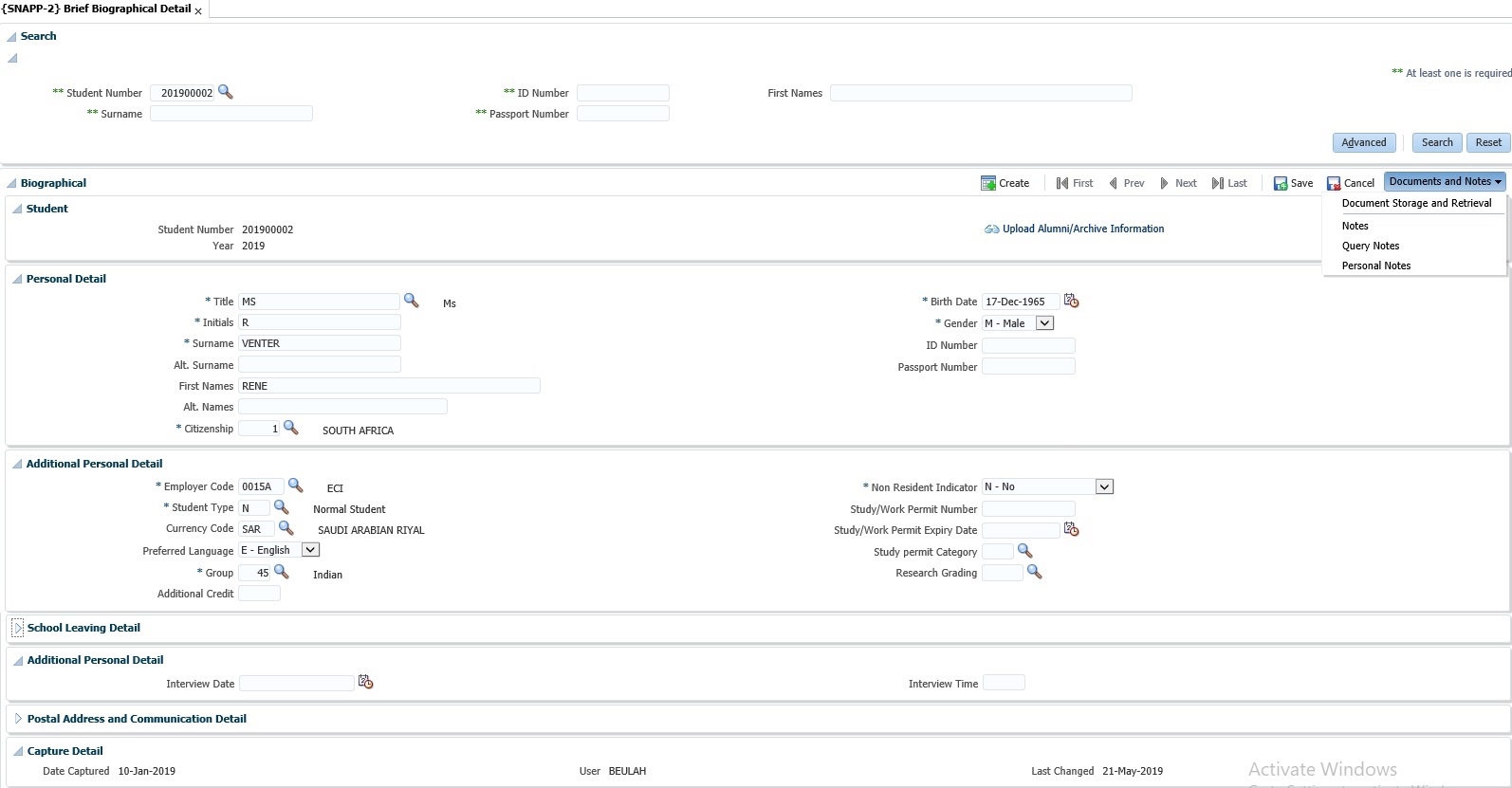 |
This option is used to capture limited information relating to new applicants, who will be allocated new student
numbers.
The Full
Biographical Record of the applicant can be entered using option {SREGB-1}. In the case of an existing student
on the system, or even an applicant from a previous application cycle, who has not yet been deleted under option {SNAPP-6},
there is no need for a biographical record to be created.
Panel Box 2: Biographical Student:
| Student Number | N9 | The size of the Student Number is determined by the
value entered in
option {GCS-1}.
The system can operate on either a Modulus 11 student
number or, alternatively, on any number. The choice between the
two
modes of operation is set via the “Validation
Control” option
{SMNT-1b1}, validation
“11”. If Modulus 11 numbers are to be
used, the
numbers may be generated by the system by using option {SNAPP-4}. It
may be useful if the year of first registration of the student is used
for the first four digits of the number, but the system does not depend
on this. Should the institution make use of the facility to
generate Student Numbers automatically, the Student Number is not entered and
the system will allocate a Student Number on 'Save'. A new field was added to the background of {GCS-1} to limit the range of student numbers. If this field is empty, any number can be typed in the Student Number field, if the field has a value then the program won't allow the Student Number field to be updated. |
| Year | YYYY | The Calendar Year of the latest registration cycle
under {SREG-1} / {SDREG-1}
for type (R) is used as the default value. This value is used
when the
system must generate a student number. The system will check
in option
{SMNT-7} for the next
student number for this year to be generated.
The user may change the year. Note that the year, that is
used in
option {SNAPP-2} will be
the Calendar Year of the latest Applications Cycle (A) and not the Registration Cycle (R). Note: The field "Search on Surname" can only be reached by pressing <PREVIOUS FIELD>, as this field is not normally used when a new record is entered or queried. |
Panel Box 3: Personal Details | ||
| Title | A5 | The Title of the student should be entered in the preferred language of the student. The values as defined in {GCS-9} may be viewed with the <LIST> function. |
| Initials | A6 | Enter the Initials of the student. To ensure neat reports, a convention in respect of Initials should be established before take-on of information starts. |
| Surname | A30 | The system will accept upper and lowercase characters as input here. To ensure neat class lists and other reports, a convention in respect of upper and lower case characters should be established before take-on of information starts. |
| Alternative Surname | A30 | The system will accept upper and lowercase characters as input here. An alternate surname can be entered here for students who may be known under more than one surname, e.g. an English and Irish version of the surname, or an English and Xhosa version of the surname. This is a non-mandatory field. |
| First Names | A40 | The system will accept upper and lowercase characters as input here. First Names of students are entered here. In the exceptional case where 40 characters may be insufficient, this fact may be indicated in the “Administrative Comments” field. |
| Alternative Names | A40 | The system will accept upper and lowercase characters as input here. Alternative First Names can be entered here for students whose first names may differ in another language, e.g. an English and Irish version of the first name, or an English and Xhosa version of the first names. This is a non-mandatory field |
| Citizenship | N3 |
Please Note: 1. If the country code in {GCS-1} is set to 'IRL' (i.e. Ireland);
|
| Birth Date | DD-MON-YYYY | Enter the Date of Birth of the student. |
| Gender | A1 | Gender of the Student - allowed values (M)ale and (F)emale. |
| ID Number | A13 | Enter the National ID number of a student. In the case of South African students, a validation is done on the ID number. It checks that the:
If the Country Code is 'IRL' the Personal Public Service (PPS) Number will be displayed instead of the ID Number.
For further information about the PPS number follow the link below: http://www.citizensinformation.ie/en/social_welfare/irish_social_welfare_system/personal_public_service_number.html |
| The following fields need to be entered when a user wants to override a duplicacte ID. The overriding user must be linked to the user access restriction type SDID on {SMNT-5}. | ||
| Overriding User | A8 | For further details on this field, see Full Biographical {SREGB-1}. |
| Password | A16 | For further details on this field, see Full Biographical {SREGB-1}. |
| Reason | N2 | For further details on this field, see Full Biographical {SREGB-1}. |
| Passport Number | A15 | Passport Number for students from other countries. |
Panel Box 4: Additional Personal Detail |
||
| Employer Code | A5 | As defined in the Code Sub-System {GCS-22}. Student's who are employed whilst studying, can in this way be linked to major employers or employer groups. The values may be viewed with the <LIST> function. |
| Student Type | A2 | This field indicates the manner in which a student’s account should be debited. It is possible to raise different fees for foreign students or private students, etc. These values are user-defined in option {SCODE3-5}. The default value of the field is (N)ormal Student, but the user may change this. The values may be viewed with the <LIST> function. |
| Currency Code | A5 | The Currency in which the student will pay his / her account. |
| Preferred Language | A1 | Allowed values are (A)lternate or (E)nglish. Correspondence with a student can be handled by the system in this Preferred Language. |
| Group | N2 | This code is defined in the General System {GSC-7} and is linked to the Groups defined in SAPSE 005. The values may be viewed with the <LIST> function. |
| Additional Credits | N4 | The computer selection process operates on the symbols attained in the matric examination. If a student has been successful in other post matric studies, an additional number of credit points may be entered in this field. This number will be added to his / her WRS score as calculated from matric results. It would be appropriate to use the selection comments above to note the reason for allocating such additional credit. |
| Non Resident Indicator | A1 | Non Residents and Foreigners for the purposes of STATS Table 2.8 are defined in SAPSE 005, Section 2. Any student identified with a (Y)es or (P)ermanent Resident in this field will be counted for STATS Table 2.8. Also used for HE |
| Study / Work Permit Number | A15 | The Number of the Temporary Residence Permit. |
| Study / Work Permit Expiry Date | DD-MON-YYYY | This section displays the Registration Detail for the Registration Year equal to the year of Sysdate. If no registration is found and an application exists, the latter will be displayed. |
| Study Permit Category | A2 | A code as defined in {SCODE3-6}. This field is optional. The values may be viewed with the <LIST> function. |
| Research Grading | A4 | Used by the Research Sub-System Code as defined at {SRASC-1}. The values may be viewed with the <LIST> function. |
Panel Box 5: School Leaving Detail | ||
| Matric Type | A2 | This indicator is defined in STATS Table 2.5 and may be viewed with the <LIST> function. (See also SAPSE 005). Matric type is only mandatory for RSA clients not defined as a College and for clients from Ghana (UGN). Captured matric types must be valid on {SCODE3-1} (Tab - Matric Types) and the related national level is obtained from National levels tab on same option if available. Capture of matric date must correspond with a valid matric type entry |
| Field of Learning | N4 | This field is used to indicate the Matric Type Field of Learning. When the Eligibility Program is run on {SNAPPAA-5} and {SNAPPAC-5}, a record is found that matches the Year / Qualification on {SNAPPA-3}, and a Field of learning that matches the student on this option, the student will be eligible or not, depending on the WRS score of the student and the minimum defined on {SNAPPAC-5}. |
| Exam Number | A15 | The student’s Matric Examination Number may be entered here. The possibility exists of obtaining the matric exam results on magnetic tape from the appropriate Education Departments and updating the students’ records programmatically using options {SNAPPM-1} / {SNAPPM-2} / {SNAPPM-3}. |
| Marvin System | A1 | Country Specific UK. |
| Central Application Office | N9 | This field is only used by subscribers to the Central Applications Office and is not mandatory. The field is used to carry the student number as allocated by the CAO to a student and is particularly important if the institution’s student number differs from the CAO number. |
| School | A6 | This code is defined in the Code Sub-System {SCODE-1}, TAB - Secondary School Information and identifies the last School that the student attended before applying to this institution. The values may be viewed with the <LIST> function. |
| Last Year at School | (YYYYMM) | The year and month in which the student completed (or is about to complete) his / her matric is indicated. This information is helpful in checking on outstanding matric results. This field is used as a default value for the matric sitting in {SREGB-9}. |
Panel Box 6: Additional Personal Detail | ||
| Interview Date | DD-MON-YYYY | This is the date on which the interview will be held. |
| Interview Time | N4 | This is the time on which the interview will be held. |
Panel Box 7: Postal Address and Communication Detail | ||
| Refer to the Operational Manual for Addresses | ||
Panel Box 8: Capture Detail | ||
| Date Captured | DD-MON-YYYY | |
| User | A8 | |
| Last Changed | DD-MON-YYYY | |
|
| Processing Rules |
|
|---|---|
| Refer to {SREGB-1} for the processing rules and the SOD set up on {SMNT-12}. |
| Date | System Version | By Whom | Job | Description |
|---|---|---|---|---|
| 13-Dec-2007 | v01.0.0.0 | Amanda Nell | t133628 | New manual format. |
| 30-Jan-2008 | v01.0.0.0 | Melanie Zeelie | t133628 | Proofread. |
| 18-Feb-2008 | v01.0.0.0 | Melanie Zeelie | t147808 | New image block 1p2. |
| 13-May-2008 | v01.0.0.0 | Magda van der Westhuizen | t149068 | Remove duplication of links. |
| 22-May-2008 | v01.0.0.0 | Melanie Zeelie | f150308 | Description for interview date and time corrected. |
| 25-May-2008 | v01.0.0.0 | Amanda Nell | f150308 | Fix links. |
| 13-Jun-2008 | v01.0.0.0 | Melanie Zeelie | f149061 | SOD info and other corrections. |
| 02-Oct-2008 | v01.0.0.0 | Magda van der Westhuizen | t152258 | Update manual: Language Editing: Juliet Gillies. |
| 12-Sep-2012 | v02.0.0.0 | Amanda van Emmenis | t185753 | Update manual: The LOV on Citizenship Code will only display Active Citizenship Codes. |
| 24-Jul-2014 |
v03.0.0.0 |
Alucia Sabela |
t190482 |
ID field Duplicate ID Access restriction type. |
| 07-Jan-2016 | v04.0.0.0 | Magda van der Westhuizen | t201696 | Convert manual to INT4.0 |
| 26-Jan-2017 | v04.0.0.1 | Magda van der Westhuizen | t219157 | Re-do the manual according to the conversion changes from INT3.0 to INT4.0. |
| 30-Jul-2019 |
v04.1.0.0 |
Beulah Vries |
t238117 |
Update manual and insert new image for INT4.1, add employer code field and updating of SOD EC/SR on {SMNT-12} for the employer code |