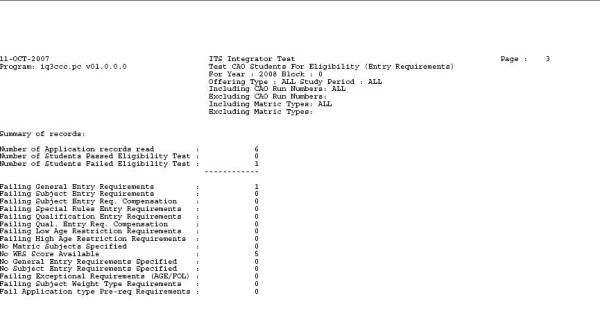 |
This option is used to establish if an applicant is eligible to be selected for Qualification on {SNAPPA-3}.
| User Selection | Prompt Text * an item between square brackets [ ] is the default answer |
Type & Length |
Comments |
|---|---|---|---|
| Academic Year of Application. | YYYY | ||
| Block Code. | A2 | ||
| Offering Type or ALL. | A3 | ||
| Study Period or ALL. | A3 | ||
| Evaluate Only CAO Students? (Y / N). | A1 | ||
| Should Detail Records be Printed? (Y / N). | A1 | If Y, the error and summary report will be printed. If N, only the summary report will be printed. | |
| First Matric Type to include or ALL. | A3 | ||
| If all, First Matric Type to Exclude or <Enter> to Continue. | A3 | ||
| Enter CAO Run Number to Include or ALL. | N9 | ||
| If all, CAO Run Number to Exclude or <Enter> to Continue. | N9 |
| Sort Order | Per | Comments |
|---|---|---|
| Student Number and choice. |
| System Select | |
|---|---|
| All students with an Application Status linked to an event other than 'A7'. |
|
|
| Processing Rules |
|
|---|---|
| The process is done in the following sequence: STEP 1: Check if there are any Matric subjects loaded for this student and eliminate any duplicate subjects found on {SREGB-9}. STEP 2: Check general entry requirements on {SCAO1-2b1}. STEP 3: Check general entry SUBJECT requirements on {SCAO1-2b2}. STEP 4: Check Any Special Case Rules as defined in Include file iq3ccc.inc:
If the validation 'DC' is Y, the program will take the compensation indicator into account at {SCAO1-2b3}. STEP 5: Check Qualification entry requirements on {SCAO1-2b4 / 5}. STEP 6: Check if the Low age restriction is applicable for this student. A Student must be Equal or Older Than this age to comply at {SCAO1-2b6}. STEP 7: Check if the High age restriction is applicable for this student. A Student must be Younger Than this age to comply at {SCAO1-2b6}. STEP 8 : Check if all required documents have been submitted {SREGB-8}. STEP 9 : Check minimum points for entry, as defined in {SNAPPAC-5}. NOTE: First check for Special cutoff Points. If none exist, then check the qualification Minimum WRS Score on {SSTUD3-4}. STEP 10 : Check Minimum number of Subjects required at {SNAPPAC-2}. STEP 11: Check Application type pre-requisites at {SNAPPAA-2}. |
| Date | System Version | By Whom | Job | Description |
|---|---|---|---|---|
| 08-Oct-2007 | v01.0.0.0 | Melanie Zeelie | t114706 | New manual format. |
| 11-Oct-2007 | v01.0.0.0 | Melanie Zeelie | t114706 | New manual format. |
| 12-Oct-2007 | v01.0.0.0 | Melanie Zeelie | t145611 | Add rules |
| 03-Oct-2008 | v01.0.0.0 | Magda van der Westhuizen | t152511 | Update manual: Language Editing: Juliet Gillies. |