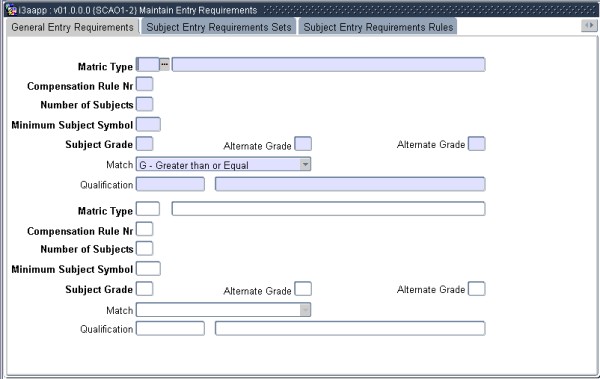 |
Use this option to specify the
entry requirements for applicants before the CAO Eligibility program
selects them. Three types of requirements can be entered and are
discussed below. When an applicant does not comply with any one of
the rules, the rating for the applicant is set to zero or to the
default set for the event and admit status in {SCAO1-6} and the
applicant is not accepted.
The general entry requirements, indicating the minimum number of matric
subjects required on a specific grade and symbol, are defined in this
Block.
In most cases, two records must be defined per matric type.
The total number of subjects at the minimum symbol that an applicant
needs should be entered. E.g. 6 subjects on O (or H) grade with minimum
symbol D3.
The user can then specify any additional requirements for subjects
within the maximum number of subjects e.g. with the example given, the
user can specify that 2 subjects (of the 6) must be on grade H, with
minimum symbol C3.
If there are any
deviations in the general entry requirements for a
particular qualification, the user can then create the rule for the
qualification.
To apply compensation, the user can enter another set of rules per
matric type for one or more compensation rules that will be applied if
the applicant fails the general entry requirement. E.g.:
| Field | Type & Length |
Description |
|---|---|---|
| Matric Type | A2 | The matric type required for admission to the institution. The <LIST> function can be used to view the allowed values. |
| Compensation Rule Number | N2 | A rule number for applying compensation for one symbol below the minimum. These rules will only be applied when the applicant fails the general entry requirements. The use of the compensation rule is discussed in more detail in the section that covers the test for eligibility in {SCAO1-4}. |
| Number of Subjects | N2 |
The number of school-leaving subjects required for entry to the
institution. |
| Minimum Subject Symbol | A2 |
The minimum symbol required per subject as entry requirement. |
| Subject Grade | A1 |
The grade on which the subject should be passed. These grades must exist in
option {SCODE-6}, TAB - SRS Scores. |
| Alternate Grade | A1 | The alternate grade on which the subjects can be passed with the minimum symbol as indicated. |
| Match | A1 | This will determine if the students' result must match the compensation rule as follows: -(E)qual (as 'E' = 'E') -(G)reater than or equal (e.g. 'B' is greater than 'C'), -(L)ess than or equal (as in 'F' is less than 'E'). |
| Qualification | A6 | The Qualifications for which this requirements is valid: leave the field empty for all Qualifications. |
|
Each subject entry requirement is set up as a rule set. To be successful, an applicant must pass any one of the rule sets and all of the rules within a rule set.
| Field | Type & Length |
Description |
|---|---|---|
| Matric Type | A2 | The matric type required for admission to the
institution. The <LIST> function can be used to view the
allowed values. |
| Qualification | A6 | The qualification code to which the entry requirement rules apply. The <LIST> function will display all valid qualifications. If no qualification is defined, the rule is applicable to the matric type regardless of the student's qualification. |
| Rule Set | N3 | Enter the number of the rule set. Each rule set can
contain a number of
rules and can thus consist of many records with the same rule set
number. |
| Rule Number | N3 | Enter the rule number that forms part of this rule set. These rules are defined in block 3 per matric type. |
|
| Field | Type & Length |
Description |
|---|---|---|
| Matric Type | A2 | The matric type required for admission to the institution. The <LIST> function can be used to view the allowed values. |
| Subject Code | A5 | The subject required for entry purposes. The
<LIST> function will display all valid subject codes. |
| Subject Grade | A1 | The grade on which the subject must be taken. |
| Minimum Subject Symbol | A2 | The minimum symbol required for a specific subject as entry requirement. The field is mandatory and it is the default symbol if any of the alternate symbols are left blank. |
| Rule Number | N3 | Allocate a rule number to this rule. This rule number
is used in the rules sets that are entered in block 2. |
| Compensation | A1 | Enter a 'Y' to indicate that an applicant who passes this rule with exactly the required grade and symbol must be tested for compensation on general entry requirement level. Any applicant can be compensated once only on this level. |
|
| Field | Type & Length |
Description |
|---|---|---|
| Matric Type | A2 | The matric type required for admission to the institution. |
| Qualification Code | A6 | The qualification code
to which the entry requirement rules apply. The <LIST>
function
will display all valid qualifications. |
| Entry Requirement Rule Set Number | N2 | The set of rules that must apply to this
qualification. |
| Entry Requirement Rule Number | N2 | The rule number applicable to the qualification. |
|
Users are advised to keep the same rule number for all the matric types, e.g. if rule 1 specifies subject MTH on O level, with minimum symbol D3 for matric type 7, it should be Rule 1 for all matric types.
| Field | Type & Length |
Description |
|---|---|---|
| Entry Requirement Rule Number | N3 | The rule number for which the rules are set up to apply
in Block 3 above. |
| Matric Type | A2 | The type of matric applicable to this rule. The <LIST> facility will display all valid codes. More than one matric type may be linked to the same rule number in Entry Requirement Rule Number. |
| Grade Code | A1 | The applicable grade of the subject. |
| Subject Code | A5 | The subject code applicable to this rule. The
<LIST> function will display all valid codes. |
| Minimum Symbol | A2 | The minimum symbol required for the above combination of subject and grade. |
| Compensation | A1 | Indicates that the applicant who passes this
requirement, with exactly
the required grade and symbol, must also pass any one compensation
rule. If the applicant was compensated for a specific subject on the level of the 'General Entry Requirements - Subjects', the program will fail the applicant if the same subject must be compensated. The applicant will be tested for any number of subjects that were not already checked on the subject entry requirement level. |
| Alternative Grade | A1 | An alternative grade, which can be applied if the applicant does not meet the first requirements. |
| Alternative Subject Code | A5 | An
alternative subject, which can be taken into account if the applicant
does not meet the first requirements. The <LIST> facility
will
display all valid codes. |
| Minimum Symbol | A2 | The minimum symbol required for the alternative combination of subject code and grade. |
|
| Field | Type & Length |
Description |
|---|---|---|
| Qualification | A6 | The qualification code. |
| Calendar Year | YYYY | This is the year of the academic structure. A record
must exist for the application year where the age restriction will
apply. |
| Minimum Age | N3 | The minimum age for entry into the institution. An
applicant must be equal to or older than this age specification to enter. |
| Maximum Age | N3 | The maximum age for entry into the institution. An
applicant must be younger than this age to enter. |
| Day to Use | N2 | The day in a month on which the applicant must reach
the minimum / maximum age. |
| Example | DD-MON-YYYY | Example date. |
| Month to Use | N2 | The month in which the applicant must reach the age requirement. Values must be between 1 and 12 (inclusive). |
| Minimum Score | N3 | Minimum score required for entry. |
| Add to Year | N1 | A
value to be added to the system year. The new calculated year will be the
year in which the applicant must reach the minimum / maximum age requirement. The day, month and year will be used to determine the date on which the applicant must reach the age requirement. E.g.: Day to use Month to use Add to year 15 2 1. In this example, the applicant must reach the age requirement on 15-FEB-2001 if the test is done in April 2000. If the test is done in Jan 2001, the applicant must reach the age requirement on 15-FEB-2002. |
|
| Field | Type & Length |
Description |
|---|---|---|
| Matric Type | A2 | The code for the matric type. |
| Qualification Code | A6 | Enter
a code if the invalid matric subject combination is applicable to this
qualification code. If this field is left empty (null), the invalid combination
applies to all qualifications. If a record is created with a
qualification code, the combination will only apply to that
qualification. |
| Subject | A5 | The first matric subject code involved in an invalid
combination. |
| Alternate | A5 | The first 'other' matric subject involved in this invalid combination. |
| Alternate | A5 | The second 'other' (optional) matric subject involved
in this combination. |
|
| Processing Rules |
|
|---|---|
| No special processing rules. |
| Date | System Version | By Whom | Job | Description |
|---|---|---|---|---|
| 17-Mar-2007 | v01.0.0.0 | Amanda Nell | t134074 | New manual format. |
| 24-Jul-2007 | v01.0.0.0 | Hermien Hartman | t134074 | Edit Manual. |
| 25-Jan-2008 | v01.0.0.0 | Melanie Zeelie | t134074 | Proofread. |
| 12-Aug-2008 | v01.0.0.0 | Magda van der Westhuizen | t152203 | Update manual: Language Editing - Juliet Gillies. |
| 20-Mar-2015 | v04.0.0.0 | Magda van der Westhuizen | t205922 | Change {SACAD-13} to {SACADO-1} |