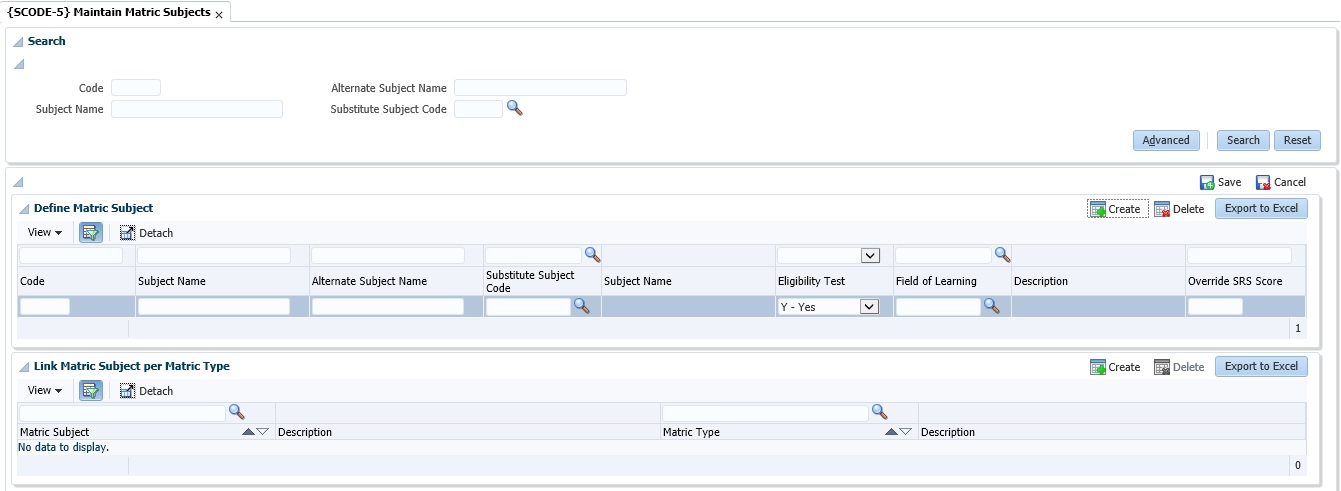 |
This option is used to enter Matric subjects and link the Matric subject to a Matric type.
| Field | Type & Length |
Description |
|---|---|---|
| Code | A5 | A unique Matric subject code for internal use. |
| Subject Name | A30 | Name of the subject that will be displayed on reports. |
| Alternate Subject Name | A30 | An optional Alternate description of the subject name may be entered. |
| Substitute Subject Code | A5 | A Substitute Matric Subject Code to be used for entry
requirements. |
| Eligibility Test (Y / N) |
A1 | CAO students will be tested for eligibility on entry requirements if this field is (Y)es. This field is used in {SCAO2-5}. |
| Field of Learning | N4 | Select the code of the Field of Learning for this subject as defined on {SCODE3-1} |
| Description |
A80 |
Display only. The Field of Learning description will be
display automatically when a code is entered. |
| Override SRS Score | N6 | The users to enter a SRS Score value in the field. |
|
| Field | Type & Length |
Description |
|---|---|---|
| Matric Subject |
A5 |
Displays
the unique Matric subject code
selected in panel box 1. If no entry exists, an entry can be
inserted using the create button. |
| Description
|
A30 |
Display only. Subject name
selected in panel box 1. |
| Matric
Type |
N2 |
Matric Types as defined in {SCODE3-1}. Incorrect entries can be removed using the delete button. |
| Description |
A30 |
Display only matric type
description. |
| Date | System Version | By Whom | Job | Description |
|---|---|---|---|---|
| 16-Oct-2006 | v01.0.0.0 | Amanda Nell | t133208 | New manual format. |
| 15-Apr-2007 | v01.0.0.1 | Amanda Nell | t149314 | Add new export import functionality. |
| 20-Oct-2008 | v01.0.0.0 | Magda van der Westhuizen | t151123 | Update manual: Language Editing: Juliet Gillies. |
| 18-Feb-2014 | v04.0.0.0 | Magda van der Westhuizen | t194429 | Convert to Int4.0. |
| 19-Jan-2016 | v04.0.0.0 | Magda van der Westhuizen | t201480 | Insert new field ' Matric Type' and update the image |
| 30-Aug-2018 |
v04.1.0.0 |
Beulah Vries |
t230933 |
Update Manual and insert image
INT4.1 |
| 06-Aug-2020 | v04.1.0.1 | Rofhiwa Nemauluma | t244810 | Adding the link for SCODE3-1 on the Matric Type field removing SCAO1-8 link |
| 26-Jan-2021 | v04.1.0.2 | Esther Louw |
t247951 |
Add Report SCODER-41 and remove Matric type from search panel |
| 21-Sep-2021 | v04.1.0.3 | Magda van der Westhuizen | T250806 | Add field 'Override SRS Score' and add a new image. |