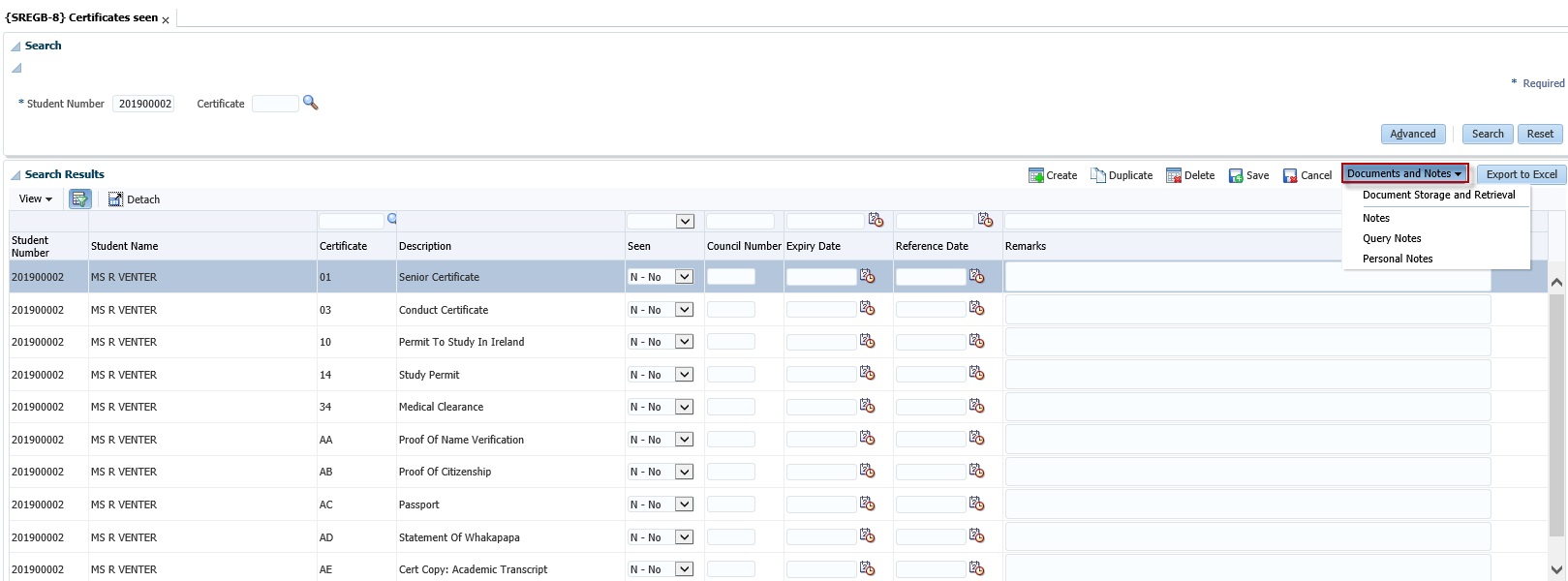 |
The Certificates required from prospective students can be defined in the Code Sub-System, {SCODE-22}. Specific
indicators required for additional information on a student can also be
created and linked to the student. It is possible to
specify that certain Certificates / Indicators should be
automatically linked to a new student’srecord upon saving.
For a more in detail explanation of the new Application Development Framework (ADF) functionalities refer to the Operational Manual {main-om}.
In respect of the
certificates that have already been linked to a student, the user
merely has to answer the question “Seen?” and
enter any appropriate
remarks. The default reply to this question is (N)o.
| Field | Type & Length |
Description |
|---|---|---|
| Student Number | N9 | Valid Biographical {SREGB-1} student number. |
| Student Name | A40 | Name and Surname of the student. |
| Certificate | A2 | The code of the Certificate/Indicator applicable to the student, as defined in {SCODE-22}. Upon creating a record the LOV will display to be used to identify the applicable codes. |
| Certificate Description | A40 | Description of the Certificate Code. |
| Seen? | A1 | A (Y)es or a (N)o indicates whether the certificate has
been Seen by
the institution or whether the indicator is applicable to the student. |
| Council Number | A13 | The Council Number of the certificate that was entered. |
| Expiry Date | DD-MON-YYYY | Date on which the Certificate expire. |
| Reference Date | DD-MON-YYYY | Reference Date of the Certificate. |
| Remarks | A30 | This field is available for Remarks in respect of each certificate, some of the details on the certificate, or the name of the official who actually saw the certificate, or an indication of the place where a copy of the certificate is filed. The Correspondence Sub-System can print these comments on letters to students - more detail about this can be found in manual “Student Correspondence Sub-System”. The user is therefore advised to enter these comments in the preferred language of a student. |
Document Storage and Retrieval (DSR) functionality has been built into the menu option as seen below.
|
| Processing Rules |
|
|---|---|
| This option is subject to the user restriction 'SBIO' as set up in option {SMNT-5}. The validation control 'RV' in option {SMNT-1},
TAB - Validation Control, determines whether the control is done at
Faculty or Departmental level and validation control 'RM' also in
option {SMNT-1}, TAB - Validation Control,
determines the control is done per Campus on a second level after
Faculty or Department. The restriction is done on the primary
qualification of a student, if the student is enrolled, or
alternatively on the first application of the student. All
records are displayed when a query is done, but the user may only
update information in respect of those records that belongs to the
faculty or department the user is linked to. If an application /
registration record does not exists for a student and the user is
linked to 'SBIO' the rules still apply. |
| Date | System Version | By Whom | Job | Description |
|---|---|---|---|---|
| 31 July 2014 | v04.0.0.0 | Magda van der Westhuizen | T196727 | New manual format. |
| 08-Apr-2016 | v04.0.0.0 | Magda van der Westhuizen | T196727 | Insert Restrictions 'SBIO' / SDIS'. |
| 24-Jul-2019 |
v04.1.0.0 |
Beulah Vries |
T237048 |
Update Manual and insert new image for INT4.1 |
| 10-Marc-2022 |
v04.1.0.1 |
Precious Matshaya |
T253784 |
FIX: The Processing Rules refers to {SMNT-2} instead of {SMNT-1} |