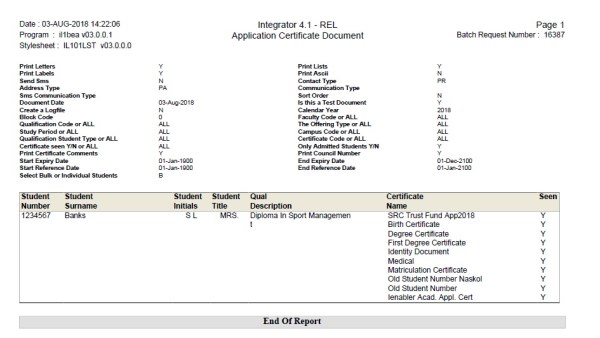 |
All documents (letter, list, label, logfile) must be defined on {GMNT-14}
| User Selection | Prompt Text * an item between square brackets [ ] is the default answer |
Type & Length |
Comments |
|---|---|---|---|
| Print Letters. | Refer to Operational Manual for Correspondence. | ||
| Print Lists. | Refer to Operational Manual for Correspondence. | ||
| Print Labels. | Refer to Operational Manual for Correspondence. | ||
| Print ASCII. | Refer to Operational Manual for Correspondence. | ||
| Send SMS. | Refer to Operational Manual for Correspondence. | ||
| Contact Type. | Refer to Operational Manual for Correspondence. | ||
| Address Type. | Refer to Operational Manual for Correspondence. | ||
| Communication Type. | Refer to Operational Manual for Correspondence. | ||
| SMS Communication Type. | Refer to Operational Manual for Correspondence. | ||
| Sort Order. | Refer to Operational Manual for Correspondence. | ||
| Document Date. | Refer to Operational Manual for Correspondence. | ||
| Is this a Test Document? | Refer to Operational Manual for Correspondence. | ||
| Create a Log file. | Refer to Operational Manual for Correspondence. | ||
| Calendar Year. | YYYY | The year for which the application was made. | |
| Block Code. | A3 | The academic block in respect of which the application was made. The allowed values can be viewed with the <LIST> command. | |
| Faculty Code or [ALL]. | A4 | The faculty / school in respect of which the application was made. The allowed values can be viewed with the <LIST> command. | |
| Qualification Code or [ALL]. | A6 | The qualification code, as entered on application. The
allowed values can be viewed with the <LIST> command. |
|
| Study Period or [ALL]. | A1 | The period of study, as entered on applicant. The allowed values can be viewed with the <LIST> command. | |
| Campus Code or [ALL]. | A3 | The campus code of the applicant. The allowed values can be viewed with the <LIST> command. | |
| Certificate Code or [ALL]. | A3 | The certificate that might be required from the
applicant. The allowed values can be viewed with the
<LIST> command. |
|
| Certificate Seen: (Yes / No or [ALL]). | A1 | The allowed values are (Y)es, (N)o or ALL. A
(Y)es
is selected here, if only
certificates that are indicated with a (Y)es in the
“Seen” column are to
be selected. A (N)o is used for Certificates not seen.
An
“ALL” will
select both (Y)es and (N)o
records. |
|
| Only Admitted Students: ([Y]es / No). | A1 | If a (Y)es is selected here, only applicants who have been admitted to a qualification will be selected. | |
| Print Certificate Comments ([Y]es / No). | A1 | If a (Y)es is selected here, the contents of the “Comment”-field in respect of the particular certificate, will be printed after the certificate description in the “D3”-line. A (N)o will preclude the printing of the field. | |
| Print Council Number: ([Y]es / No). | A1 | If a (Y)es is selected here, the council number, in respect of the particular certificate, will be printed. A (N)o will preclude the printing of the field. | |
| Select [B]ulk or Individual Students. | A1 | Enter (I)ndividual student numbers on the next block. |
| Sort Order | Per | Comments |
|---|---|---|
| Postal Code and Alphabetical or Numerical or Ceremony Time, Ceremony Date, Qualification Code; then the order selected in the program, i.e. Alphabetical or Numerical. | Note: The list always works best if not sorted per Postal Code. |
| System Select | |
|---|---|
| No special system selection. |
|
|
| Processing Rules |
|
|---|---|
| Academic structure year equal to the academic application year. | |
| Academic application year equal to the input year. | |
| Academic application cancel date is blank. | |
| Biographical cancel date is blank. | |
| Date deceased on biographical is blank. | |
| Only the smallest choice of qualification will be selected. | |
| Only Certificates where the ‘Request from Student = Yes’ (as defined in SCODE-22) will be printed. |
| Tag | Comments | |
|---|---|---|
| Application Block Alternate Description. | <ApplBlockAltDesc> | |
| Block Code. | <BlockCode> | |
| Block Code Description. | <BlockDesc> | |
| Certificate Description, Certificate Seen, Council Number and Remarks in brackets - in multiple records. | <CertNameSeenIndCouncelNumRem_R> | |
| Certificate Code, Description and Seen Indicator. | <CertCodeDescSeenInd_R> | |
| Certificate Code, Description and Remarks. | <CertCodeDescRemark_R> | |
| Institution Image. | <InsImages> | |
| Matric Lapse Date. | <MatricLapse Date> | |
| Account Summary | <AccountSummary_R> | |
| Aging | <Aging_R> | |
| Awarded Year | <AwardedYear_R > | |
| Care Of | <CareOf> | |
| Certificate Alternate Name | <CertAltName> | |
| Certificate Code | <CertCode> | |
| Certificate Indicator Remark Seen | <CertIndRemarkSeen_R> | |
| Certificate Name | <CertName> | |
| Certificate Name Seen Indicator Councel Number Remark | <CertNameSeenIndCouncelNumRem_R> | |
| Certificate Remarks | <CertRemarks> | |
| Certificate Remarks Number | <CertRNum> | |
| Certificate Seen | <CertSeen> | |
| Comment Description | <CommentDesc_R> | |
| Offering Type Code | <OffTypeCode> | |
| Offering Type Description | <OffTypeDesc> | |
| Qualifcation Alternate Description | <QualAltDesc> | |
| Qualification Code | <QualCode> | |
| Qualifcation Description | <QualDesc> | |
| Student Alternate Name | <StudAltNames> | |
| Student Customary Name | <StudCustName> | |
| Student Email | <StudEMail> | |
| Student Initial | <StudInit> | |
| Student Name | <StudNames> | |
| Student Preferred Language | <StudPrefLang> | |
| Student Surname | <StudSurn> | |
| Student Title | <StudTitle> |
The ‘Total Records
Read’ is the
number of student records picked up. For this application, the
students are first read and then later the certificate criteria applied.
| Date | System Version | By Whom | Job | Description |
|---|---|---|---|---|
| 13-Dec-2006 | v01.0.0.0 | Amanda Nell | T132222 |
New manual. |
| 26-Jun-2007 | v01.0.0.0 | Magda van der Westhuizen | T133405 | Edit manual. |
| 04-Nov-2008 | v01.0.0.0 | Magda van der Westhuizen | T152111 | Update manual: Language Editing: Juliet Gillies. |
| 03-Aug-2018 | v04.1.0.0 | Charlene van der Schyff | T218986 | ATOV 217394 insert new images as well. |
| 20-Nov-2020 | v04.1.0.1 | Sister Legwabe | F247482 | Replace GMNT-5 with GMNT-14 |
| 19-Feb-2021 | v04.1.0.1 | Oscar Marandela | F247482 | Proof Reading Manual |