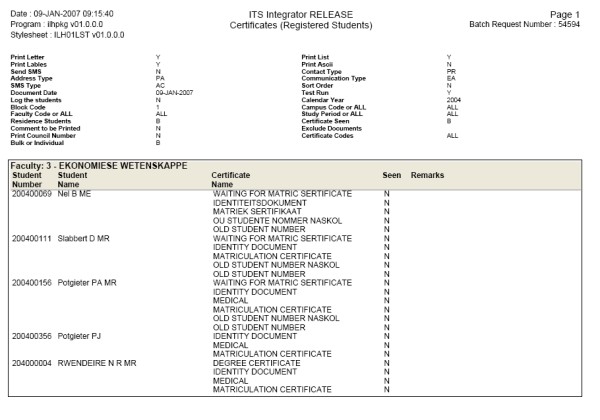| User Selection |
Prompt
Text
* an item between square brackets [ ] is the default
answer |
Type
&
Length |
Comments |
| |
Print Letters |
|
Refer to Operational
Manual for Correspondence. |
| |
Print Lists |
|
Refer to Operational
Manual for Correspondence. |
| |
Print Labels |
|
Refer to Operational
Manual for Correspondence. |
| |
Print ASCII |
|
Refer to Operational
Manual for Correspondence. |
| |
Send SMS |
|
Refer to Operational
Manual for Correspondence. |
| |
Contact Type |
|
Refer to Operational
Manual for Correspondence. |
| |
Address Type |
|
Refer to Operational
Manual for Correspondence. |
| |
Communication Type |
|
Refer to Operational
Manual for Correspondence. |
| |
SMS Communication Type |
|
Refer to Operational
Manual for Correspondence. |
| |
Sort Order |
|
Refer to Operational
Manual for Correspondence. |
| |
Document Date |
|
Refer to Operational
Manual for Correspondence. |
| |
Is this a Test
Document? |
|
Refer to Operational
Manual for Correspondence. |
| |
Create a Logfile |
|
Refer to Operational
Manual for Correspondence. |
| |
Calendar Year |
YYYY |
The year for which the
student did register. |
| |
Block Code |
A2 |
The academic block in
respect of which the student is
registered. The
allowed values can be viewed by using the <LIST> command.
|
| |
Campus Code or
[ALL] |
N2 |
The campus code in
respect of which the student was
registered. The
allowed values can be viewed by using the <LIST>
command. |
|
Offerring Type |
A2 |
The offering type in
respect of which student was registered. The
allowed values can be viewed by using the <LIST> command. |
| |
Faculty / School Code or
[ALL] |
N4 |
The faculty / school the
student is registered against. The
allowed values can be viewed by using the <LIST>
command. |
|
Qualification Student Type |
A2 |
Enter the type of
student. The
allowed values can be viewed by using the <LIST> command. |
|
Study Period or
[ALL] |
A1 |
The period of study for
which the student is
registered. The allowed values can be viewed by
using the <LIST> command. |
|
Residence Students: Yes /
No or [B]oth |
A1 |
The allowed values are
(Y)es / (N)o or ALL. If (Y)es
is selected, then only
residence students will be selected, where the residence date out is
blank or later than today’s date. If (N)o is
selected, then all
the
students, except the residence student, will be selected. If
ALL is
selected, then all the students will be selected. |
|
Certificate Seen: Yes/No
or [B]oth |
A1 |
The allowed values are
(Y)es/(N)o or ALL. A (Y)es
is selected if only
certificates that are indicated with a (Y)es in the
“Seen” column are
to be selected. A (N)o is used for Certificates not Seen.
An ALL
will select both (Y)es and (N)o records.
|
|
Comment to be Printed (Yes
/ [N]o) |
A1 |
If a (Y)es is selected,
the contents of the
“Remarks”-field in respect of the particular
certificate, will be printed in brackets after the certificate
description in
the <CertNameRemCoun_R>-tag. A (N)o in
this field will preclude the printing of that field. |
|
Exclude Documents for
Status |
A4 |
The <LIST>
function will
display all valid status codes. If a status code is entered,
any
student for whom a record exists under option {SREGL-2},
will be
excluded from the selection.
|
|
Council Number to be
Printed? (Yes / [N]o) |
A1 |
Council Number, as
entered
at {SREGB-8}, will be
printed lastly in the <CertNameRemCoun_R> tag. |
| |
Start Expiry Date |
DD-MON-YYYY |
The date you want to run the expiry from on SREGB-8 |
| |
End Expiry Date |
DD-MON-YYYY |
The date to which you wish to run the expiry to on
SREGB-8 |
| |
Start Reference Date |
DD-MON-YYYY |
SREGB-8 |
| |
End Reference Date |
DD-MON-YYYY |
SREGB-8 |
|
Certificate Code or [ALL] |
A2 |
Documents can be
generated
for one or more certificates. Should the student have any one
of the
certificate codes entered, the student will be selected.
|
| |
Select [B]ulk or
Individual Students |
A1 |
Enter individual student
numbers on the next line. |