This option controls the automatic allocation of student numbers by the system. For each calendar year the user indicates the number from which the allocation of student numbers should start. The system automatically updates the number if the next student number is allocated. The fields are:
| Field | Type & Length |
Description |
|---|---|---|
| Calendar Year | N4 | The calendar year in respect of which the allocation of student numbers is done. |
| Last Number | N9 | The system will use the next student number (either
sequentially or modulus 11, depending on the validation
“11” in {SMNT-1}) when student numbers are allocated.
It is not possible to update the value in this field manually. A new field was added to the background of {GCS-1} to limit the range of student numbers.If this field is empty, any number can be typed in the Last Number field, if the field has a value of XX the Last Number can only be between XX0000000 and XX9999999. |
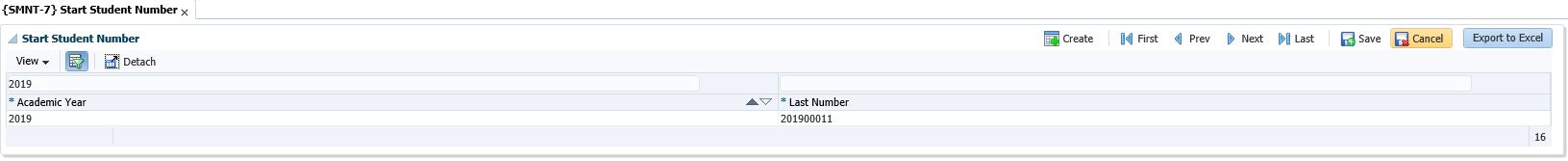
| Date | System Version | By Whom | Job | Description |
|---|---|---|---|---|
| 22-Jan-2007 | v01.0.0.0 | Charlene van der Schyff | T133962 | New manual format. |
| 17-Nov-2008 | v01.0.0.0 | Magda van der Westhuizen | T151713 | Update manual: Language Editing: Juliet Gillies. |
| 03-Dec-2009 | V02.0.0.0 | Bea Swart | T161869 | Change processing rules of Last Number |
| 20-Feb-2019 |
v04.1.0.0 |
Beulah Vries |
T234555 |
Insert image for INT4.1 |