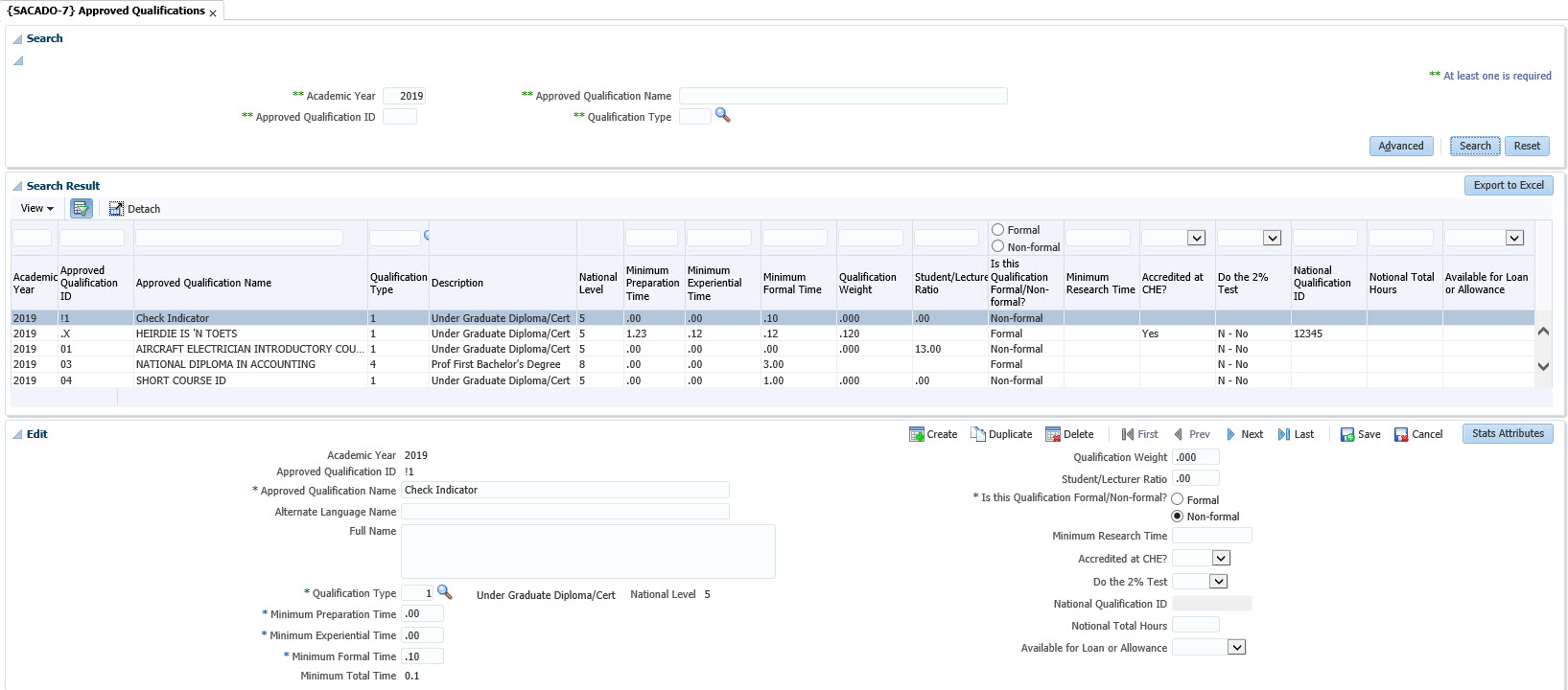 |
This option is used to define the essential information for a qualification. The qualification must be fully defined in this option and in the Curriculum {SACADO-17} before a student can be registered for the qualification.
| Field | Type & Length |
Description | |
|---|---|---|---|
| Academic Year | YYYY | The academic year for which this particular
qualification is valid. A
qualification may not be offered during 1994, but may be instituted in
1995. Note: A record must exist in each Academic
year for which
students may be / was registered for this qualification. |
|
| Approved Qualification ID | A2 | Identifies a Formal Qualification. It is mainly used
when linking Formal Qualifications to Qualifications in option
{SACADO-1}. |
|
| Approved Qualification Name | A65 | This name will appear on the HEMIS Qualifications Filed and should be exactly as approved by the relevant Education Department. | |
| Alternate Name | A65 | This name is required, as it forms part of the official
STATS magnetic tape and, therefore, also of the STATS Tables. |
|
| Alternate Language Name | |||
| Full Name | A100 | Enter the full name of the Approved Qualification. This field is not used on any reports at the moment. | |
| Qualification Type | N2 | This field is used to identify the categories of
qualifications, e.g.
certificate, diploma, degree, etc. The STATS definition has
been
extended to include two Occasional Qualification Types, which will be
interpreted correctly for STATS purposes, in that they will not be
reflected on Table 1.1. The <LIST> option can
be used to obtain
the valid codes, as entered in option {SCODE3-1}.
|
|
| Minimum Preparation Time | N1.2 | The minimum preparatory time in years (For a first
qualification, this value is normally
0). The value in this field is used by "Extract Student Data for HEMIS" {HEMIS-1} |
|
| Minimum Experiential Time | N1.2 | The minimum experiential time The value in this field is used by "Extract Student Data for HEMIS" {HEMIS-1} |
|
| Minimum Formal Time | N1.2 | The Minimum Formal Study Time in Years The value in this field is used by "Extract Student Data for HEMIS" {HEMIS-1} |
|
| Minimum Total Time | The system calculates this value and it cannot be entered. This Minimum Total time is reported in the HEMIS Qualification File. | ||
| Qualification Weight | N1.2 | Qualification Weight | |
| Student / Lecturer Ratio | N2.2 | The Student / Lecturing Staff Ratio - see comments in Qualification Weight above. | |
| Formal / Non-Formal | A1 | This indicator is used to identify whether the particular qualification forms part of the formal tuition at the institution or whether it is regarded as part of the non-formal tuition (e.g. short courses) that an institution offers. | |
| Minimum Research Time | N8.3 | This time is used to indicate the minimum time allowed
for research and
therefore only applies to Masters and Doctorate levels. The value in this field is used by "Extract Student Data for HEMIS" {HEMIS-1} |
|
| Accredited at CHE | A1 | This field will indicate whether the Approved Qualification is accredited at the Council for Higher Education. | |
| Do the 2% Test | A1 | This field will indicate whether the two percent test adjustment will be applied to the Stats Credit Value for this Approved Qualification in the calculation of Effective Full Time Students - see {STG2F-1},{STG2F-2}, {HEMIS-1}, {MISREP-1}, {MISREP-2}, {MISSAP-1} and {MISTAB-14}. | |
| National Level | N1 | National Level Code, as defined by the Department of Education, and will default as set on {SCODE3-1}. | |
| National Qualification ID | |||
| Notional Total Hours | N5 | The Total Hours for this Approved Qualification. | |
| Available for Loan or Allowance | A1 | This field will indicate if a student can register for this Qualification and apply for a Loan or Allowance. The following values are valid: Loans, Allowances, Both and None. | |
| Button: Stats Attributes | Button | This button will open the Stats Attributes screen
to allow the user to view or maintain the stats fields related to the
approved qualification for the year. The information accessed here is used by "Extract Student Data for HEMIS" {HEMIS-1} |
|
|
| Processing Rules |
|
|---|---|
| No special processing rules. |
| Date | System Version | By Whom | Job | Description |
|---|---|---|---|---|
| 11-Feb-2013 |
v03.0.0.1 |
Magda van der Westhuizen |
t179227 |
Insert quotas. |
| 01-Oct-2014 | v04.0.0.0 | Magda van der Westhuizen | t196722 | Convert to INT4.0. |
| 01-June-2016 | v04.0.0.0 | Magda van der Westhuizen | t214530 | Change Field Descriptions |
| 26-Jun-2019 |
v04.1.0.0 |
Frans Pelser |
t237245 |
Update Academic Structure references |
| 15-Sep-2020 |
v04.1.0.1 |
Hellen Kgosi |
T245970 |
New images |