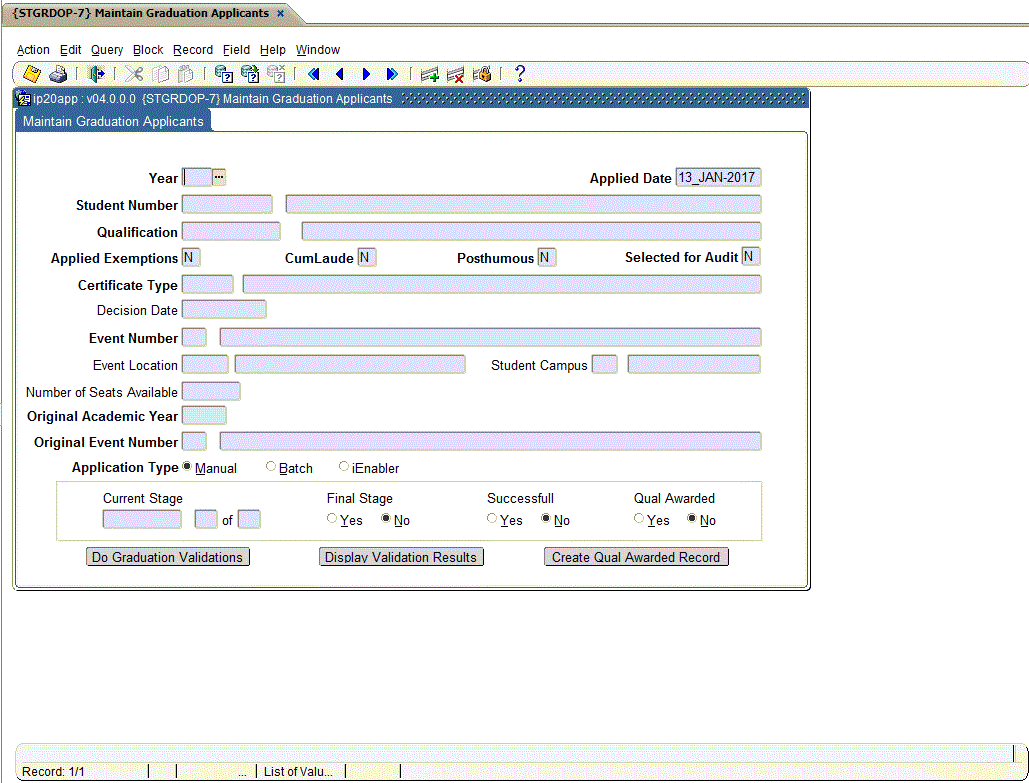 |
This menu option is used to maintain graduate applications.
Before this option can be used, the following must be defined:
| Field | Type & Length |
Description |
|---|---|---|
| Year | N4 | A <List of Values> may be used to display academic year. |
| Applied Date | DD-MON-YYYY | Indicate the application date of graduation applicants. This field is not updateable. |
| Student Number | N9 | A <List of Values> may be used to display student number. |
| Qualification | A6 | A <List of Values> may be used to display qualification code. |
| Applied Exemptions | A1 | Indicate if student has applied for exemption or not (Y / N) |
| CumLaude | A1 | Indicate if student has passed Cum Laude (Y / N) |
| Posthumous | A1 | Indicate if student is receiving posthumous award or not (Y / N). This field will be populated 'Y' if the student has a deceased date on {SREGB-1}. |
| Selected for Audit | A1 | Indicate if applicants is selected for audit or not (Y / N) |
| Certificate Type | A5 | A <List of Values> may be used to display certificate type as defined on {STGRDC-8}. |
| Decision Date | DD-MON-YYYY | The decision date of the application |
| Effective Date | DD-MON-YYYY | The effective date of the application. |
| Event Number | N9 | A <List of Values> may be used to display event number as defined on {STGRDOP-1}. |
| Event Location | Display only | Event location linked to event number |
| Student Campus | Display only | Campus linked to building for event on option {STGRDOP-1} Maintain Event Definitions. |
| Number of Seats Available | Display only | Number of seats available in the venue |
| Original Academic Year | N4 | The Original Academic Year. For validation on this see (SMNT-12). |
| Original Event Number | N9 | The Original Event Number. |
| Application Type | Radio button | Indicate the application type. Valid values can only be 'Manual', 'Batch' or 'iEnabler' |
| Current Stage | Display only | Indicate current validation stage. |
| Final Stage | Radio button |
The ‘Final Stage’ radio button is an indication of the
status of the ‘Current Stage’. The
status – Final or not – is setup in {STGRDC-11} |
| Successful | Radio button | Indicate if stage is successful or not |
| Qualification Awarded | Radio button | Indicate if qualification awarded record is created on {SSTUD7-2} Tab - Qualification Results, or not. |
| Do Graduation Validations | Button | Click the button to activate graduation validation for student. This is done by i50pkg.sql |
| Display validation Results | Button | Click the button to view and maintain the validation results of the application. The screen as on example 2 will show. |
| Create Qualification Awarded Record | Button | Click the button to create qualification awarded record on {SSTUD7-2} Tab - Qualification Results. |
|
|
| Processing Rules |
|
|---|---|
| The button ‘Create Qual Awarded Record’ will validate against System Cycle {SMNT-2} "U - Qualification Awarded". A record will be created on the logfile {SMNTL-1} when qualification awarded records are created from this option. A qualification awarded record may not be inserted when a qualification is cancelled or a student is linked to action code ‘QA’ on {SREGL-2} Link Student Status Codes. The Year of the Qualification Awarded - record is determined by the Event Year. The button "Create Qualification Record" will use System Operational Definition Parameter "AR - Allow Automatic Registration on Graduandi" for Subsystem "GR"
|
| Date | System Version | By Whom | Job | Description |
|---|---|---|---|---|
| 04-Mar-2009 | v01.0.0.0 | Brilliant Tleane | t156105 | New manual format. |
| 16-Jul-2010 | v01.0.0.0 | Precious Diale | t156105 | Update manual. |
| 18-Feb-2011 | v01.0.0.1 | Brilliant Tleane | t172677 | Add new Image. |
| 27-Jul-2011 | v01.0.0.2 | Precious Diale | t176290 | Update manual: correct links and change type and length of applied date. |
| 02-Feb-2012 | v01.0.0.3 | Charlene van der Schyff | t177242 | Update manual with new screen and two new fields, Original Academic year and Original Event Number. Also inserted processing rules for the "Create Qualification Awarded Record Button" |
| 03-Feb-2012 | v01.0.0.4 | Charlene van der Schyff | t173004 | Inserted in begining paragraph, additional information, User Restriction GVAL. |
| 31-May-2012 | v02.0.0.2 | Cecilia Fourie | t177994 | Transfer manual to Integrator 2. |
| 19-Jun-2012 | v02.0.0.3 | Melanie Zeelie | t191704 | Add detail regarding posthumous field population. |
| 03-Feb-2015 | v03.0.0.0 | Sister Legwabe | T202602 | Fix spelling |
| 14-Jan-2015 | v04.0.0.0 | Magda van der Westhuizen | t193295 | Convert manual to INT4.0 |
| 13-Oct-2016 | v04.0.0.1 | Magda van der Westhuizen | t217065 | Fix spelling errors. |
| 22-Nov-2019 | v04.1.0.0 | Precious Diale | t233148 | Add rules to button ‘Create Qual Awarded Record’ regarding log files and when qualification awarded record will not be created. |