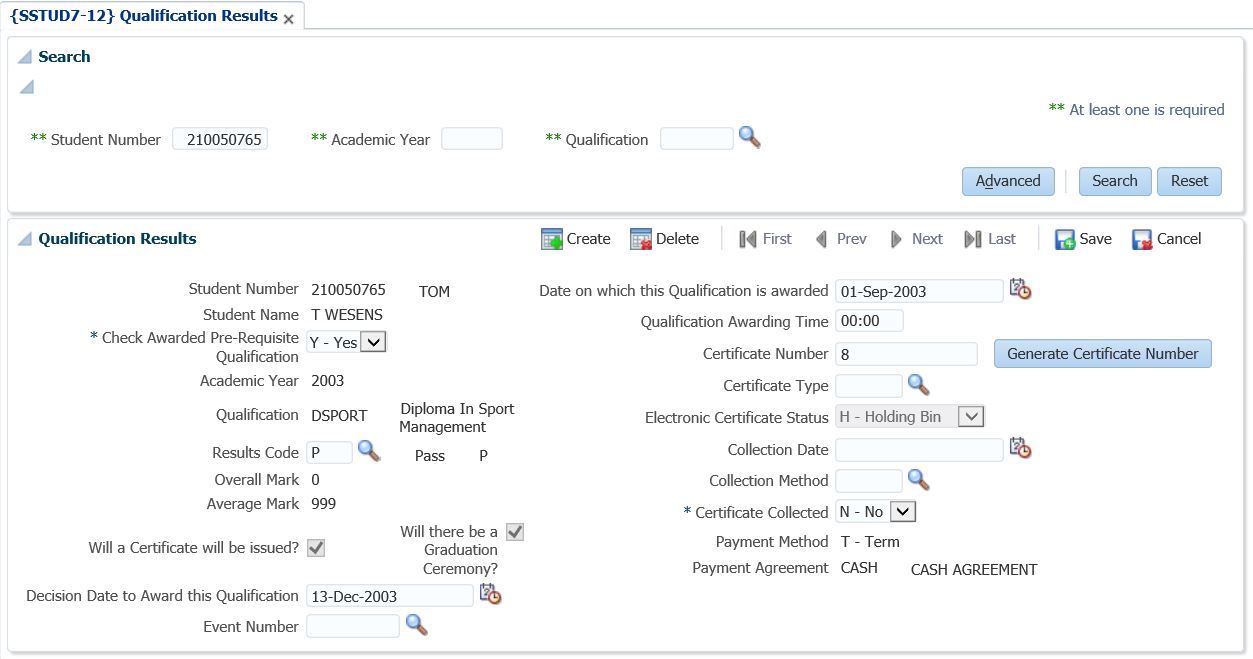 |
The following Control mechanisms are used:
Panel Box 1: Qualification Results
| Field | Type & Length |
Description |
|---|---|---|
| Student Number | N9 | Enter the student number. Student name is
displayed. |
| Check Awarded Pre-Requisite Qualification | A1 | This
field will default the value of the SOD ('GP','SR') Check
Qualification pre-requisite awarded but can be changed by the
user. If this field is set to (Y)es the program will check if the student was awarded a pre-requisite qualification as set up on {SACADO-6} Qualification Requisite Types. If this field is set to (N)o the program will not check for the qualification pre-requisite validation |
| Academic Year | N4 | Format YYYY. The system will validate that the student was in fact registered during this Academic year. |
| Qualification | A6 | Qualification code defaults to the primary qualification for which the student was enrolled during the specified academic year. The description is displayed. This code may be changed to that of another qualification for which the student was also registered in the specified academic year. |
| Result code | A2 | The Result Code, which is entered here, must be a (P)ass type result code. The description and result type will be displayed. |
| Overall Mark | N4 | The overall mark that exists in the final study period
of
the student on {SSTUD7-2} is copied to this
record when the
record is saved. This
mark may not be changed here. If the overall mark was not inserted on {SSTUD7-2} at the time that the record was created on{SSTUD7-12}, the mark will not be copied. |
| Average Mark | N5 | Average Mark |
| Will a Certificate be issued? | A1 | Y/N. If this indicator is ‘Yes’ in {SCODE3-1} for the qualification type and validation ‘NS - Certificate Number Sequence’ is ‘No’, the user will be allowed to manually update or insert the Certificate Number. |
| Will there be a Graduation Ceremony? | A1 | Y/N. If this indicator is ‘Yes’ in {SCODE3-1} for the qualification type, the user will be able to update or insert Ceremony detail. |
| The information in the following fields will be displayed by the system, provided that the information was entered in option {SSTUD8-1} Maintain Ceremony Information. | ||
| Decision Date to Award this Qualification | DD-MON-YYYY | The actual date on which the qualification is awarded, as would appear on the diploma / certificate. |
| Event Number | N9 | The event for graduation ceremony. Event number is defined on option {STGRDOP-1}. |
| Date on which Qualification is Awarded | DD-MON-YYYY | The date of the graduation or diploma ceremony at which the qualification will be (or was) awarded. |
| Qualification Awarding Time | HH:MM | The time at which the ceremony starts. |
| Certificate Number | A10 | The number of the certificate. This is an optional field. This can also be updated in bulk by using {SSTUD7-4}. This field is controlled by validation ‘NS – Certificate Number Sequence’ {SMNT-1} |
| Generate Certificate Number | Pushbutton | If the user clicks on this button then a certificate
number
will be created for the student. This is similar to the
option {STGRDOR-8}. The existing validation ‘NS’ is used to determine whether certificate number field can be updated or not. BUT Regardless of what the value of validation ‘NS’ is, if the value of SOD 'AN' for subsystem 'SR' is Y then the manual update of certificate number is not allowed. The setting of the SOD will get preference. The LetterCode for Certificates is defined on {SMNT-12} SOD = LL/GR Document Code for Certificate Generated {SSTUD7-11} will determine the format for Certificate numbers using {SMNT-12} SOD AN/GR - Use Alphanumeric for Certificate Number Use {STGRDOP-9} Maintain Certificate Number Trace if the certificate number needs to be changed. |
| Certificate Type | A5 | A <List of Values> may be used to enter certificate type. Certificate types are defined on option {STGRDC-8}. |
| Electronic Certificate Status | A1 | Indicates the status of Electronic graduation
certificates that are produced by third party systems.
|
| Collection Date | DD-MON-YYYY | Indicate the date on which the certificate was collected. |
| Collection Method | A5 | Collection method codes are defined on {STGRDC-9}. |
| Certificate Collected | A1 | To indicate if the certificate was collected Y/N. |
| Payment Method | A1 | This registration can be a C-Cash Payment or it can be on T-Terms. Different fees can be linked for Cash Payments and Term Payments. |
| Payment Agreement | A4 | Payment Agreement for this qualification as defined on {FSAM-25}. |
|
| Processing Rules |
|
|---|---|
| If the validation 'DA' = Y on {SMNT-1}, the user may enter an annual result for an additional block, e.g. Supplementary Exams. |
| Date | System Version | By Whom | Job | Description |
|---|---|---|---|---|
| 13-Mar-2019 |
v04.1.0.0 |
Beulah Vries |
T234641 |
Create new manual
for
{SSTUD7-12}, previous menu option {SSTUD7-2} block 2 |
| 24-Feb-2020 | v04.1.0.1 | Esther Nel |
T241772 | Correct reference to System Cycle tab |
| 24-Feb-2020 | v04.1.0.2 | Precious Matsaya | T245006 | Changes on Generate Certificate number |
| 13-Feb-2023 | v04.1.0.3 | Esther Nel | T251515 | Introduce Electronic Certificate Status for certificates produced by a third party /external system |