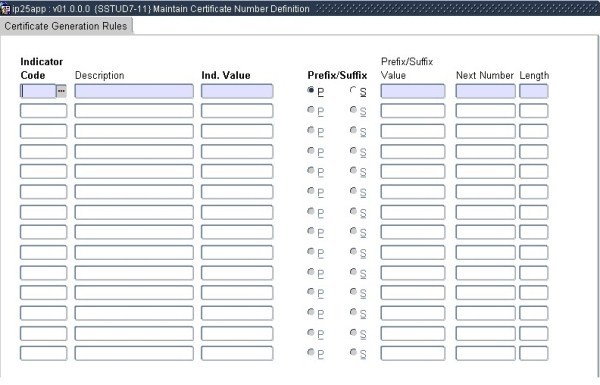 |
This option will be used to
maintain alphanumeric graduation certificate generation rules
The rules in this form can only be
maintained if the SOD ‘AN - Use Alphanumeric for Certificate Number’
for subsystem
‘GR’ = ‘Y’ on {SMNT-12}.
The existing certificate numbers will
not be replaced. The institution has a choice to use the Alphanumeric
Certificates numbers or the purely numeric numbers.
The rules can be defined on different levels such as Institution, Faculty etc.When generating a certificate number for a student, the rules will be applied from the highest sequence (6 in the list below) to the lowest sequence.
The different levels are as follows:
|
Sequence Note:
Sequence
will not be displayed on LOV. |
Indicator Code |
Description |
|
1 |
I |
Institution |
|
2 |
F |
Faculty |
|
3 |
D |
Department |
|
4 |
QT |
Qualification
Type |
|
5 |
AQ |
Approved
Qualification ID |
|
6 |
Q |
Qualification
Code |
This block is used to define the rules for generating the certificate numbers for students on {SSTUD7-2} TAB - Qualification Results.
| Field | Type & Length |
Description | |||||||||||||||||||||
|---|---|---|---|---|---|---|---|---|---|---|---|---|---|---|---|---|---|---|---|---|---|---|---|
| Indicator Code |
A1 | The value in this column points to the level as
specified in the table above. |
|||||||||||||||||||||
| Value | A7 | The value for this field will depend on the level
selected. Use the above table for clarification on which code to be
entered
When a certificate number is generated for a student, the generate process will:
It is thus possible to define a rule on a high level e.g. a Faculty, and then define rules for exceptions such as a specific qualification type or a specific qualification within the faculty. |
|||||||||||||||||||||
| Pre-fix or Suffix | A1 | To indicate the alphanumeric characters must
precede or follow the numeric value on the certificate number. |
|||||||||||||||||||||
| Pre-fix or Suffix
Value |
A3 | The value for this field will be used to precede or follow the numeric value on the certificate number. | |||||||||||||||||||||
| Last Number |
N10 | The value for this field will determine the last number used during the automatic generation process. | |||||||||||||||||||||
| Length |
N3 | The value for this field will determine the maximum length the certificate number will be on generation. |
|
| Date | System Version | By Whom | Job | Description |
|---|---|---|---|---|
| 11-Nov-2013 | v02.0.0.0 | Melanie Zeelie | T192298 | New manual. |
| 05-Jan-2016 | v04.0.0.0 | Magda van der Westhuizen | t196035 | Convert manual to INT4.0. |
| 20-Aug-2018 | v04.1.0.0 | Precious Diale | t228499 | Change subsystem for SOD 'AN' from 'SR' to 'GR' |