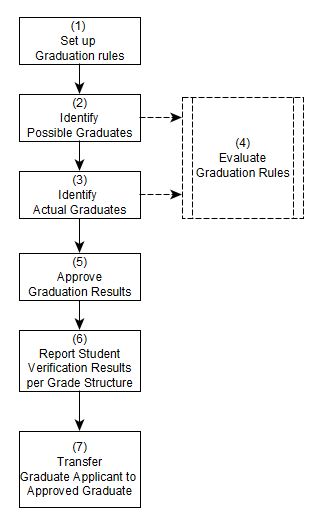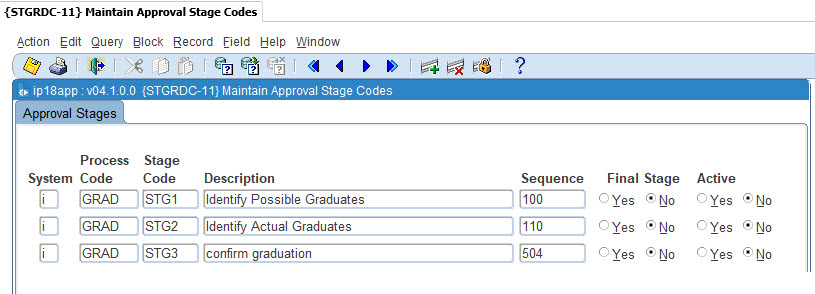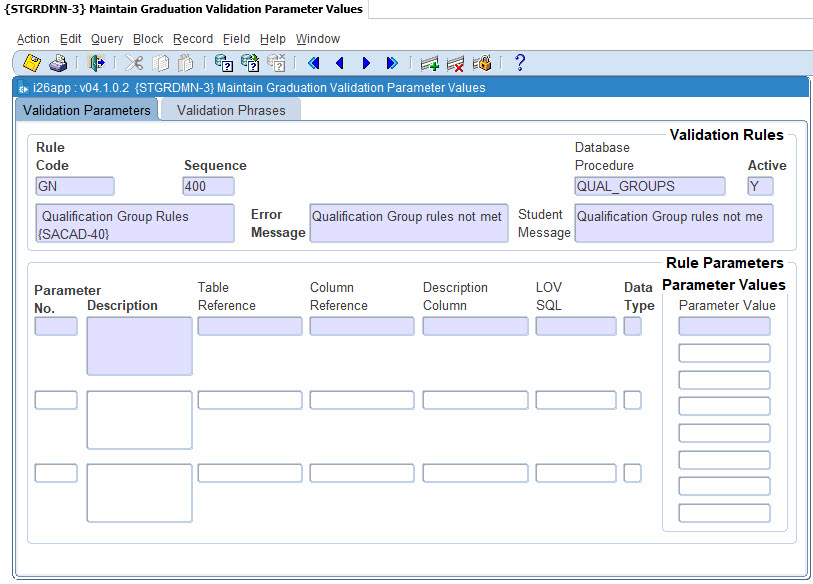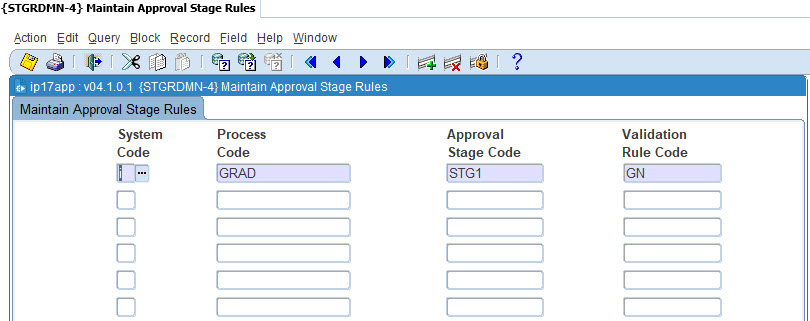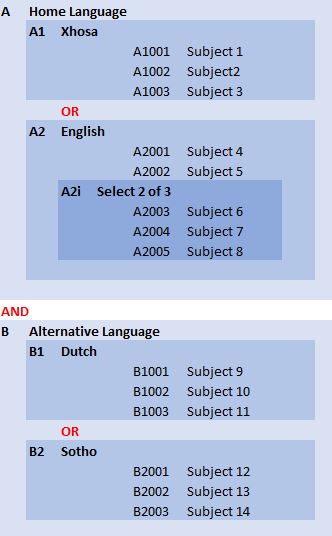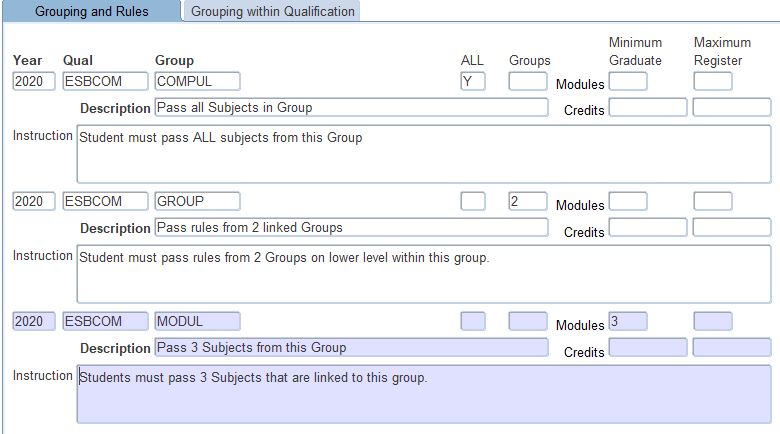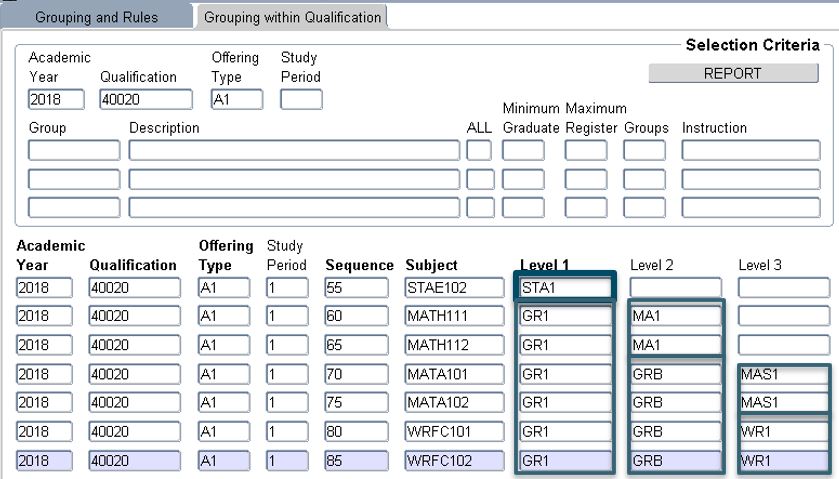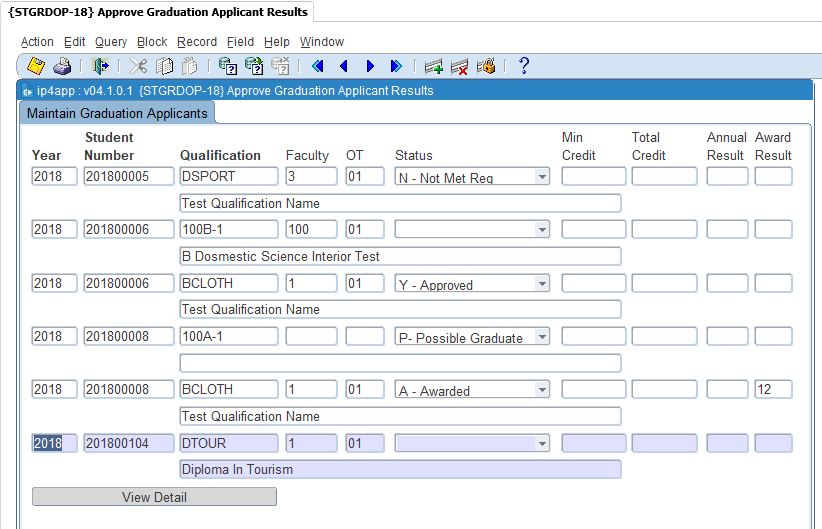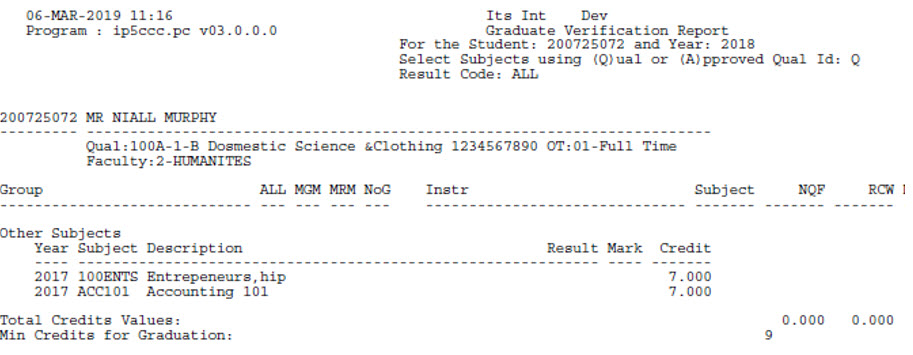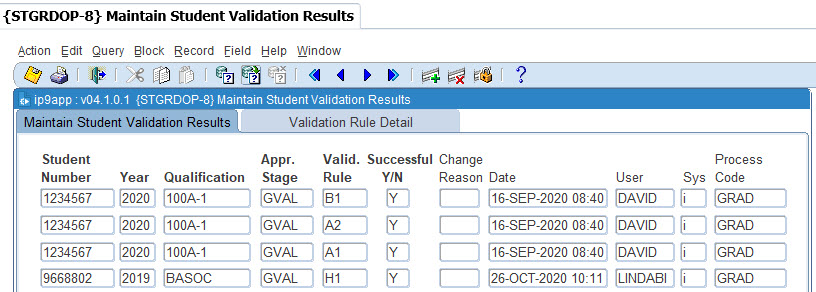| No |
Rule |
Description |
Print detail |
| A1 |
CERTIFICATE |
Check
if
all required documents as specified in {STGRDMN-3}
for this rule in the first parameter values were presented
by the student as indicated on {SREGB-8} |
Certificate name
|
| A2 |
CERTPERQUAL
|
Check if all
required documents
for the specific qualification as specified in {SSTUD3-4}
was presented by the student as indicated on {SREGB-8} |
Certificate name
|
| B1 |
FEES
|
Check if all outstanding debts
i.r.o qualification was settled.
|
Amount
|
| C1 |
SAMEQUAL
|
Verify that the student was not
enrolled for more than one Approved
qualification across different years, indicating that a qualification
change was done.
|
Number of Approved Qualifications
|
| D1 |
ALLEXEMPTIONS
|
Check
percentage Subject Recognitions / Exemptions. The number of
Subjects exempted for the Qualification code may not exceed 50% of the
number of Subjects that the student enrolled for with the same
Qualification code. Only Exemption types specified in the first
parameter for {STGRDMN-3} are included in the count.
|
|
| E1 |
EXITEXEMPTIONS
|
Check percentage Subject
Exemptions in the Final year only. The number of Subjects
exempted
for the Final year may not exceed 50% of the number of Subjects
that the student enrolled for with the same Qualification code. Only
Exemption types specified in the first parameter for {STGRDMN-3} are
included in the count |
|
| F1 |
STATBLOCK
|
Check that the student does not
have Active Financial Status Blocks on {SREGL-2}
or {FSAC-1}.
Only Status codes linked to the first parameter for {STGRDMN-3} are
checked. |
Status name
|
| G1 |
CREDITS
|
Check that the student has
enough Qualification credits.
Credits are accumulated from Passed or Exempted subjects within the
same Approved Qualification.
Attend only Subjects are excluded. A student is credited for a Subject
only once.
The first parameter for this rule on {STGRDMN-3} will determine the
type of credits that will be used:
- 1 Stats Credit from {SACADO-17}
- 2 National Credit {SACADO-10}
- 3 Subject Internal Credits {SACADO-10}
- total must be at least {SACADO-1} Minimum Registration
Credits
- total must be at least {SACADO-1}
Minimum Credit units for Graduation or {SCODE3-1}
Minimum Credits for Qualification to be Awarded
|
|
| H1 |
SUBJMARKS
|
Ensure that marks are entered
for all Subjects
|
|
| I1 |
MINREGPERIOD
|
Check that student was
registered for a minimum period (number of years) as specified by {SACADO-7} Minimum Formal Time for the
Approved Qualification. Exam
only registration blocks are excluded.
|
|
| J1 |
PASSALLSUBJFORQUAL
|
Check that student passed all
Subjects that are marked as Compulsory on the {SACADO-17} Curriculum
|
Compulsory subject not passed |
| K1 |
CUMLAUDE
|
Depending on the outcome, the
Cum Laude indicator is updated on the system.
The following parameters are provided:
- Qualification Types to be Included in Cum Laude Test
- Subject Levels - Not Exit Level Subjects
- Subject Levels - Exit Level Subjects
- An overall average for qualification > 75% for
qualification types defined in parameter 1.
- All subjects passed first time (No re-exams, except special
/ sick exams)
- An average for Level 1 + Level 2 Subjects >= 75% . This
refers to the study periods defined in parameter 2.
- An average for Final year Subjects >= 75% for the study
periods defined in parameter 3.
|
|
GN
|
QUAL_GROUPS |
Check Curriculum Groups as set
up in {SACAD-40} and described further in section 1.3
|
|
|
POSTHUMOUS
|
The system always checks if a
student is deceased and will indicate this on the posthumous indicator
|
|