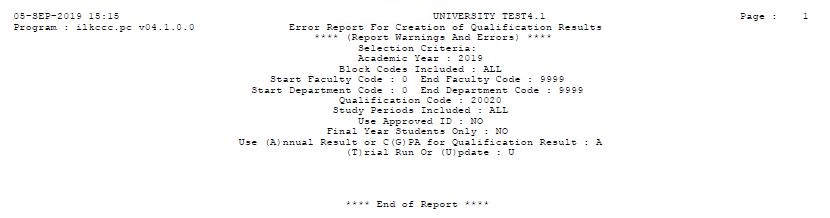 |
Graduation applicants that have been verified and approved are transferred to Qualification results.
| User Selection | Prompt Text * an item between square brackets [ ] is the default answer |
Type & Length |
Comments |
|---|---|---|---|
| Enter Academic year |
N4 | ||
| Enter (*up to 10) Block Code to Include |
A2 | ||
| Enter (*up to 10) Block Code to Exlude | A2 |
||
| Enter Start Faculty Code |
N4 | Defaults to 0 |
|
| Enter End Faculty Code |
N4 | Defaults to 9999 |
|
| Enter Start Department Code |
N4 |
Defaults to 0 |
|
| Enter End Department Code |
N4 |
Defaults to 9999 |
|
| Enter Qualification Code or ALL |
A6 | |
|
| Enter (*up to 10) Study Period to Include or ALL |
A1 |
||
| Enter (*up to 10) Study Period to Exclude |
A1 |
||
| Must Approved Ids be used to Determine Minimum Subjects (Y/N) |
Y/N |
||
| Enter Approved Id or ALL |
A4 |
||
| Generate Fees as (C)ash or (T)erms |
C/T |
||
| Must Only Final Year Students be Used (Y/N) |
Y/N |
||
| Use (A)nnual Result or C(G)PA for Qualification Result |
A/N |
||
| Is this a (T)rial or an (U)pdate Run |
T/U |
||
| Enter the General Letter Document Code or NONE |
A4 |
Letter code for communication sent to students for planning purposes |
|
| Enter the Result Code or ALL |
A2 |
| Sort Order | Per | Comments |
|---|---|---|
| Faculty, Department, Qualification, Student number |
| System Select | |
|---|---|
| No special system selection. |
|
| Processing Rules |
|
|---|---|
| No special processing rules. |
| Date | System Version | By Whom | Job | Description |
|---|---|---|---|---|
| 02-Sep-2019 | v04.1.0.0 | Esther Louw |
t239090 | New manual created |