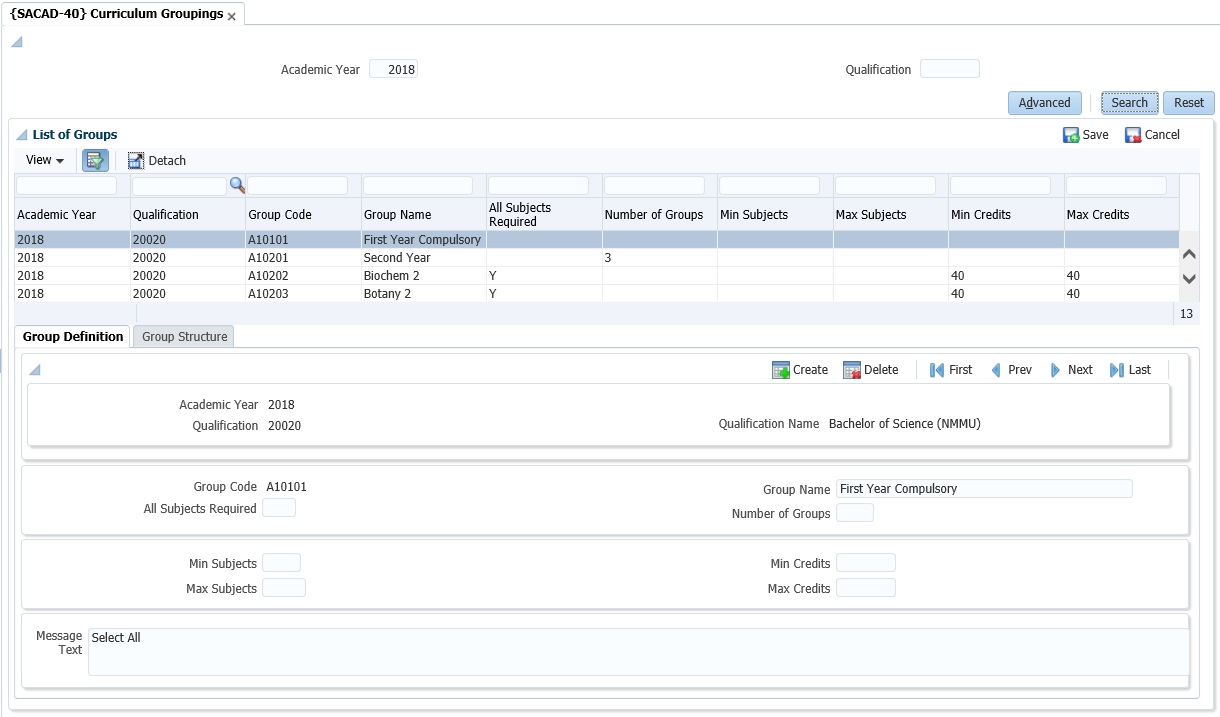 |
This option provides a 3 level grouping structure for Subjects within a Curriculum to be used to Identify Graduates using the GN / QUAL_GROUPS rule that is part of the Graduate validations package.
These rules
are used in :
The system cycle
for '5
Group Maintenance' must be open on {SMNT-2}
System Control Cycle - Other.
Access to this option is managed by
restriction 'QGRS - Qual Group
Rules
and Structure'
on {SMNT-5}. The user must have
access to the qualification department.
| Field | Type & Length |
Description |
|---|---|---|
| Year | N4 | The Academic Year to which rule is applied |
| Qual | A6 | Qualification Code to which rule is
applied |
| Group | A6 | Group
name. The format of the Group name can be determined by each
institution, e.g. StudyPeriod_OfferingType_RuleNumber |
| Description | A30 | The Group description that will
appear on Screens and Reports. |
| ALL | Y/N | Optional. Rule to indicate
that all
linked subjects/modules within this group must be selected / passed in
order to
Graduate. |
| Groups | N2 | Optional. Specify the
number of lower
level Groupings within this Group for which requirements specified must
be met. |
| Minimum Modules Graduate | N2 | Optional. Specify Minimum
number of Modules linked to this Group that must be passed in order to
Graduate. |
| Maximum Modules Register | N2 | Optional. Specify the Maximum
number of
Modules that may be selected during Registration. Must be entered when
minimum modules to graduate are entered. |
| Minimum Credits Graduate | N3 |
Optional. Specify Minimum number
of
Credits linked to this Group that must be passed in order to
Graduate. |
| Maximum Credits Register | N3 |
Optional. Specify Maximum number of Credits from Group that must be selected during Registration. Must be entered when minimum modules to graduate are entered. |
| Description |
A50 |
Name of the group |
| Instruction | A40000 | Instruction for selection of Modules from group that will be used to guide the student during registration. |
|
| Field | Type & Length |
Description |
|---|---|---|
| Academic Year | N4 | Academic Year during which the rule applies. |
| Qualification | A6 | Qualification to which the rule applies. |
| Offering Type | A2 | Qualifcation offering type to which the rule applies. |
| Study Period | A2 | Study period during which the subject should be presented. If a subject is not linked to a specific study period, it may be taken in any study period where the quota of students is not exceeded or where there are no timetable clashes. |
| Sequence | N4 | Control Sequence in which subject will be displayed to the student on web registration and reports. |
| Subject | A7 | Subjects/Module that are included in grouping. |
| Level 1 Group | A6 | For graduation the student must comply with the rules of each Level 1 group specified within the academic year, qualification and offering type. This must have an AND relation |
| Level 2 Group | A6 | Level 2 Group code evaluated with an OR Relation. |
| Level 3 Group | A6 | Level 3 Group code evaluated with an OR Relation. |
|
| Processing Rules |
|||
|---|---|---|---|
Grouping rule and linked subjects for
|
The rule is created and
parameters
are entered on the Grouping and Rules tab. This rule indicates that subjects with a value of 10 credits must be passed from the list. The list of subjects from which the credits must be accumulated are linked to the rule on the Grouping within Qualification is below in the Group Structure
|
||
| Nested groups |
The level 1 rule (RULE2) and two
level 2
rules (BIO and CHEM) are entered on the Grouping and Rules tab. Within Level 1 group, RULE2, there are two Level 2 sub groupings, BIO and CHEM.
|
| Date | System Version | By Whom | Job | Description |
|---|---|---|---|---|
| 15-Feb-2018 | v03.0.0.0 | Charlene van der Schyff | t234614 | New manual format. |
| 09-Sep-2019 | v04.1.0.0 |
Esther Nel |
t239090 |
Review for Int4.1, introduce
credits |
| 10-Aug-2022 | v04.1.0.1 | Esther Nel |
t254204 |
Add processing rules and include link to Operational manual |
| 07-Sep-2023 | v04.1.0.2 | Frans Pelser | t262009 | New ADF Screenshots |