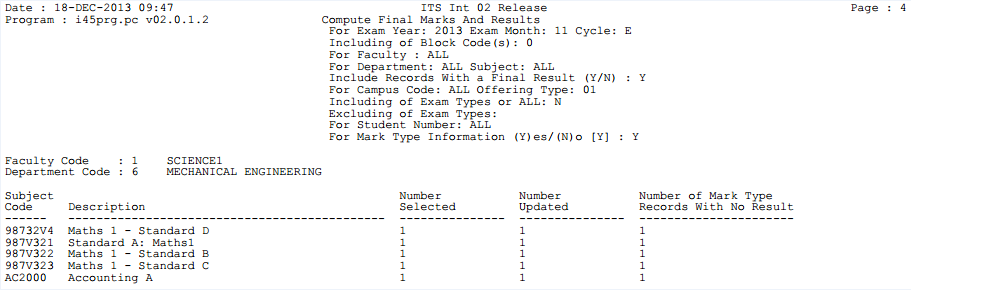 |
This program is used to calculate the final mark and result, or in the case of Competency based evaluation subjects, just the result, of a subject.
Before this option can be executed, the Mark Type marks and results (if Assessments and Mark Types are used), the Full Period Mark and the Exam Mark must be computed. The Exam Mark is only relevant where the Full Period Mark Weight is not equal to 100% - see {SSTUDE-1}.
| User Selection | Prompt Text * an item between square brackets [ ] is the default answer |
Type & Length |
Comments |
|---|---|---|---|
| Enter Exam Year | YYYY | ||
| Enter Exam Month | N2 | Only values between 1 and 12 | |
| First Block Code To Include Or [ALL] | A2 | Up to 10 block codes can be included | |
| Enter Next Block Code To Exclude Or <Enter> To Continue | A2 | Up to 10 block codes can be excluded | |
| Enter Faculty Code or [ALL] | N4 | ||
| Enter Department Code or [ALL] | N4 | ||
| Enter Subject Code | A7 | ||
| Include Records with a Final Result Y/[N] | A1 | ||
| Enter Campus Code or [ALL] | N4 | ||
| Enter Offering Type or [ALL] | A2 | ||
| Enter First Exam Type to Include Or [ALL] | A1 | Up to 10 exam type codes can be included | |
| Enter First Exam Type To Exclude Or <Enter> To Continue | A1 | Up to 10 exam type codes can be excluded | |
| Enter Student Number or [ALL] | N9 | ||
| Use Mark Type Information (Y)es/(N)o | Y/N | Default:(N)o |
| Sort Order | Per | Comments |
|---|---|---|
| Faculty code | ||
| Department Code | ||
| Subject Code |
| System Select | |
|---|---|
| The program will use each individual student's registration year as the academic year to select the criteria for calculation | |
| For
subjects that are evaluated with the Professional Judgment evalution
method, the program will only include subjects that is a unit standard
(Standard Type in {SACAD-14} does have a value) and the Evaluation Code
is Internal. The following rules apply:
|
|
Exclude:
|
|
| Processing Rules |
|
|---|---|
|
When program is called from {SSTUDM-2} the system cycle that will be used is 'F'. The calculation can be done per Offering Type or ALL. If ALL is selected the system cycle ‘F’ for all Offering Types must be open {SMNT-2}, else the program will report an error. |
|
| When program is called from here or from {SSTUD2-3}, {TASKS1-2} or {SSTUD2-3} the system cycle that will be used is 'E'. The calculation can be done per Offering Type or ALL. If ALL is selected the system cycle ‘E’ for all Offering Types must be open {SMNT-2}, else the program will report an error. | |
| When the final mark calculation is done, the user will have the choice either to use the decimal values (un-rounded) as stored or to use the rounded values. The use of rounded or decimal values in the calculation of the final mark is controlled by the validation “CD - Calculate Marks With Decimals” in option {SMNT-1}. | |
| If a student is linked to a status code that is linked to action code ‘UR - Prevent Update of Results’ or ‘QR - Subj Result and Qual awarded not Allowed’ the system will not compute the Final Mark and Result. | |
| If "Use Mark Type Information (Y)es/(N)o" is 'Y', then the following rules will apply: 1. For Objective Evaluation ignore records where the criteria has a weight of 0 (Zero), For other Evaluation methods, these records will be included 2. If the country code in {GCS-1} = 'NZ' check if any compulsory Assessments were not submitted. This is done by matching the result codes of the Mark Types with the default result 'Compulsory Assessment not submitted' {SSTUD3-1} Tab - Default Exam Admission Criteria. If found, this result is allocated to the subject. This is applicable to both Competency based evaluation and not competency based evaluation subjects. 3. If the country code in {GCS-1} = 'NZ' check absence from exam and allocate the result of 'Default Result Code' {SSTUD3-1} Tab - Default Exam Admission Criteria. 4. Is this subject a competence based subject? {SACADO-10} Tab - Subjects, then the following rules will apply: a. If all Mark Type Results is 'Result for Competence' {SSTUD3-1} Tab - Default Exam Admission Criteria. Then subject result will be the same b. Else subject result will be 'Result for Not yet competent' {SSTUD3-1} Tab - Default Exam Admission Criteria. 5. If the country code in {GCS-1} not = 'NZ', if any Mark Type result is 'Result for Compulsory Assessment not Submitted', then the subject result will be the same. 6. If any Mark Type result is 'Result for Fail Compulsory Assessment', then the subject result will be the same. |
|
| If "Use Mark Type Information (Y)es/(N)o" is 'N', then the following rules will apply: 1. For Objective Evaluation ignore records where the criteria has a weight of 0 (Zero), For other Evaluation methods, these records will be included If "Use Mark Type Information (Y)es/(N)o" is 'N', then the following rules will apply: 1. Is this subject a competence based subject on {SACADO-10} Tab - Subjects Then the following rules will apply: a. Is the Full Period Mark weight 100% on {SSTUDE-1}? If Yes, proceed, else don't compute. b. Is the Full Period Mark of the student entered? if Yes, go on, else don't update the Final Mark and Result. c. Set Final Mark equal to Full Period Mark and get corresponding result from {SSTUDE-5}, if nothing found from {SSTUDE-4}. d. If the student was not admitted to the examination the result will be 'FA' - Fail: No admission to exam |
|
| If the country code in {GCS-1} is not 'NZ' the following rule will apply: 1. Was the student absent from exam? Result will be 'Default Result Code' {SSTUD3-1} Tab - Default Exam Admission Criteria. |
|
| If the Full Period Mark or Examination Mark is not entered yet, make the field 0 (zero) to be able to do the calculations. | |
| Calculate the Final Mark (Full Period Mark *(multiply by) Full Period Mark weight) add (Examination Mark multiply by Examination Mark Weight) and then devide by 100.0 - The Exam and Final mark may have a N4 Value. | |
| If the student's Exam Paper Mark is less than the subminimum on {SSTUDE-2}, the Result 'FR' will be given for the subject. | |
| Get corresponding result from {SSTUDE-5}, if nothing found from {SSTUDE-4}. | |
| In the report, the column marked as ‘Number With No Result’ indicates the number of students that did not have a result for one or more of the Mark Type records. | |
| If the Subject is marked as Objective evaluation and the Mart Type and Assessments is marked as Professional Judgment or Competence the program will give Update Final Mark and Result with NULL | |
| Result Codes of the Rubrics on {SSTUD3-26} should not include any of the results of Result for Competence or Result for not yet Competent on {SSTUD3-1} Tab - Default Examination Admission and Final Result Criteria | |
| Cancelled subject(s) will be included when 'Alpha/Date Field' = 'Y' for SOD = 'MC', 'SR' on {SMNT-12}. If set to 'N', cancelled subject(s) will be ignored. |
| Date | System Version | By Whom | Job | Description |
|---|---|---|---|---|
| 16-Sep-2006 | v01.0.0.0 | Phlip Pretorius | T126793 | New manual format Add usage of the category of Mark Types. |
| 09-Nov-2006 | v01.0.0.1 | Phlip Pretorius | T135602 | Add info regarding the usage of the academic year to select the calculation criteria. |
| 10-Jan-2007 | v01.0.0.2 | Phlip Pretorius | T138804 | Add new reason for student excluded |
| 16-Feb-2007 | v01.0.0.2 | Hermien Hartman | T139092 | Copied file to Int1 |
| 23-Jun-2008 | v01.0.0.3 | Melanie Zeelie | T151035 | Correct Information |
| 27-Aug-2008 | v01.0.0.4 | Bea Swart | T152378 | Check processing rules and correct |
| 31-Aug-2010 | v02.0.0.0 | Bea Swart | T164727 | Add Type of Evaluation P - Professional Judgement |
| 11-Mar-2011 | v02.0.0.2 | Bea Swart | t172079 | Change system selection |
| 10-Feb-2012 | v02.0.0.2 | Bea Swart | T176455 | Professional Judgement for Internal assessed standards |
| 04-Jan-2013 |
v03.0.0.0 |
Magda van der Westhuizen |
T178547 |
Add Restriction 'SREC'. |
| 29-Nov-2013 | v03.0.0.1 | Jacob Simelane | T194973 | Manual Update:Language Editing and added prompt text |
| 18-Dec-2013 |
v03.0.0.2 |
Magda van der Westhuizen |
T194972 |
Insert a proper image. |
| 15-Sep-2014 | v03.0.0.3 | Bea Swart | T191973 | ATOV of T196085 - Add new SOD = 'MC', 'SR' |
| 13-Apr-2015 | v03.0.0.4 | Bea Swart | T205419 | Weight of Mark Type = 0 indicate that the Mark Type is inactive, this is only value for Objective evaluation. |
| 19-Mar-2015 | v04.0.0.0 | Magda van der Westhuizen | t205922 | Change SACAD menu's and links to SACADO. |
| 02-Feb-2016 |
v04.0.0.0 |
Sonja Pavlovic |
t205420 |
Copy INT3 manual and re-implements INT4 changes |
| 10-Oct-2016 | v04.0.0.1 | Magda van der Westhuizen | t215615 | ATOV: 214973. Correct the rule for result 'FR' where it stated that the exam paper mark is greater instead of less than. |
| 27-Aug-2018 |
v04.1.0.0 |
Sarah Seeletse |
t226071 |
Replace SSTUD3-2 with SSTUDE-1, SSTUDE-2, SSTUDE-3, SSTUDE-5 |