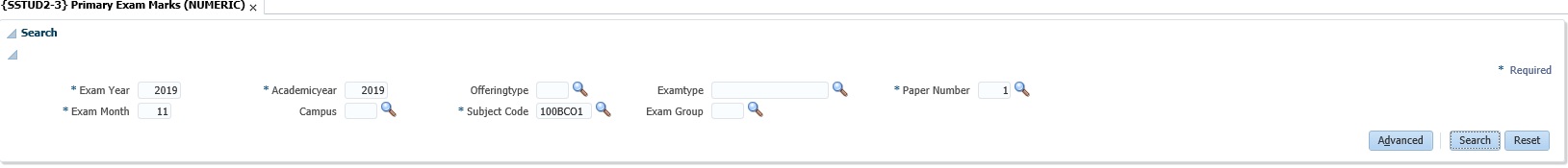 |
This option is used to enter
examination paper marks.
Function “SREC” under option {SMNT-5} controls access to this option. This makes it possible to limit
access to the updating of marks in respect of one person to a specific Faculty
/ Department and Campus only.
Campus restriction is not mandatory. Restriction SREC can be implemented on:
1) Faculty or Department - determined by validation 'RV' on {SMNT-1}
Before marks may be entered here,
Students Included in Exam Paper Input and Reports:
| Field | Type & Length |
Description | |
|---|---|---|---|
| Exam Year | YYYY | Enter the Exam Year. | |
| Exam Month | N2 | Enter the examination month. | |
| Academic Year | YYYY | The Year of registration for the applicable subject. | |
| Campus Code | N2 | The campus code is optional. If this field is left blank, a single list of students will be generated, regardless of their campus code. Otherwise a list will be generated for the specific campus as entered here. If more than one campus exists for this particular subject, a list must be generated for each if separate lists are required. | |
| Offering Type | A2 | The Offering Type is optional. If this field is left blank, a single list of students will be generated, regardless of their offering type. Otherwise a list will be generated for the specific Offering Type as entered here. If more than one offering type exists for this particular subject, a list must be generated for each if separate lists are required. | |
| Subject code |
A7 | The Subject Code must be entered as determined in {SACADO-10}. | |
| Exam Type | A1 | The Exam Type is optional. If this field is left blank, a single list of students will be generated, regardless of their exam type. Otherwise a list will be generated for the specific Exam Type as entered here. If more than one exam type exists for this particular subject, a list must be generated for each if separate lists are required. | |
| Exam Group | A2 | The Exam Group is optional. If this field is left blank, a single list of students will be generated, regardless of their exam group. Otherwise a list will be generated for the specific Exam Group as entered here. If more than one exam type exists for this particular subject, a list must be generated for each if separate lists are required. | |
| Paper Number | N2 | The number of the exam paper as set in the “Criteria for
Calculation” {SSTUDE-2}, Examination Paper Mark Criteria. |
|
Marks can now be entered, as per the search criteria. The system will display the same value automatically in the “Adjusted Marks” column. When all the marks have been entered, the user must <SAVE>ed. The students’ Exam Groups are displayed.
| Field | Type & Length |
Description |
|---|---|---|
| Student Number |
N9 | The student number of the students who have exam admission. |
| ID Number | A15 | The student's National ID Number. |
| Exam Group |
A2 |
The Exam Group for a Student is displayed. |
| Paper Mark | N4 |
The paper mark achieved is entered into this field. Update of this field is controlled by the system cycle type "E". Errors can be corrected while system cycle type "E" is open Once the 'E' cycle is closed, the adjustments of an incorrect paper mark can be done in {SSTUDM-1}. However, the system cycle type "F" in this instance must be open. |
| Adjusted Mark | N3 | This is not an updateable field and the value in the paper mark will default into this field. |
| Result | A2 | If a paper mark is entered or changed, the result will default with a result as defined in {SSTUDE-3}, - Exam Paper Marks and Results. |
| Pass / Fail | A2 | The code indicating if this result leads to a Pass or Fail, as defined in {SCODE-23}, will be displayed. |
| Surname | A30 | The student's Surname. |
| Names | A40 | The student's Names. |
| Year Mark | N3 | The Year Mark will be displayed if available. |
| Seat Number | N3 | The Seat Number of the student in a specific venue for this subject / paper is displayed here. |
| Computer Batch Total |
N6 |
After the marks have been <SAVE>ed, the system will add the total of the marks entered and display it here. |
|
This selection Box can be used to perform the below functions.
| Field | Type & Length |
Description |
|---|---|---|
| Generate Exam Paper Records |
Selection Button |
Populates all students with exam granted "Yes", exclude students with
Exemptions,
Cancellations and Attendance Only subjects. When executing this program the below must be taken into account.
* The user must ensure
that exam admissions have been granted for the students before the button "Generate Exam Paper Records" is clicked * Students cannot be deleted
and or added manually to this menu option once the "Generate Exam Paper
Records" has been clicked. * When this menu option has been executed and student got exam granted afterwards the "Generate Exam Paper Records" can be executed again. * Report {SSTUD2-21} can be used for verification purposes. This report lists (per Faculty, Department, Subject and Offering Type) the number of expected students, the number of Full Period Marks entered or calculated by the system and the number of Examinations Granted. |
| Compute Exam Mark | Selection Button | {SSTUD4-3}. |
| Compute Final Mark and Result | Selection Button | {SSTUD4-5}. |
| Print Results | Selection Button | {SSTUR1-1}. |
| Processing Rules | |
|---|---|
| Searching and Updating Existing Marks: | If
existing marks are to be searched or updated, the user enters the
mandatory criteria to perform the search and the previously entered
marks will be displayed. It is possible to update both the initial mark (in the case of erroneous entries) and the adjusted mark. If the initial mark is updated, the adjusted mark is updated as well. However, updating the adjusted mark does not alter the initial mark. |
| Date | System Version | By Whom | Job | Description |
|---|---|---|---|---|
| 14-Mar-2007 | v01.0.0.0 | Amanda Nell | T133914 | New manual format. |
| 19-Nov-2008 | v01.0.0.0 | Magda van der Westhuizen | T151710 | Update manual: Language Editing: Juliet Gillies. |
| 15-Jul-2011 | v01.0.0.1 | Hermien Hartman | T174419 | Added fields and descriptions in blocks 1 and 2; updated images. |
| 04-Jan-2013 |
v03.0.0.0 |
Magda van der Westhuizen |
T178547 |
Add Restriction 'SREC'. |
| 26-Mar-2015 | v04.0.0.0 | Magda van der Westhuizen | T205922 | Convert to INT4.0 |
| 02-Feg-2016 |
v04.0.0.0 |
Sonja Pavlovic |
T206957 |
Changed definitions of Paper Mark and Adjusted Mark. |
| 26-Mar-2015 | v04.0.0.0 | Magda van der Westhuizen | T205922 | Convert to INT4.0 |
| 10-Apr-2019 |
v04.1.0.0 |
Beulah Vries |
T226073 |
Update manual and insert image for INT4.1 |
| 11-Apr-2019 | v04.1.0.0 | Magda van der Westhuizen | T226073 | Add additional rules regarding restriction 'SREC'. |
| 11-Apr-2019 | v04.1.0.1 | Esther Louw |
T239034 |
Review |