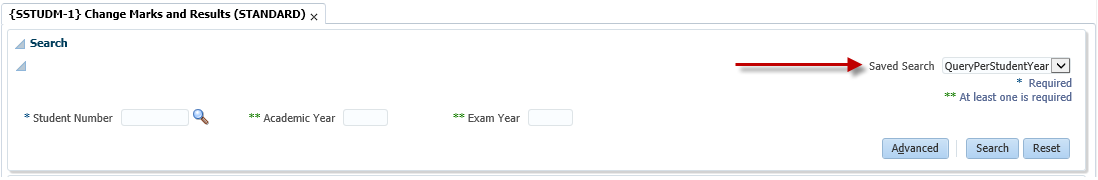 |
This option is used to enter marks that, for
some reason, were not calculated via the various options {SSTUD4} and for
adjusting the study records of students.
The saved search functionality allow the user to change the fields displayed in the Search criteria:
|
Note: The LOV on Result Code input always require Academic Year or Exam Year and Subject to be populated to explain it in more detail:
| Field | Description |
|---|---|
| Student Number | Student Number will display from the registration program subject registrations {SREGAR-11}. This is a display field only. |
| Exam Year | The year that the examination for the student will take place {SREGAR-11}. This is a display field only. |
| Exam Month | The month that the examination will take place {SREGAR-11}. This is a display field only. |
| Academic Year | The registration year of the student on {SREGAR-11}. This is a display field only. |
| Block Code | The block code of the student on {SREGAR-11}. This is a display field only. |
| Qualification | The registered qualification of the student on {SREGAR-11}. This is a display field only. |
| Subject | The registered subject of the student as on {SREGAR-11}. This is a display field only. |
| Cancelled | If the student is cancelled for a subject, the cancellation date will display in this field from {SREGC-4}. This is a display field only. |
| Offering Type | The offering type of the student's registration record on {SREGAR-11}. This is a display field only. |
| Class Group | The class group of the student from the subject registration record on {SREGAR-11} and defined on {SACADO-13}. This is a display field only. |
| Credit Point | Display 'Credit Points'
for each subject enrolment
|
| Exam Type | The exam type will display from the registration record of the student on {SREGAR-11}. This is a display field only. |
| Exempt | If the student is exempted for the subject on {SREGAR-13} it will display in this field. This is a display field only. |
| Attendance Factor | If the attendance of
lectures and practical sessions
play a role in determining results or examination admission, it may be
entered
in this field. Option {SSTUD1-1}
may also be used to
enter the value
in this field. This value will be printed on the progress report {SSTUR2-21}. The
standard calculation programs do not make use of this
field. |
| Half Year Mark | Display field only. The 'Half Year Mark' will display in this field when marks have been calculated with {SSTUD4-1} - Calculation of Half / Full Period Marks. |
| Full Period Mark | This mark can be entered
under option {SSTUD2-1},
or calculated via option {SSTUD4-1}.
Updating under this option is also
possible. When a mark is captured manually, the program will automatically insert a value for the applicable decimal field. It is important to note that no decimal (un-rounded) values can be entered manually, but will automatically be inserted when the mark is captured. If validation 'PM' is set to Yes in {SMNT-1}, then a full period mark can be entered for cancelled students. |
| Decimal Full Period Mark | This is a display field only. |
| Exam Granted | A (Y)es or a (N)o must be entered here to indicate whether the student has been granted permission to sit for the examination in this subject. This field may also be calculated via option {SSTUD4-2}. A (Y)es is required in this field before any examination paper marks for a student may be entered via option {SSTUD2-3}. The system will not allow a (Y)es to be entered if a student was registered for exemption or attendance purposes only, or if she / he has cancelled. |
| Exam Mark | This mark as calculated under option {SSTUD4-3}. When a mark is captured manually, the program will automatically insert a value for the applicable decimal field. |
| Decimal Exam Mark | This mark as calculated under option {SSTUD4-3}. When a mark is captured manually, the program will automatically insert a value for the applicable decimal field. It is important to note that no decimal (un-rounded) values can be entered manually, but will automatically be inserted when the mark is captured. |
| Final Mark | This field may be calculated from the Full Period Mark and the Examination Mark under option {SSTUD4-4}. When a mark is captured manually, the program will automatically insert a value for the applicable decimal field. |
| Result Code | The possible values of
this field are defined in option {SCODE-23}, and
a list of values is available for selection. This field may be
calculated from the Final Mark under option {SSTUD4-4}. If a Result Code already exists, the calculation programs {SSTUD4-4} / {SSTUD4-5} will re-calculate the Result Code only if this code has been specified as “Re-calculate (Y)es” in option {SCODE-23}. |
| Pass / Fail | The program will default the value that is linked to the result code from {SCODE-23}. |
| Adjusted and Calculated Values: | |
|
|
| Calc Final Mark | This field may be calculated from the Full Period Mark and the Examination Mark under option {SSTUD4-4}. When a mark is captured manually, the program will automatically insert a value for the applicable decimal field. It is important to note that no decimal (un-rounded) values can be entered manually, but will automatically be inserted when the mark is captured. |
| Pass / Fail | The program will default the value that is linked to the result code from {SCODE-23}. |
| Result Date | The date on which the Exam
Result was created for the
first time, will default into this field.
If the SOD (RD / SR)
is set to 'Y', the system will update this
field with the system date when the results are calculated or updated. Note: When these fields are updated, no validation is done in respect of the calculation criteria under option {SSTUD3-2}. |
| CGPA / CWA | Must the Cumulative Grade Average be included in the calculation ot the Overall Mark? |
| FGPA / FWA | Must the Final Grade Average be included in the calculation of the Overall Mark? |
| Note: Rules for subject credit points – If the subject is cancelled or the result leads to ‘F’ and the GPA / SWA value on {SSTUDM-1} and {SSTUD3-3}, TAB - Promotions} is ‘N’, the subject credit will be NULL. If the subject has a credit point value on {SACADO-10}, the subject is not cancelled, the result leads to a ‘P’ or is NULL and the GPA / SWA value on {SSTUDM-1} and {SSTUD3-3}, TAB - Promotions is ‘Y’, the credit value displayed in this option is the value as entered on {SACADO-10} | |
| GPA / SWA | Must the Grade Average be included in the calculation of the Overall Mark? |
| Credit | The display of a student’s account balance (Debits and Credits) is controlled via the validation “DF”, “Display Fees on Study Records”, in option {FSAM-3}. These fields cannot be updated. |
| Debit | The display of a student’s account balance (Debits and Credits) is controlled via the validation “DF”, “Display Fees on Study Records”, in option {FSAM-3}. These fields cannot be updated. |
| A logfile of any changes executed under this option, including usernames, dates and times, is available under option {SMNTL-4}. This report can be used to ensure that all changes were properly authorised. | |
| Certificate Number | The Subject Certificate Number, as generated by {SCOM4-11}, will be displayed in this option and {SSTUDY-21} and may be printed on the Credit Certificate {SSTURA-3}. This field will only display when a certificate number is linked to a student. |
|
This block can be used to
view the existing exam paper marks for a student. It is possible to
change the adjusted marks for a student for a specific exam paper from
this option, without going back to option {SSTUD2-3}.
If an individual exam paper mark is updated here, it does not
automatically change the exam mark or any of the other marks involved.
|
| Date | System Version | By Whom | Job | Description |
|---|---|---|---|---|
| 06-Jun-2007 | v01.0.0.0 | Amanda Nell | T130141 | New manual format. |
| 06-Jun-2007 | v01.0.0.0 | Melanie Zeelie | T121004 | Add new field Certificate Number. |
| 19-Nov-2008 | v01.0.0.0 | Magda van der Westhuizen | T151710 | Update manual: Language Editing: Juliet Gillies. |
| 06-Aug-2010 | v01.0.0.1 | Hermien Hartman | F167923 | Correct the description for Attendance Factor on block 1 and 2. |
| 25-Nov-2011 | v02.0.0.0 | Hermien Hartman | T178954 | Updated description for "Full Peroid Mark" on block 1. |
| 27-Mar-2015 | v04.0.0.0 | Magda van der Westhuizen | T205922 | Convert to INT4.0. |
| 01-Feb-2016 | v04.0.0.0 | Magda van der Westhuizen | T195220 | ATOV 189764 - Update "Result Date" on block 1 if SOD (RD/SR) is 'Y' |
| 11-Feb-2019 |
v04.1.0.1 |
Beulah Vries |
T233269 |
Update images for
DEV4.1 |
| 16-Jul-2019 | v04.1.0.1 | Magda van der Westhuizen | T233269 | Update the manual and images. |
| 17-Oct-2019 | v04.1.0.2 | Magda van der Westhuizen | T239096 | Add 'subject' dependency rule for the LOV on Result Code. |
| 09-Mar-2023 | v04.1.0.3 | Esther Nel | T255415 | Add SOD IC/SR Ignore Completed Qual Restriction during Subject update |