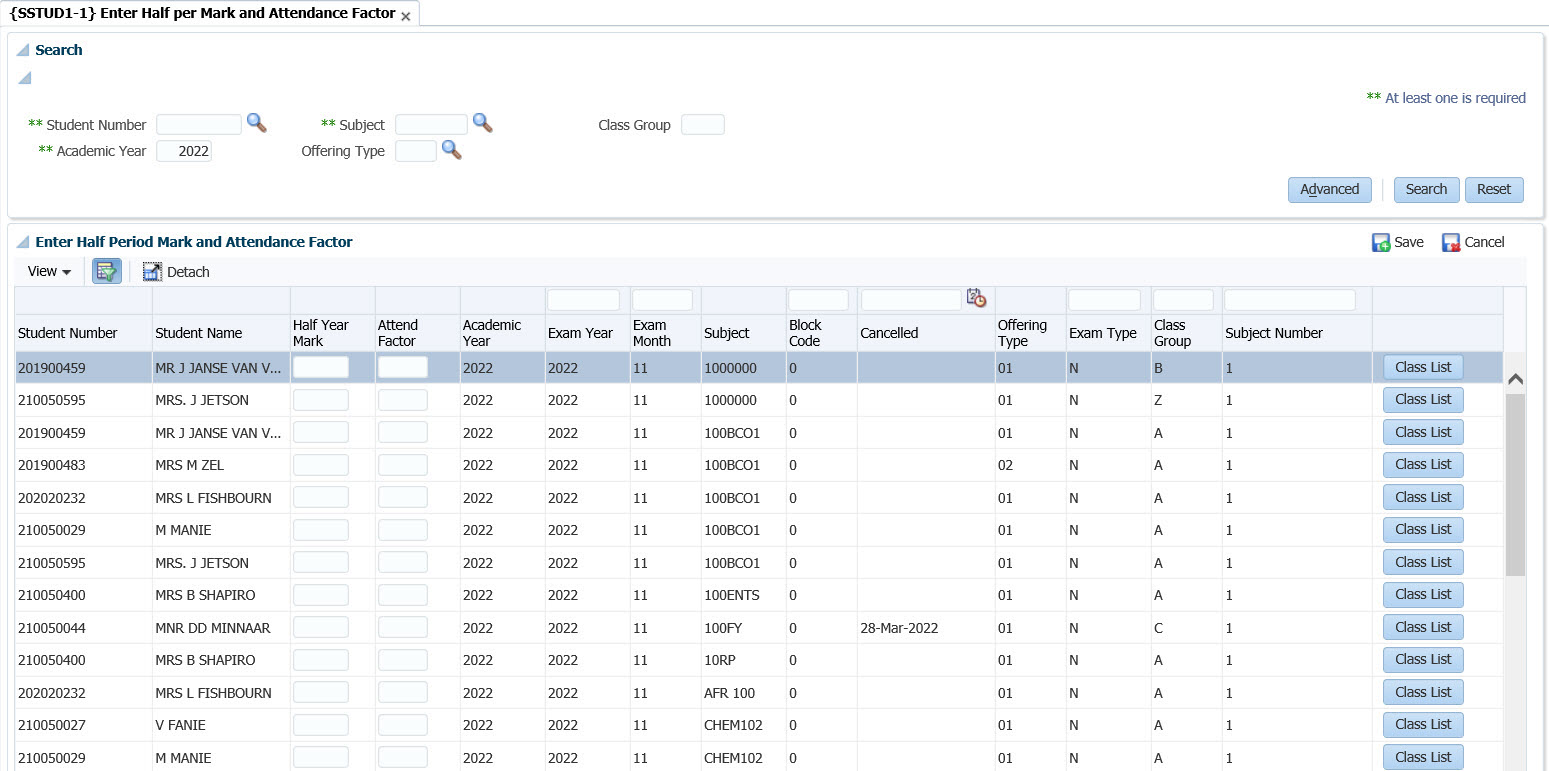 |
This option allows the entering of
half period
marks and an attendance factor. The half period mark will subsequently
appear on class lists.
Function “SREC” under option {SMNT-5}
can control access to this option. This makes it possible to limit
access to the updating of marks in to one Faculty
/ Department and Campus only. Campus restriction is not mandatory.
These options will operate on the {SMNT-1} validation ‘PM’
“Process Cancel Student Marks”. If the subject was
cancelled
and
Normally, the Subject Result Code may not be updated when a
Qualification is Completed. However, functionality can now be altered using {SMNT-12} SOD IC/SR Ignore Completed Qual Restriction during Subject update.
| Field | Type & Length |
Description |
|---|---|---|
| Student Number | N9 | Enter a specific 'Student Number' to search for. |
| Registration Year | YYYY | Enter the 'Registration Year' for which this update will be done. |
| Subject | A7 | Enter 'Subject' in respect of which the updates will be done. The LOV will display subjects for the year entered in the previous field. |
| Offering Type | A2 | The 'Offering Type' can be entered to reduce the number of students to be displayed. |
| Class Group | A2 | The 'Class Group' may be entered to reduce the number of students displayed on panel box 'Enter Half Period Mark and Attendance Factor'. |
The 'Half Year Mark' and
'Attendance' factor of a
student may be entered
here. This factor is not taken into account in the calculation of 'Half
Period Marks' or 'Full Period Marks', but is printed on the progress
report under option {SSTUR2-21}.
| Field | Type & Length |
Description |
|---|---|---|
| Student Number | N9 | The student number. The student’s initials and surname
is displayed. |
| The following fields can be updated: | ||
| Half Year Mark | N3 | Enter the student’s half period mark. Changes in this field are not written to a logfile. |
| Attendance Factor | N3 | Enter the student’s attendance factor. The attendance factor is an indication of the student’s class attendance. ITS suggests that this value is entered as a percentage (i.e. 100 means that the student attended all the classes). |
| The following fields are displayed and cannot be updated in this option: | ||
| Registration Year | YYYY | The registration year. |
| Exam Year | YYYY | The exam year. |
| Exam Month | N2 | The examination month of the students registration. |
| Subject | A7 | The Subject Code. |
| Block Code | A2 | The block code. |
| Cancelled | DD-MON-YYYY | The enroment cancellation date will display. |
| Offering Type | A2 | The Offering Type. |
| Exam Type | A1 | Exam / Attendance
Type. |
| Class Group | A2 | By default this screen only displays groups of type ‘C’ – class groups. |
| Subject Number | N2 | The student’s subject number. |
| Class List |
pushbutton |
The user must click
on the ‘Class List’
button to
open the printing parameters for the class list. The
appropriate values
from the row selected will be included in the selection criteria. To create report {SSTURL-5}, click on the 'Save and Run Class List' button, and then on the 'View' button to display the report. |
|
|
| Processing Rules |
|
|---|---|
| No special processing rules. |
| Date | System Version | By Whom | Job | Description |
|---|---|---|---|---|
| 10-Mar-2007 | v01.0.0.0 | Amanda Nell | t133907 | New manual format. |
| 19-Oct-2007 | v01.0.0.0 | Melanie Zeelie | t133907 | Corrections/ new image and proofread |
| 06-Dec-2008 | v01.0.0.0 | Charlene van der Schyff | t151710 | Edit language obtained from proof read language Juliet Gillies. |
| 28-Aug-2017 | v05.0.0.0 | Magda van der Westhuizen | t221866 | Change the manual to the new ADF format. |
| 23-Jun-2022 |
v04.1.0.0 |
Precious Matshaya |
t255415 |
Replace images |
| 09-Mar-2023 | v04.1.0.0 | Esther Nel | t255415 | Add SOD IC/SR Ignore Completed Qual Restriction during Subject update |