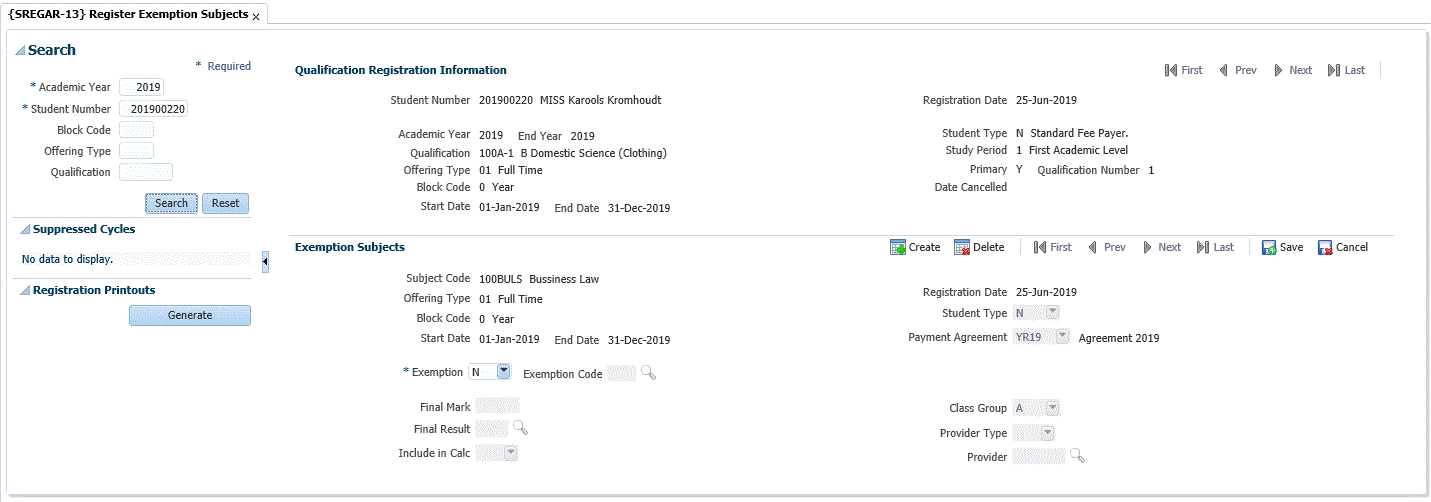 |
This option is used to Register Exemption Subjects for a student who has already been registered for a
particular qualification on {SREGAR-11}. Note that the exemption subject
must be valid in the curriculum of the qualification of the student,
but not necessarily active. Exemption subjects may only be
registered in respect of blocks that are currently valid in the Exemption System Cycle 'B' as defined on {SMNT-2}.
|
| Field | Type & Length | Description |
|---|---|---|
| Student Number | Student Number from the registration record. | |
| Academic Year | Students qualification's academic year. | |
| Qualification | Qualification(s) the student has been registered for. | |
| Offering Type | Qualifications offering type. | |
| Block Code | Qualifications block code. | |
| Start Date / End Date | Start and end registration dates. | |
| Registration Date | Registration date of the qualification. | |
| Student Type | Student Type on the qualification registration. | |
| Study Period | Study Period on the qualification registration. | |
| Primary | Indication if this is the primary qualification. | |
| Date Cancelled | Cancellation date will display if the qualification has been cancelled. |
When the user search for a student the system will display all the subjects for which a student is registered for the year. Note that the (E) Examination Cycle(s) and (F) Change Marks and Results Cycle(s), {SMNT-2} for which the final marks and results must be suppressed is displayed on the
'Suppress Cycles' panel box.
| Field | Type & Length |
Description |
|---|---|---|
| Subject | A7 | The Subject Code for which exemption is to be granted
is entered and the description will be displayed. A list of values function will
display all valid
values. Rules:
|
| Offering Type | A2 | Offering Type must be defined on {GCS-5}. The 'offering type' will default to the Offering Type of the qualification, furthermore The 'offering type', 'qualification and 'subject' combination must be defined and 'active' on the curriculum {SACADO-17}. A validation will be done to see if a record for the 'academic Year', 'subject', 'offering type' and 'block code' combination is defined on the 'academic structure' {SACADO-12}. A student must not have an excusion status with action 'SS' for a subject and offering type (or any offering type) as defined on {SREGL-2} |
| Block | A2 | Valid blocks needs to be defined on {SCODE2-1}. The Academic Block for which this subject is exempted. A list of values will display valid values from {SACADO-12}. Block code will default:
|
| Start Registration Date | DD-MON-YYYY |
This date will default from the start date of the academic block definition for the block that the subject is registered for. Academic block definitions are maintained on {GOPS-1}. The start date can be changed if indicated that the start and end registration dates are updateable on the subject definition on {SACADO-10}. It can only be changed to a date within the start and end dates of the qualification and must be earlier than the end registration date. |
| End Registration Date | DD-MON-YYYY |
This date will default from the end date of the academic block definition for the block that the subject is registered for. Academic block definitions are maintained on {GOPS-1}. The end date can be changed if it is indicated that the start and end registration dates are updateable on the subject definition on {SACADO-10}. It can only be changed to a date within the start and end dates of the qualification and must be later than the start registration date. |
| Exemption | A1 | When a subject is entered, this field defaults to (Y)es as only exemption subjects may be registered here. On change of Exemption from 'Y' to 'N':
|
| Exemption Code | Include in Calc | A valid Exemption Type Code, as created under option {SCODE-28}, must be entered here in respect of each exemption. The <LIST> function will display the valid values. |
| Final Mark | N4 | A Final Mark for the exemption subject may be
entered here (optional). This is
normally only done in the case where the exact equivalent of this
course was passed at another institution. Value can be entered only for Exemptions. |
| Result Code | A2 | A Result Code can be entered in respect of this
exemption subject. The <LIST> function will display valid
values. Value can be entered only for Exemptions. |
| Include in Calc | A1 | Should this subject be included in the calculation of
the Credit Point?
|
| Date | DD-MON-YYYY | The system defaults to the System Date, which cannot be changed by the user. |
| Student Type | A2 | Student Types will be validated as follow:
|
| Payment Agreement | A4 | Payment Agreement for this qualification. The
<LIST> function will display valid values as defined at {FSAM-24}.
a) Cash is chosen as Payment on Qualification Enrolment b) Academic Year is equal to the current year (SF) or current year plus one (SH) c) It is not allowed to 'Use Changed Qualification Payment.
a) Terms is chosen as a Payment on the Qualification Enrolment b) It is not allowed to 'Use Changed Qualification Payment Agreement for Subjects' SOD 'S9 / SD' on {FCSM-1}
a) It is allowed to 'Use Changed Qualification Payment Agreement for
Subjects' SOD S9/SD on {FCSM-1} b) The Agreement Code on Qualification enrollment is not a default one
|
| Class Group | A2 | If a final mark and / or result has been entered on an
exemption subject and the registration of the subject is changed to
normal attendance, the final mark and result code will be
deleted. The examination month will be linked to the record and
the Class Group will be set to (A). Validate class group against {SACADO-13} for Academic Year, Subject, Offering Type, Primary Lecturer and Active indicator set to Y. If Class Group is restricted to specific Qualification then this Qualification must be same as Subject enrolment Qualification. If Class group is restricted to specific Qualification Group then Subject's Qualification must belong to this group {SACAD-29}. Mandatory when Exemption indicator changed from Y to N. |
| Provider Type | A1 | A provider in this context is an institution or a
school where the
student was
registered and this institution/school did its own reporting to the
external examination body (NZQA), or in other words our institution did
not do the reporting on behalf of this institution or school. This field is used to link students to a Provider Type. As indicated above their are two types of providers: An LOV is available on this field. The provider cannot be populated if a provider type is not chosen. When a provider type is chosen, then the provider field cannot be NULL.. |
| Provider Code | Clearing of Provider Code without clearing Provider type is not allowed.
|
| BUTTON: Generate Registration Printouts? | Will generate a statement registration statement for the student.. |
| Processing Rules |
|
|---|---|
Special Rules pertaining to this option:
Rules when the exemption indicator changed from 'Y' to 'N':
un-exempting of the subject is not allowed.
|
| Date | System Version | By Whom | Job | Description |
|---|---|---|---|---|
| 22-Feb-2007 | v01.0.0.0 | Amanda Nell | t130130 | New manual format. |
| 24-Nov-2009 | v02.0.0.0 | Christel van Staden | t160547 | Add start and end registration dates |
| 30-Jul-2010 | v02.0.0.1 | Christel van Staden | t160874 | Add student type |
| 14-Feb-2013 | v02.0.0.3 | Magda van der Schyff | t182256 | Add provider detail |
| 11-Oct-2015 | v04.0.0.0 | Melanie Zeelie | t209880 | Add rules on restriction SREX and SOD QS/RE |
| 08-Jul-2019 | v04.1.0.0 | Magda van der Westhuizen | t235218 | Update the manual to INT4.1 changes. |