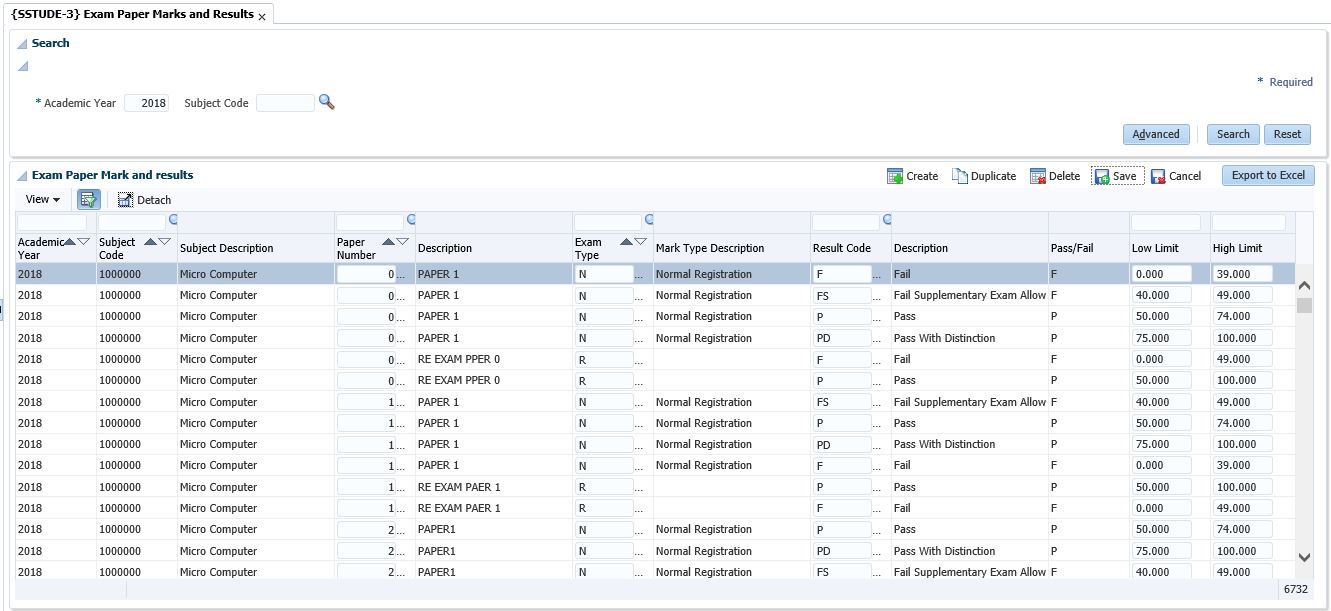 |
In this menu option, a user can amend the
default criteria and Exam Type that were set in option {SSTUD3-1} (Default Examination Paper
Criteria tab, Exam Paper Result Criteria subtab), for a selected
subject created in {SACADO-10}.
Create, Update and Delete are allowed.
| Field | Type & Length |
Description |
|---|---|---|
| Academic Year | YYYY | The Ademic Year to which the Criteria applies. Field is mandatory when searching. |
| Subject Code | A7 | The Subject Code to which the Criteria applies. The LOV will
get the list of Subjects linked to the specified Academic Year, {SACADO-10 }.
The Subject description is displayed. |
| Paper Number | N2 | Enter the Paper Number for which these Criteria are
applicable, the LOV will look at information in {SSTUDE-2}.
The Paper description is displayed. |
| Exam type | N1 | Enter the Exam Type for which these Criteria are
applicable. The value ‘N’ defaults into this field
when a new record is created,the LOV will look at information in {SSTUDE-2}. The Exam type description is displayed. |
| Result Code | A2 | Type the Result Code {SCODE-23}
that will be awarded to the Student when the Mark is between the Low
and the High Limit. The result description and Pass/Fail indicator is displayed. |
| Low Limit | N3 | Enter the Lowest value that is applicable for the Result Code above. |
| High Limit | N3 | Enter the Highest value that is applicable for the Result Code above. |
|
| Processing Rules |
|
|---|---|
| No special processing rules. |
| Date | System Version | By Whom | Job | Description |
|---|---|---|---|---|
| 01-Aug-2018 | v04.1.0.0 | Sarah Seeletse |
t226071 | New ADF manual format. |
| 24-Sep-2020 | v04.1.0.1 | Esther Louw |
t241848 |
Revised Manual image |