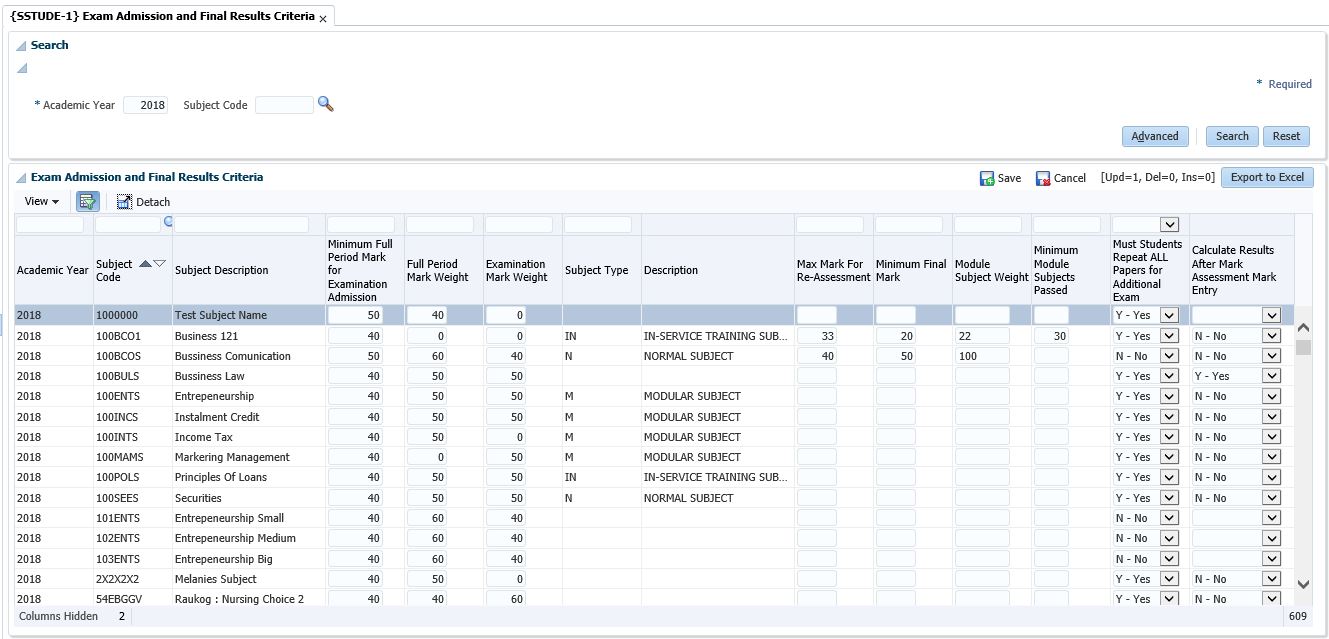 |
In this menu option, a user can amend the Default Criteria that were set in option {SSTUD3-1} (Default Criteria for Calculation tab), for a selected Subject created in {SACADO-10}.
Method of access is to search a particular Subject Code which is linked to a particular Year, modify the existing values as required, and then <Save> the changes.
| Field | Type & Length |
Description |
|---|---|---|
| Academic Year | N4 |
The Ademic Year to which the Criteria applies. Field is mandatory when searching. |
| Subject Code | A7 |
The Subject Code to which the Criteria applies. The LOV will display a list of Subjects from {SACADO-10} that is linked to the specified Academic Year. The Subject Description is displayed. |
| Minimum Full Period Mark for Exam Admission | N3 | See {SSTUD3-1}.TAB - Default Examination Admission and Final Result Criteria. |
| Full Period Mark Weight | N3 | See {SSTUD3-1} TAB - Default Exam Admission and Final Result Criteria |
| Examination Mark Weight | N3 | See {SSTUD3-1}.TAB - Default Exam Admission and Final Result Criteria When the user changes the Exam Mark Weight to 0 (zero), the program will update the field "Schedule Paper on Exam Timetable" {SSTUDE-2} to 'N' for all Exam Papers defined for the Subject and Year. |
| Subject Type | A2 | Display Subject Type and Subject type description as entered in the Academic Structure {SACADO-10}. |
| Max Mark for Re-Assessment | N3 | This is not a mandatory field and is used to indicate the Maximum Mark that can be obtained for a Re-Assessment and will be used in {TASKS1-2}. |
| The following three fields are entered only in respect of Mother / Module subjects: | ||
| Minimum Final Mark | N3 | This field is only entered in respect of Module Subjects. This refers to the Minimum Final Mark to be obtained in this module before a Mother Subject may be passed. |
| Module Subject Weight | N5.2 | The Weight of this Module towards calculating the Final Mark of the Mother Subject. |
| Minimum Module Subjects Passed | N2 | The Minimum Number of Modules to be passed before the Mother Subject may be passed. This field is only entered in respect of Mother Subjects. |
| Must Students Repeat ALL Papers For Additional Exams | A1 | The user can only change the value of this field in this
program. The field is populated in the background in {SACADO-10}
when a new Subject is created. A default value can be set up for the Institution in {SSTUD3-1}.TAB - Default Examination Admission and
Final Result Criteria.
A value of ‘Y’=Yes indicates that students must repeat ALL Papers in an Additional Examination. A ‘N’ = No indicates that the Student will only have to repeat the papers that were failed. See the discussion on paper results in {SSTUDE-3}, as well as the discussion on ‘Batch Registration for Additional Exams’ in {SSTUD4-21}. |
| Calculate Result after last Assessment Mark Entry | A1 | Indicator that will allow the user to calculate the result code on {TASKS1-2}, after the mark of the final compulsory assessment has been entered. |
|
| Processing Rules |
|
|---|---|
| No special processing rules. |
| Date | System Version | By Whom | Job | Description |
|---|---|---|---|---|
| 01-Aug-2018 | v04.1.0.0 | Sarah Seeletse |
t226071 | New ADF manual format. |
| 25-Sep-2020 | v04.1.0.1 | Esther Louw |
t241848 |
Correct manual image and spelling |