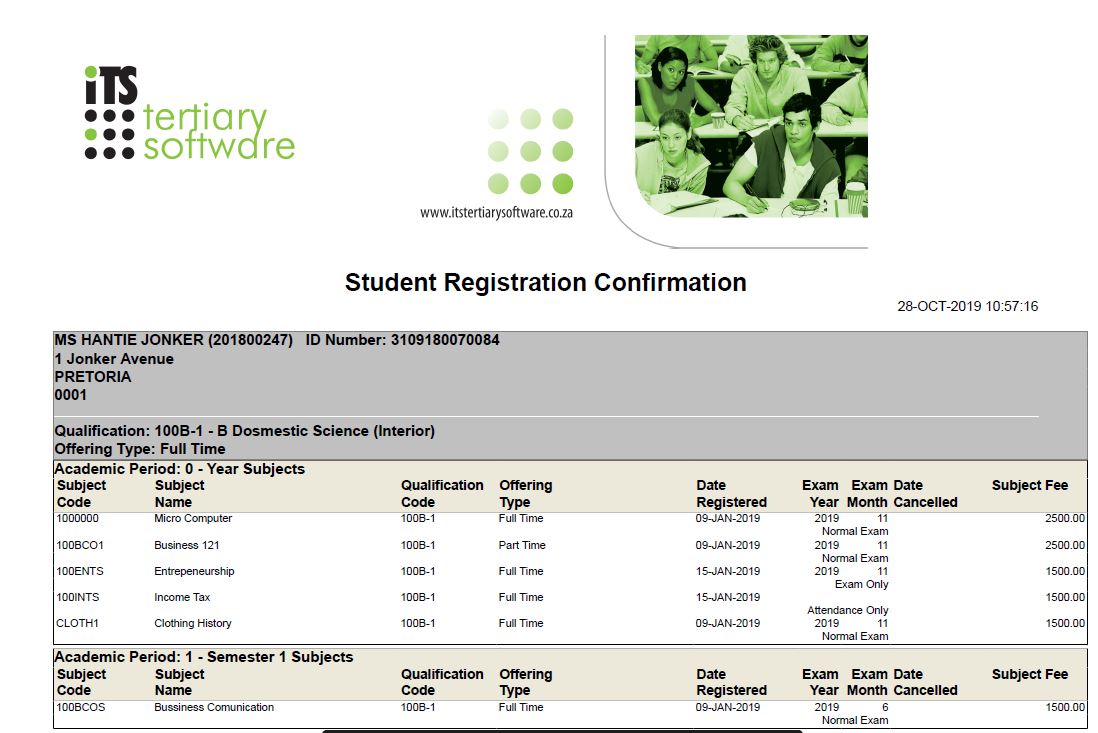 |
This option can be used to print the enrolment of a student.
| User Selection | Prompt Text * an item between square brackets [ ] is the default answer |
Type & Length |
Comments |
|---|---|---|---|
| Enter Academic Year. | N4 | ||
| Enter a Student Number or <Enter> to Continue. | N9 | There is no limit to the number of students that can be selected from those enrolled for the Academic Year specified. | |
| Sort (A)lphabetically or [N]umerically. | A1 | Select the sort order. |
| Sort Order | Per | Comments |
|---|---|---|
| As per selection. |
| System Select | |
|---|---|
| Prints only Primary Qualifications, but all subjects in the Language of Preference. |
|
|
| Processing Rules |
|
|---|---|
| No special processing rules. |
| Date | System Version | By Whom | Job | Description |
|---|---|---|---|---|
| 15-Dec-2006 | v01.0.0.0 | Amanda Nell | t123514 | New manual format. |
| 14-Nov-2007 | v01.0.0.0 | Melanie Zeelie | t123514 | Proofread. |
| 23-Oct-2008 | v01.0.0.0 | Magda van der Westhuizen | t151714 | Update manual: Language Editing: Juliet Gillies. |
| 30-May-2012 | v02.0.0.0 | Hermien Hartman | t180237 | Added descriptions, changed parameters and updated report images. |
| 28-Oct-2019 | v04.1.0.0 | Esther Louw |
t240155 |
Add ID number / Passport number |