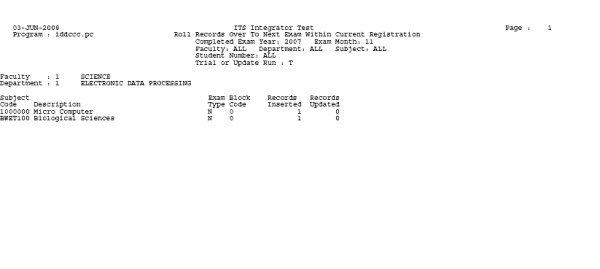| |
- If the student has a ‘Pass’ result, no rollover will be done.
- If Exam Paper Marks exist and no Exam, Final Mark and Result is
entered, the rollover will not take place i.e. the student will not get
another opportunity to write the exam. This basically means that the
program must be run only after the exam processing has been completed.
- If no Exam Paper Mark exists and no Exam Mark, Final Mark or
Result entered, no new record will be created, but the exam year/month
of the existing record will be updated. This is determined by the rules
defined in {SCODE2-2} Tab Exam Type and Blocks, if no records exist give remark of "No Examination defined".
- If a ‘Fail’ result exists, the rollover will generate
a new subject enrolment record. The program will copy the existing Mark
Type and Assessment Mark records for the student. New
Assessments/Assignments can be entered. New Mark Type marks can be
calculated and a new Full Period mark and Exam admission can be
computed.
- The new subject record will become the primary ‘Y’.
- The registration date will not be updated.
- Logfile on {SMNTL-1} will be inserted with program 58.
- If a new subject record is generated, the start and end
registration dates for the new subject record will be copied from the
current subject record.
|