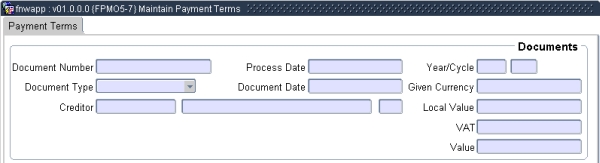 |
This option allows the maintenance of Payment Terms on documents.
The user must be
linked to the Access code FPCY - "PMIS PAYMENT TERMS ACCESS" {FCSM-4} to maintain Payment Terms in this option.
| Field | Type & Length |
Description |
|---|---|---|
| Document Number | A15 | The document on which the Payment Terms are to be maintened. Pop up Menu - available on field Document Number.
|
| Document Type | A2 | The document type of the
document on which the Payment Terms are to be maintened. The following document types
exist.
|
| Creditor and Name | N9 | The creditor of the document on which the Payment Terms are to be maintened. |
| Process Date | DD-MON-YYYY MI | The process date of the document on which the Payment Terms are to be maintened. |
| Document Date | DD-MON-YYYY | The document date of the document on which the Payment Terms are to be maintened. |
| Year | YYYY | The year of the document on which the Payment Terms are to be maintened. |
| Cycle | MM | The cycle of the document on which the Payment Terms are to be maintened.. |
| Given Currency | N15.2 | The total of the document in foreign currency of the document on which the Payment Terms are to be maintened.. |
| Local Value | N15.2 | The total of the document before VAT in local currency of the document on which the Payment Terms are to be maintened.. |
| VAT | N15.2 | The total for VAT of the document in local currency of the document on which the Payment Terms are to be maintened... |
| Value | N15.2 | The total of the document in local currency of the document on which the Payment Terms are to be maintened.. |
|
| Field | Type & Length |
Description |
|---|---|---|
| Item Description | A4000 | This field displays the item description of the items for which payment terms may be maintained. |
| Unit | A8 | Displays the eight-character description of the item unit, e.g. Kg, Litre, etc. |
| Financing | A1 | Displays the financing method used on the item. The system supports the following
relationships:
|
| Value | N15.2 | The item total of in local currency. |
| Payment Terms | A3 | Display the Payment Term code as defined in option
{FPMC-4}
linked to the item when the document was created. Linked to the payment
terms code is the payment percentage and effective payment date.
Payement terms are not updateable. The payment percentage is used to calculated the settlemnt discount if the item is paid on or before the the effective payment date. |
| Payment Percentage | N3.2 | The payment percentage as entered on the item
when the document was created.The user can update the percentage.
The payment percentage will be used to calculate settlement
discount should the
item is paid on or before the effective payment date . Pop up Menu - available on field Payment Percentage
|
| Effective Payment Date | DD-MON-YYYY | The effective payment date as entered on the item when the document was
created. The system calculates this date using the document date whern a document is captured as follows,
If the item is paid on or before the effective payment date settlement discount will be calculated using the payment percentage. NB. ITEMS OF A DOCUMENT MAY HAVE DIFFERENT PAYMENT INFORMATION. |
|
| Processing Rules |
|
|---|---|
| No special processing rules |
| Date | System Version | By Whom | Job | Description |
|---|---|---|---|---|
| 03-Dec-2007 | v01.0.0.0 | Kobus Kleinhans | t144148 | New manual format. |
| 18-Mar-2009 | v01.0.0.1 | Marchand Hildebrand | t152121 | Proof Read System Owner. |