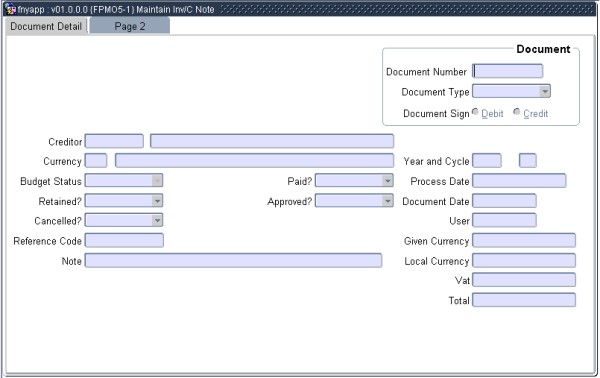 |
This applications are common to the applications in the PM - Accounts Payable module. This applications are normally not directly accessible from a menu but from Pop Up Menus on related fields in Accounts Payable options.
The fields in this block are displayed fields only.
| Field | Type & Length |
Description |
|---|---|---|
| Document | ||
| Document Number | A15 | An unique number for this document. |
| Document Type | A2 | The Type of Document will be
displayed. The following document types
exist.
|
| Document Sign | A1 | An indicator showing if the document is a debit or credit. |
| Creditor | N9 | Display the code of the creditor to whom the document belongs. On page 2 the system will display the name of the creditor, preferred language, contact person and telephone. |
| Currency | A3 | The currency code of the orginating document. |
| Year and Cycle | YYYY/MM | The default of this field is the current year of the PM subsystem. The field is not updateable. The default of this field is the current PM subsystem cycle. The field is not updateable. |
| Budget Status | A1 | Valid values are Sufficient, Forced, Rejected
or
Insufficient. This field value only comes into operation once
the document is committed. The following describes each value: Sufficient
The status during
creation of the record and before budget control was
done
OR
if budget control
was done and the GLA has sufficient funds then this
field will be "S".
Forced
An
user has forced budget control that where funds were not sufficient
during the budget control. A report of all forced records can
be
printed using option {FPMOR2-30}.
Rejected
An user has rejected this transaction. Insufficient The program has
done budget control, the GLA has insufficient funds and the user did
not override the insufficient funds, the program will set this field to
insufficient. The user must remove insufficient funds record
or change
the expense GLA to a GLA that has sufficient funds.
|
| Paid | A1 | This field indicates if this document has been paid. Valid values are (P)artial, (Y)es or (N)o. The default is (N)o. |
| Process Date | DD-MON-YYYY HHMI | The default of this field is the current system date. The field is not updateable. |
| Retained | A1 | This field indicates the retain status of this document. Valid values are (P)artial, (Y)es or (N)o. The default is (N)o. |
| Approved | A1 | This field indicates the status of approval of this document. Valid values are (P)artial, (Y)es or (N)o. The default is (N)o. |
| Document Date | DD-MON-YYYY | The default of this field is the current system date. The user is allowed to change the date as long as the date is in the range of 01-JAN-1980 up to the default date. |
| Cancelled | A1 | The cancellation status of this document. Valid values are (P)artial, (Y)es and (N)o. The default is (N)o. |
| User | A8 | The default of this field is the User Code of the user who created the document. |
| Reference Code | A12 | A reference for any relevant information concerning a document. |
| Given Currency | N15.2 | Displays the net total of the document in foreign currency. |
| Note | A30 | A note field for any relevant information concerning a document. This information will not print on a printout for external use. |
| Local Currency | N15.2 | Displays the net total of the document before VAT in local currency. |
| VAT | N15.2 | Displays the net total for VAT of the document in local currency. |
| Total | N15.2 | Displays the net total of all records for the item of the document in local currency. |
|
| Field | Type & Length |
Description |
|---|---|---|
| Document Number | A15 | The document number defaults from the TAB - Document Detail. |
| Document Type | A2 | The document type defaults from the TAB - Document Detail. |
| Creditor Code | N9 | The creditor code defaults from the TAB - Document Detail. |
| Currency | A3 | The currency code of the creditor. |
| Contact Sequence | N2 | Refer to the Operational Manual for Addresses. |
| Address Type | A2 | The primary work address type is set up for this creditor at {FPMM-2}. |
| Address | 4 x A30 | The primary work address is set up for this creditor at {FPMM-2}. |
| Postal Code | N4 | The primary work address is set up for this creditor at {FPMM-2}. |
| Telephone Type | A2 | The primary work telephone type is set up for this creditor at {FPMM-2}. |
| Telephone Number | The primary work telephone number is set up for this creditor at {FPMM-2}. | |
| Fax Type | A2 | The primary fax number is set up for this creditor at {FPMM-2}. |
| Preffered Language | A1 | Correspondence with a creditor can be handled by the system in this preferred language, either (E)nglish or (A)lternate. |
|
| Processing Rules |
|
|---|---|
| No special processing rules |
| Date | System Version | By Whom | Job | Description |
|---|---|---|---|---|
| 30-Nov-2007 | v01.0.0.0 | Amanda Nell | t144148 | New manual format. |
| 04-Dec-2007 | v01.0.0.1 | Marchand Hildebrand | t152121 | System Owner Proof Reading. |