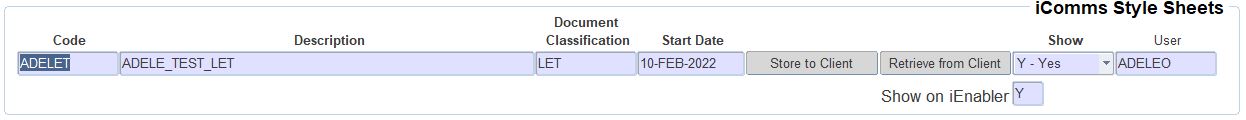 |
The ITS iComms facility allow users to send formatted letters or other documents to persons or entities, for example students, personnel members or debtors. This screen is used as a set-up screen for the letters or documents. The documents that are set up here, may then be produced by the different iComms options in each subsystem.
NOTE:
A user can only update their own Stylesheet.
Drafts of documents may be created with any word processing
software package and should be saved in "Rich Text Format" (rtf). This
allows the user to manipulate the contents of the document
and do formatting of both page as well as text
properties.
Use for both stylesheets from XML reports and iComms (old letters, lists and labels will be migrated to this option).
Records created by System (user ITS), cannot be deleted/updated.
| Field | Type & Length |
Description |
|---|---|---|
| Code | A8 | This code will name your Group e.g. RES01GRP - Residence Master Group. For each different documentation entity a new master group will be created. If currently using for qualification X and qualification Y different codes, this will become QUALXGRP and QUALYGRP. End all your master groups with -GRP. All Master Groups must be linked to the applicable menu and option at {USERS-1}, TAB - Report Output Formats. Save your letter as RTF in the word processing package with the same letter code that you will create on the ITS back office system. |
| Description | A80 | The description of your documentation entity. This description will be used when running a report. |
| Document Classification | A8 | When creating a new record the user can select from a LOV the type of Document Classification e.g. ASC - Ascii, LAB - Label, LET - Letter, MST - Master Group, INC-= Paragraph Include, SMS - SMS, LST - List, LOG - Log File and XML - XML List to be used. Only this values will be allowed when document classification records to be queried. This field is mandatory and once committed the record cannot be updated. |
| Description | Display the description of the Document Classification. | |
| User | A8 | The system will default the User ID of the person whom initially created this record. |
| Start Date | DD-MON-YYYY | The date this record was first created. |
| Show | A1 | This show indicator defines if a stylesheet is active or not. Inactive stylesheets will not be presented to the user when running reports. Inactive Groups cannot be linked on {USERS-1}. |
| Store to Client | Button | Click on this button to store the document to your PC. This document will be saved to C:\ITSTEMP by default. The user can then move this file to a more specific area on the network. |
| Retrieve from Client | Button | Click on this button to upload and convert the RTF document into ITS Back Office System from the PC or a specific area on the network. |
| Field | Description |
|---|---|
| Output Format | The output defines the make-up of the file that will be loaded, e.g. is this a comma separated or text or binary file. Currently this is a fixed set as defined by ITS. |
| Output Type | This defines the type of output generated by this file, e.g. SMS or letter or list. Currently this is a fixed set as defined by ITS. |
| Mime Type | Currently this is a fixed set as defined by W3C. This defines the content of this entity. |
|
The group block is only used for iComms to set up your group of document outcomes for a specific menu option. This defines any letters, lists, labels and SMSs that a specific option will generate. Multiple groups can be set up for a specific menu where different output combination is needed.
| Field | Type & Length |
Description |
|---|---|---|
| Code | A8 | This defaults from block 1. The letter code of the Master Group. The only record allowed here must be of type MASTER. |
| Sequence | N4 | The sequence of the documents. Start at 10 and use an increment of 10. |
| Document Classification | The type of document, the following document classifications
are available i.e.:
|
|
| Description | A128 | The name / description that you want to be printed on the report of the log file. |
| English Document | A8 | The English Document Code of the letter or SMS. List and Label will be the same code for English and Alternate. Use list of values to populate Output Format and Output Type for this document. |
| Alternate Document | A8 | The Alternate Document Code of the letter or SMS. List and Label will be the same code for English and Alternate. Use list of values to populate Output Format and Output Type for this document. |
| Display at runtime | A1 | Typically this will be No for letters and SMS as you will generate a different pdf document for each record returned and the PC might not be able to handle so many documents. If set to (Y)es then, when viewing the output, the system will check the number of outputs generated and compare this to the number allowed for System Operational Definition MO, Subsystem GC. If there are more outputs than allowed by the SOD, the system will prompt the user asking if all the outputs should be viewed. |
| Send Mail | A1 | If Yes, documents will be mailed directly to the students / personnel according to the e-mail addresses on the biographical information. This functionality will only work if a mail server has been set up for outgoing mail. |
| Mail Destination | A128 | This is an override facility and should be left blank. If a value is entered here, documents will be sent to this address. |
| Default Printer Destination | A128 | When iComms letters are generated, the
printer entered here will be used as default printer, but the user will
have the option to select another printer where required, provided that
the user is linked to the printer in the "User Printer Access" - tab of
the "User Access Definitions" {USERS-5} |
| Active | A1 | Is the document active? Yes or No. If No, this document will not print nor be mailed, irrespective of what end-user answered in the first five questions, e.g. Print Letter, Print List, Print Label, Print ASCII, and Print SMS. |
| Number of Test Records | N2 | The number of rows that must be included in a test run. |
| Label Profile Code | A8 | This field only works when Document Classification is Label. The LOV setup is done on {GCS2-20} |
| Field | Type & Length |
Description |
|---|---|---|
| Level | A1 | This define the time / level that this stylesheet runs against the XML. If (I)ndividual this will run each time per individual row and will generate a separate document. If (B)atch this stylesheet will run once on the full XML file and generate a single document. Documents, such as a letter and SMS that goes to different students / persons must be run on (I)ndividual level. Lists, labels and the log file that contains all records must be run on Batch level. |
| Output Format | A8 | The output defines the make-up of the file that will be loaded, e.g. is this a comma separated or text or binary file. Currently this is a fixed set as defined by ITS. |
| Output Type | A8 | This defines the type of output generated by this file, e.g. SMS or letter or list. Currently this is a fixed set as defined by ITS. |
| Mime Type | A128 | Currently this is a fixed set as defined by W3C. This defines the content of this entity. |
| File Extension | A3 | This will be the extension against which the generated / final document will be stored against. |
|
Only tags that are linked on this block will be used in the letter. Not all tags can be used against any letter.
| Field | Type & Length |
Description |
|---|---|---|
| Letter Stylesheet | A8 | This is the actual converted RTF document containing the letter, as defined in block 1. Only documents of type RTF, INC, text / rtf are allowed. |
| Description | Defaults from block 1. | |
| Letter Object | A8 | Predefined tags. Defining the contents of a specific field, (or fields), (old D Parameter content) to be printed. Only documents of type XSL, INC, application / xml are allowed. |
| Description | Defaults from block 1. |
Example:
Block 5: Conditional Letter Objects This tab may be used to specify the inclusion of paragraphs in individual letters based on a value of a tag.
Example:
The set-up of a letter with paragraphs
to be included in individual letters based on the value of a
tag
The use of printer escape sequences with iComms:
History of Changes |
| Date | System Version | By Whom | Job | Description |
|---|---|---|---|---|
| 07-April-2009 | v01.0.0.0 | Magda van der Westhuizen | t154868 | New manual. |
| 10-Sep-2009 | v01.0.0.1 | Charlene van der schyff | t161550 | Insert link to Operational Manual |
| 16-Jul-2010 | v01.0.0.2 | Sarah Seeletse | f168345 | Update for SMS documents |
| 10-Aug-2012 | v03.0.0.0 | Frans Pelser | t181811 | Change to a big screen |
| 10-Oct-2013 | v03.0.0.1 | Sakhile Nyoni | t192689 | Applied changes done on t186251 |
| 03-FEB-2014 | v03.0.0.1 | Alucia Sabela | t192689 | Change images URL to the correct one to make images visible. |
| 30-Jun-2014 |
v03.0.0.2 |
Alucia Sabela |
f200202 |
Change images to show the images of the current screen. |
| 19-Sep-2014 | v03.0.0.2 | Dinong Sereko | f200202 | System owner proof read |
| 05-Nov-2014 |
v03.0.0.3 |
Sarah Seeletse |
f198938 |
Add description for Label Profile Code |
| 13-Jan-2014 |
v03.0.0.3 |
Dinong Sereko |
F198938 |
System owner proof read |
| 07-Dec-2015 |
v04.0.0.0 |
Raymond Schoonraad |
T210977 |
Change for Integrator 4 |