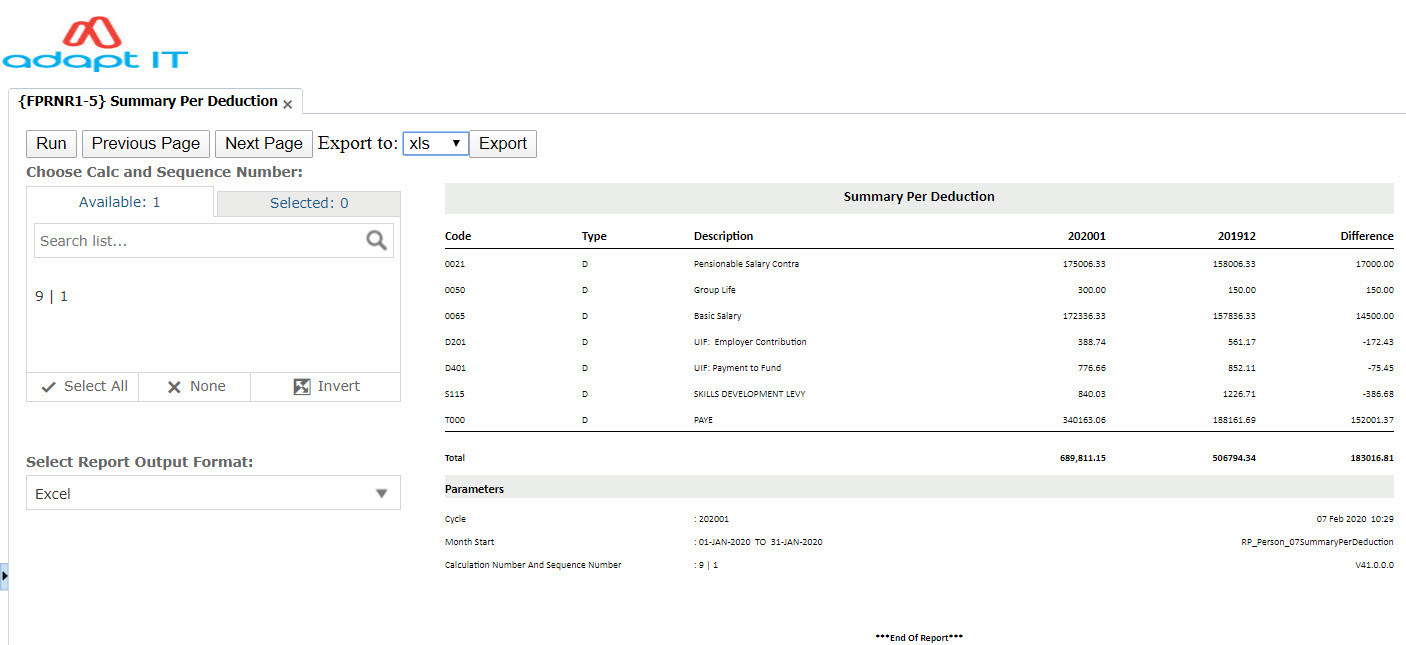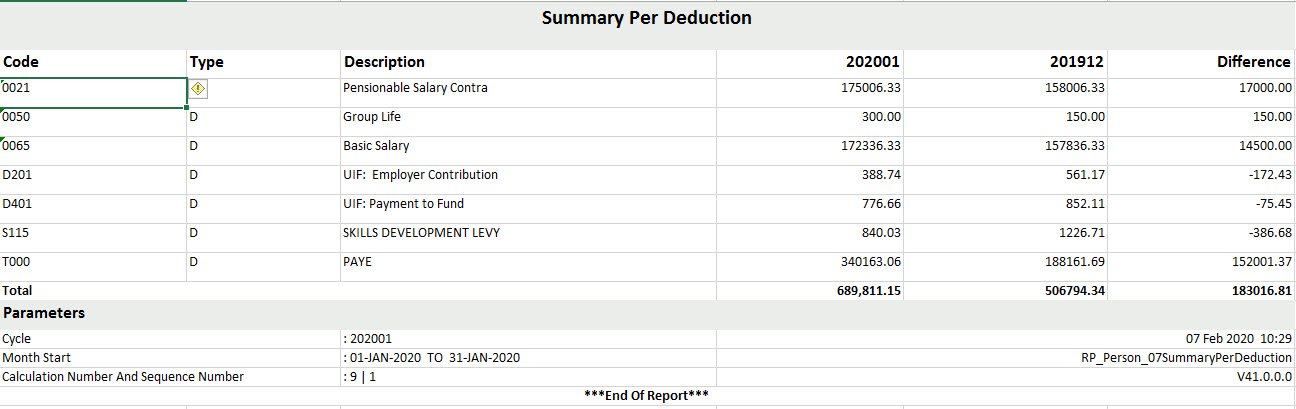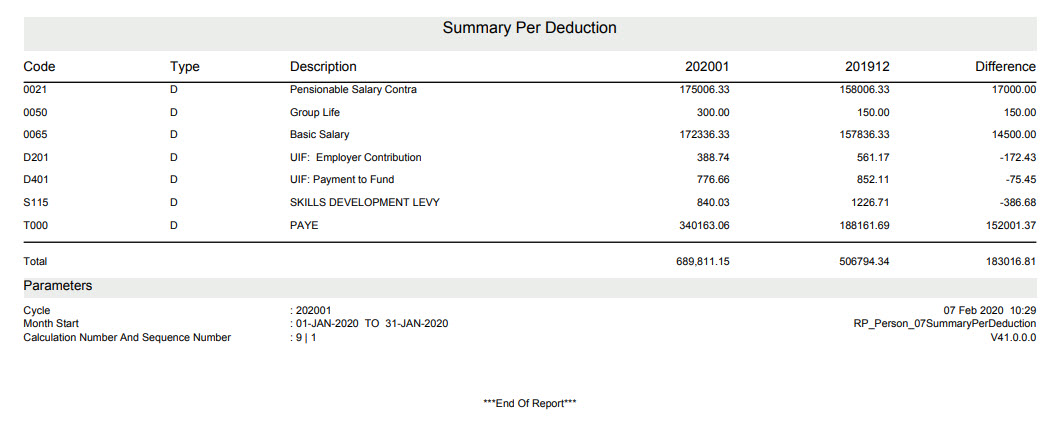Summary Per Deduction {FPRNR1-5}
The deductions for this month are summarised and compared to last month's figures.
In this menu option, the user will
be prompted to select the Calc Number and Sequence Number (which is
auto populated by the system) they would like to view. The report
automatically picks up the Salary Calculation numbers and sequence
numbers that have been run, for the cycle linked to Event Type 'C' on {FPRM-2}, E.g. 9|1.
| Choose Calc & Sequence Number OR ALL |
Highlight the Salary Calc|Sequence Number for which you want to run the report, or choose ALL.
Salary Calc|Sequence numbers that exist for the cycle linked to Event Type 'C' on {FPRM-2} will be displayed |
| Select Report Output Format |
Select the Output format in this field before exporting the Report to your required format.
The Standard Format for the Summary Per Deduction Report is PDF. |
| Run |
Click on the Run button to generate the report. |
| Previous Page/ Next Page |
Use these buttons to move from one page to another page when viewing the report. |
| Export to |
Choose the format you wish to export the Output format to from the LOV's provided |
Example:
Examples:
Excel
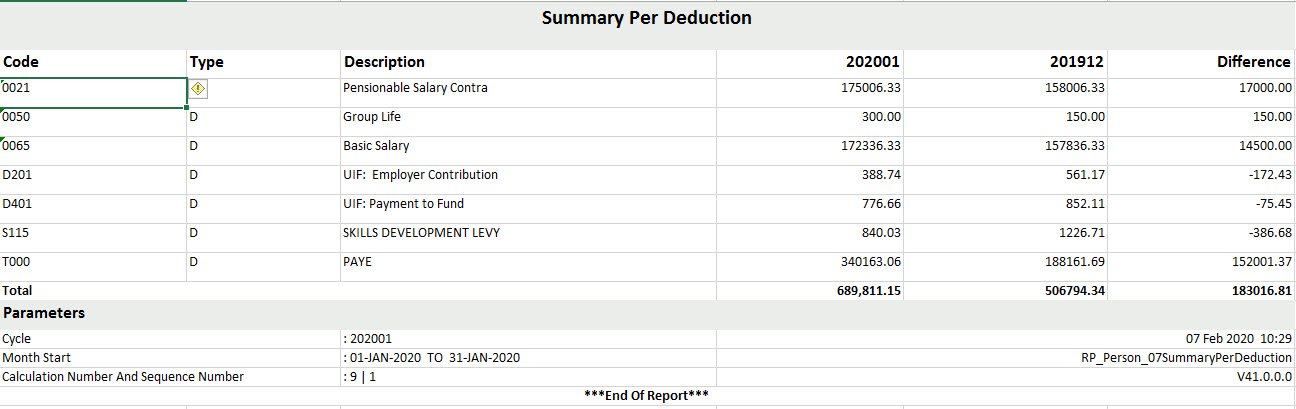
PDF (Standard Format)
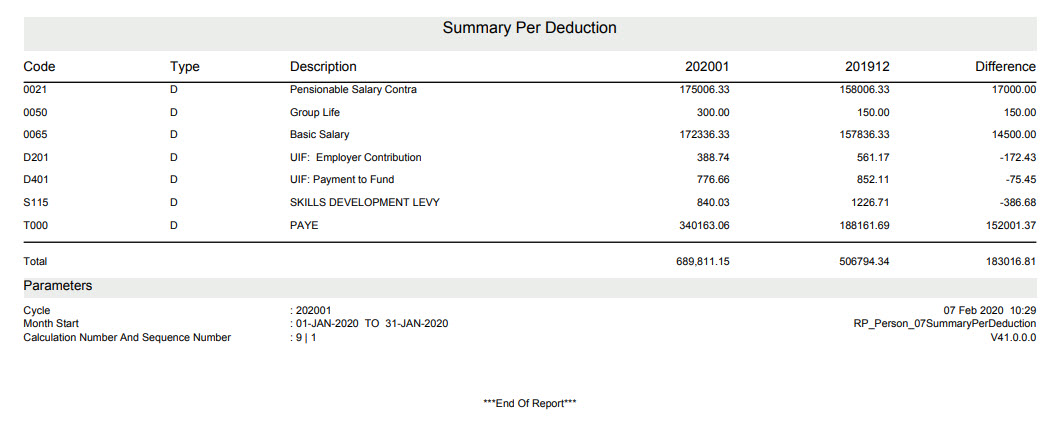
Processing
Rules |
|
| |
No special processing rules. |
History of Changes
| Date |
System Version |
By Whom |
Job |
Description |
| 15-Apr-2008 |
v01.0.0.0 |
Magda van der Westhuizen |
t149068 |
New manual format. |
| 01-Oct-2008 |
v01.0.0.0 |
Magda van der Westhuizen |
t152258 |
Update manual: Language Editing: Juliet Gillies. |
| 05-Dec-2019 |
v04.1.0.0 |
Kerrylee Naidoo |
t240762 |
New manual format |
| 07-Feb-2020 |
v04.1.0.1 |
Kerrylee Naidoo |
t241247 |
New manual Format |